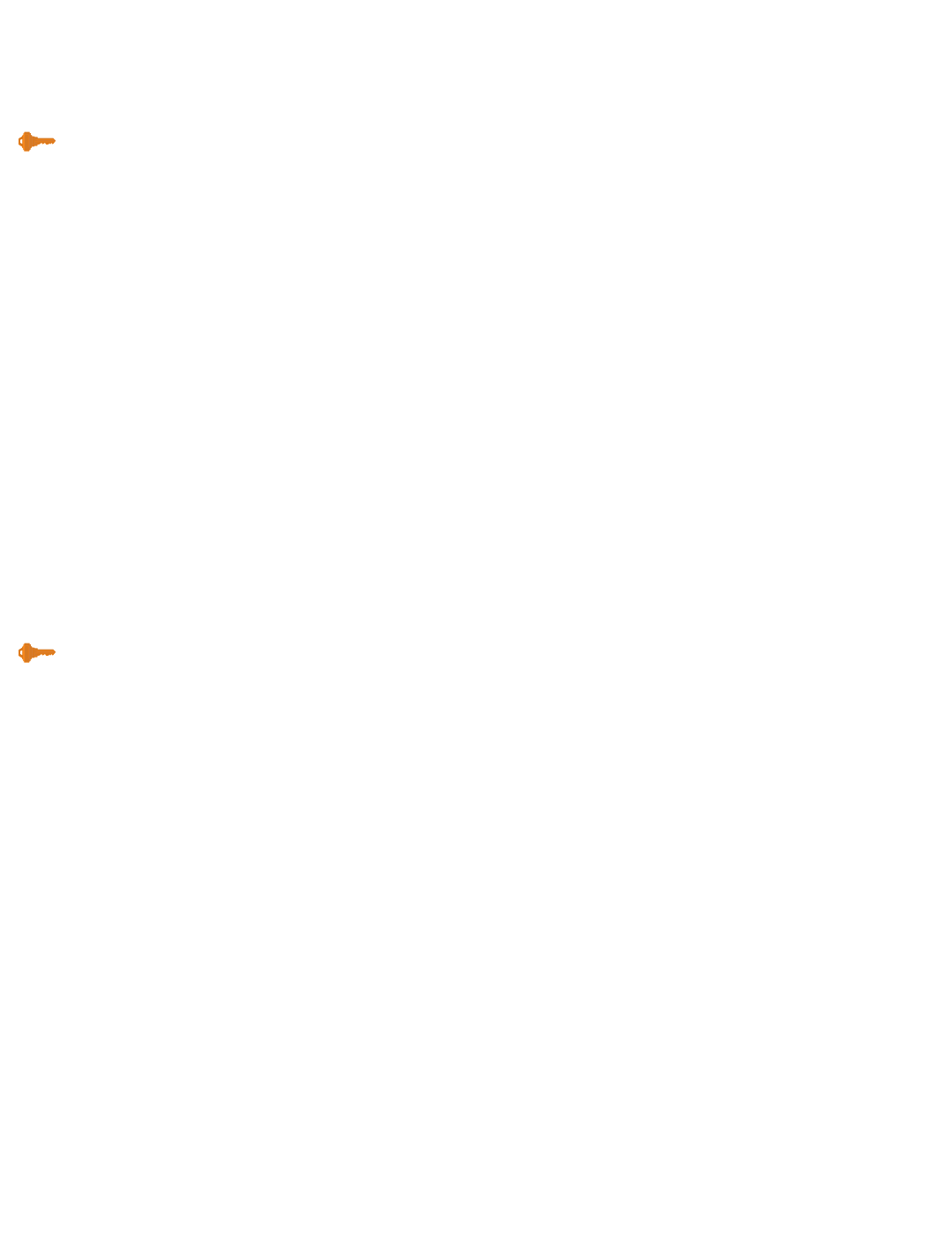Studio Reverb
Gives your sound the feel of a small, bright room where the higher frequencies are
highlighted, useful for increasing clarity in live spaces where those high frequencies
get lost.
Small, bright room, best used with a short delay.
PRE-DELAY (0 - 199ms): sets the length of time before the reverb begins.
DECAY TIME (0.1 - 1sec): sets the decay (audible echo) duration.
HIGH DAMP (0 - 9): attenuates undesirable high frequencies.
ROLLOFF (500Hz - flat): helps get rid of booming, mid-range tones.
Chamber Reverb
A larger version of the studio, this reverb works well for medium tempo songs.
Larger bright room for medium tempo songs.
PRE-DELAY (0 - 199ms): sets the length of time before the reverb begins.
DECAY TIME (0.2 - 2sec): sets the decay (audible echo) duration.
HIGH DAMP (0 - 9): attenuates undesirable high frequencies.
ROLLOFF (500Hz - flat): helps get rid of booming, mid-range tones.
Club Reverb
Sounds like the acoustics you would get in a club, without the cover charge.
Imitates the reverb you’d get playing live at a club.
PRE
-DELAY
(0 - 199ms): sets the length of time before the reverb begins.
DECAY TIME (0.5 - 3sec): sets the decay (audible echo) duration.
HIGH DAMP (0 - 9): attenuates undesirable high frequencies.
ROLLOFF (500Hz - flat): helps get rid of booming, mid-range tones.
Hall Reverb
Provides the natural reverberations you would get in a performance hall, good for
slower songs and a long delay time setting.
Provides concert hall acoustics.
PRE-DELAY (0 - 199ms): sets the length of time before the reverb begins.
DECAY TIME (1.5 - 4sec): sets the decay (audible echo) duration.
HIGH DAMP (0 - 9): attenuates undesirable high frequencies.
ROLLOFF (500Hz - flat): helps get rid of booming, mid-range tones.
Arena Reverb
Provides large, canyon-type reverberations for a “spacey” texture.
Gives your audio that big-arena feel.
PRE-DELAY (0 - 199ms): sets the length of time before the reverb begins.
DECAY TIME (2 - 20sec): sets the decay (audible echo) time.
HIGH DAMP (0 - 9): attenuates undesirable high frequencies.
ROLLOFF (500Hz - flat): helps get rid of booming, mid-range tones.
17
VoicePrism User Manual Effects: Reverb
Key Point:
check your reverb levels by listening and
then abruptly shutting the reverb off. This
gives you a better idea of how much
effect you’re adding
Key Point:
reverb effects are only
available in FX2.