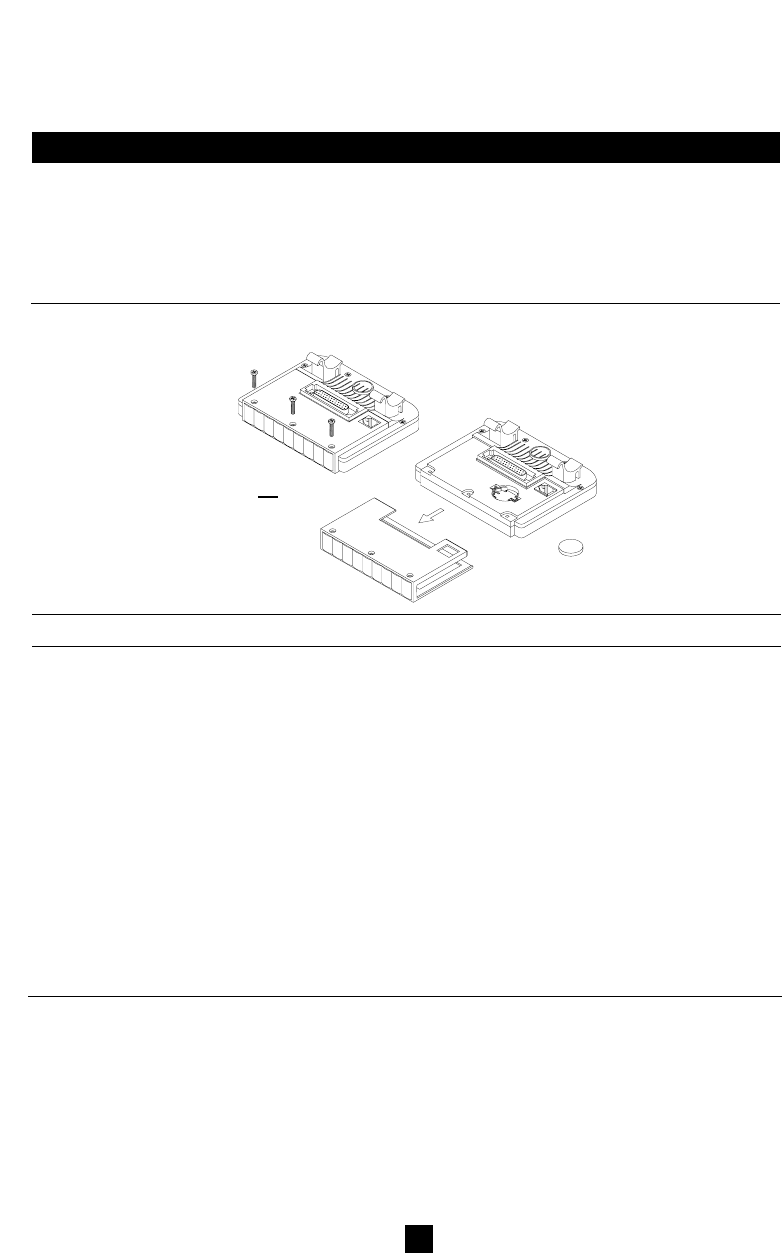38
GB
Error Messages
Solution1
1 Grand Excel must be completely
reset,
> See 7 Optimising Grand Excel.
1 Replace the battery, (model CR 2032,
fig.42). Keep the mains voltage on the
computer while changing the battery.
This will ensure that the training infor-
mation is not lost.
1 Grand Excel comes with the receiver
for a pulse rate transmitter. The pulse-
rate band is optional.
2 > See 3A Activating the Pulse Rate
Registration.
3 The maximum distance between the
computer and pulse-rate band may be
80 cm.
4 Primary potential sources of interfe-
rence are television sets, monitors,
PCs, loudspeakers and other equip-
ment that generates magnetic fields.
5 Replace the battery.
1 > See 7 Optimising Grand Excel.
Potential problem
1 There could be several cau-
ses for this. For example, this
could be because of a static
electrical discharge or becau-
se the mains power was
down during the trip.
1 The battery is (nearly) empty.
1 No pulse-rate band is being
used.
2 The pulse rate has been tur-
ned off in the general data
SET UP.
3 The distance between the
computer and pulse-rate
band is too large.
4 Affected by sources of inter-
ference. Interference is visible
when the pulse-rate band is
non-active, while the heart
symbol is still flashing.
5 The battery of the pulse-rate
band is (nearly) empty.
1 Unstable regulating behaviour
of braking status by Grand
Excel.
Failure
10 The present bar is
not - or not pro-
perly - displayed
11 Loss of Data
Logger Memory,
Date and Time
12 Pulse rate does
not register pro-
perly
13 During training
with a pulse rate
program, the
brake setting is
not properly
adjusted, so that
the pulse rate set
ting is not reached
Pulse Rate
42