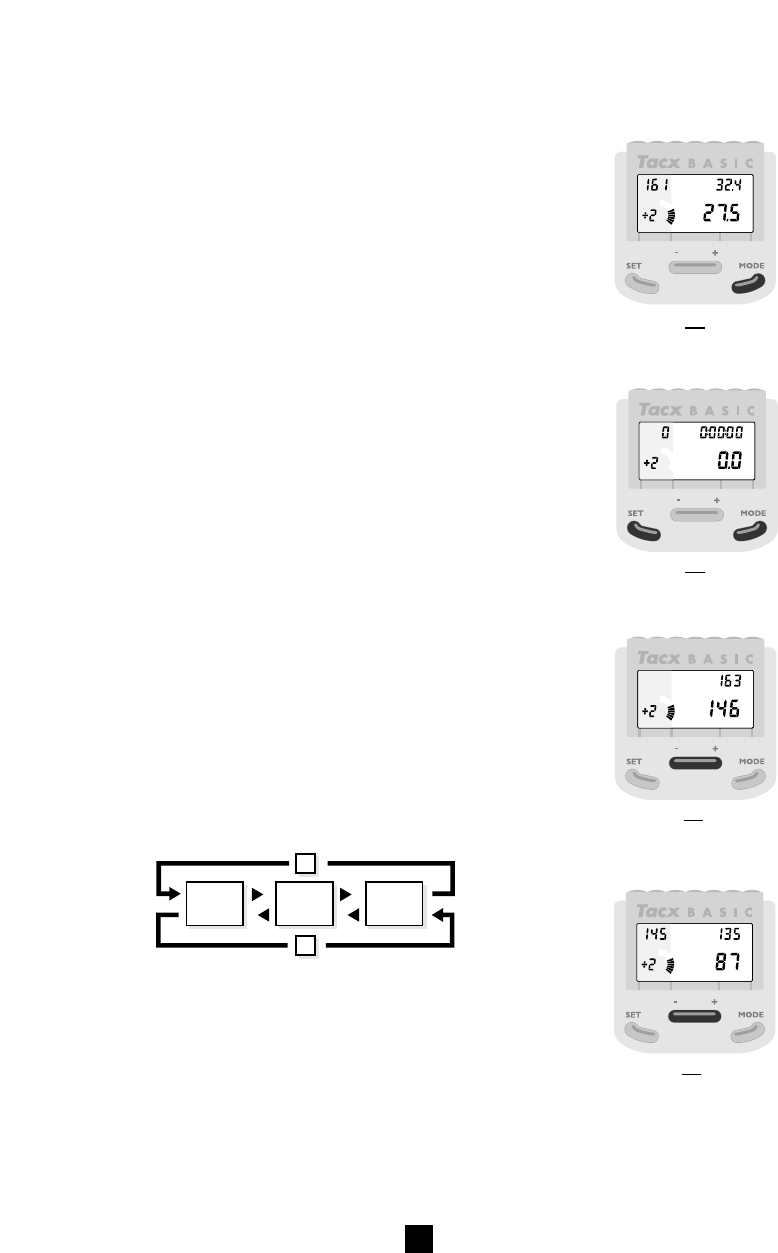14
Uso del computer
100
MAX (velocità massima)
Sempre in alto a destra, apparirà in seguito, premendo sul tasto
MODE, l'indicazione MAX, cioè la velocità massima (fig. 14).
Si tratta della velocità massima registrata per tutto il periodo
in cui il computer non è disattivato o in "reset".
AVS (velocità media)
Premendo per l'ultima volta il tasto MODE, sempre in alto a
destra apparirà l'indicazione AVS, cioè la velocità media. La
velocità media viene registrata per tutto il periodo in cui il
computer non è disattivato o in “reset”.
Orologio
Se avrete deciso di utilizzare l'orologio, dopo l'indicazione AVS,
premete nuovamente il tasto MODE e l'orologio apparirà sul
display.
Funzioni di "Reset" raggruppate sotto il tasto MODE
Se, durante l'allenamento, volete cambiare i dati indicati dalle
diciture precedentemente descritte (ETM, TRP, MAX e AVS)
ripartendo nuovamente da 0 ("reset"), smettete di muovere le
gambe, cercate di raggiungere una velocità 0 e premete
contemporaneamente, per 1 secondo, i tasti SET e MODE
(fig. 15). L'indicazione ODO non può essere regolata in questo
modo, poiché non appena arrivata ad una distanza chilometrica
di 99.999 km percorsi, scatta automaticamente la distanza
iniziale di 0 km (o miglia).
Funzioni dei tasti + e -
Come abbiamo già detto prima, il Basic registra tre tipi di dati:
1 Dati riguardanti la vostra velocità (Km/h o Mi/h).
2 Dati riguardanti la vostra potenza (WATT).
3 Dati riguardanti la vostra frequenza di pedalata (CAD).
Con i tasti + e - potete far apparire sul display le varie diciture,
da velocità a potenza e da potenza a cadenza di marcia e così
nuovamente indietro (vedi schema in blocco).
WATT (potenza)
Premendo il tasto + passate, in basso a destra, dall'indicazione
“velocità” a WATT, cioè la potenza da voi prestata in quel
momento (fig. 16).
CAD (frequenza di pedalata)
Premendo il tasto + o - ancora una volta, passerete, in basso a
destra, da WATT a CAD, cioè la cadenza di marcia o la frequenza
di pedalata registrata in quel momento (fig. 17).