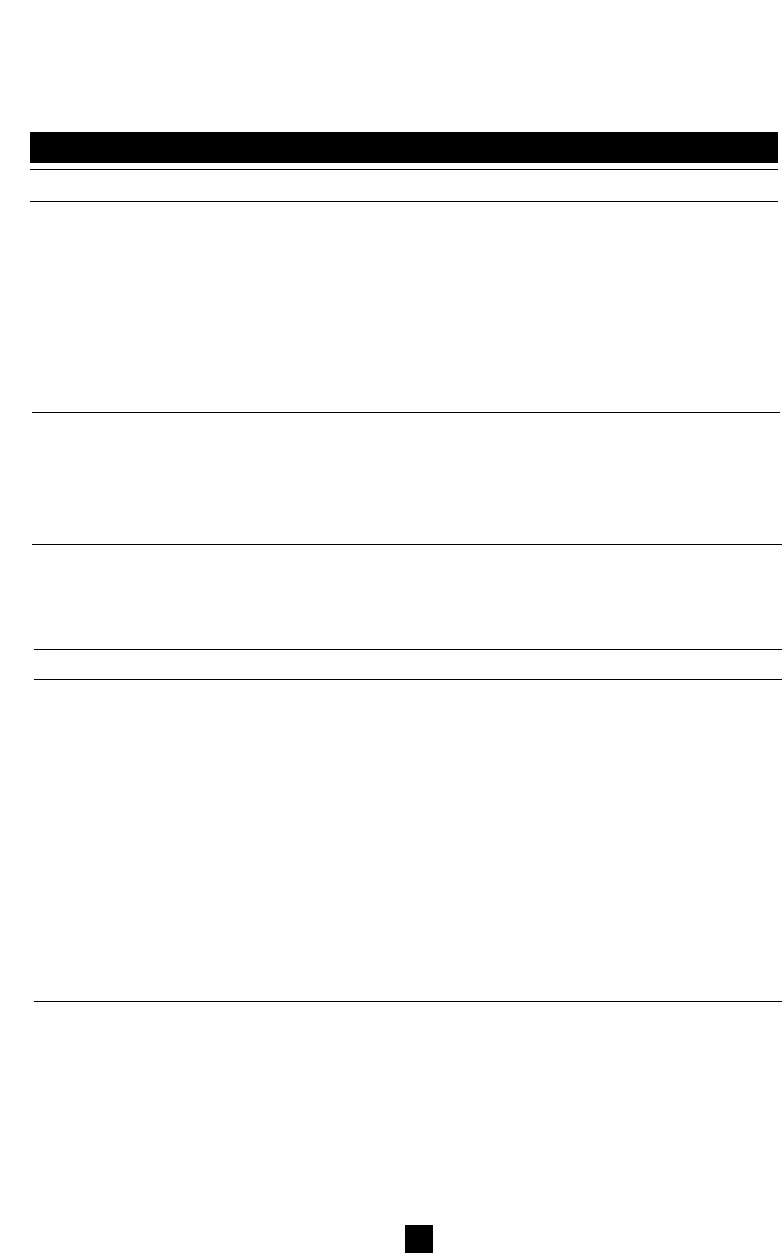Disfunciones
88
Causas posibles
1 El suelo no está liso
2 El entrenador no ha sido bien
montado
3 La bicicleta no está bien
colocada en el entrenador
4 El aparato no está bien
desplagado
1 Baja presión en las ruedas
2 La presión de del rodillo so-
bre la cubierta no es suficien-
te
1 El perfil de la rueda
2 Piedrecita en la rueda
1 La temperatura ambiente es
demasiado baja o alta
2 La orientación de la pantalla
no es la adecuada
3 El ordenador no está bien
conectado al simulador
4 El sudor puede haber oxida-
do la pletina del circuito
impreso
5 La pletina del volante magné-
tico está dañada
1 El Basic ha sido interrumpido
durante la escritura de los
valores p.e. desconexión de
la corriente durante el
entrenamiento.
Solución
1 Sitúe el entrenador sobre un piso liso
2 Controle si está bien apretados todos
los tornillos y tuercas
3 Controle a ver si ha sido montado el
blocaje suministrado
4 Despliéguelo del todo
1 Controle la presión de las ruedas,
mínimo 6 atmósferas
2 Fíjelo fuertemente contra la rueda
1 Instale una rueda con el perfil total
o parcialmente liso
2 Controle que no se dañe la rueda
1 Utiliza el Excel a temperatura ambien-
te entre 5º y 35º C (40ºF y 95º)
2 Orienta la posición de la pantalla de
forma que esté lo más perpendicular
posible a la mirada
3 Comprueba el cable y contactos de la
clavija en el ordenador y simulador
4 Hay que remplazar la pletina
5 Hay que remplazar la pletina.
1 Reinicalización completa de la compu-
tadora: Mantenga la tecla SET presio-
nada durante 5 segundos mientras se
conecta el cable en la parte inferior de
la moputadora, a continación prsione
la tecla MODE dos veces.
Error
1 Fenómeno de vibra-
cìones en la bicicleta
2 Partículas de cubier-
ta de quedan pega-
das al rodillo
3 Funcionamiento
muy ruidoso duran-
te un entrenamiento
4 La pantalla no se
puede leer o se lee
muy mal
5 Valores erróneos en
el display
5 DISFUNCIONES
El simulador
Ordenador Basic y simulador de resistencia
E