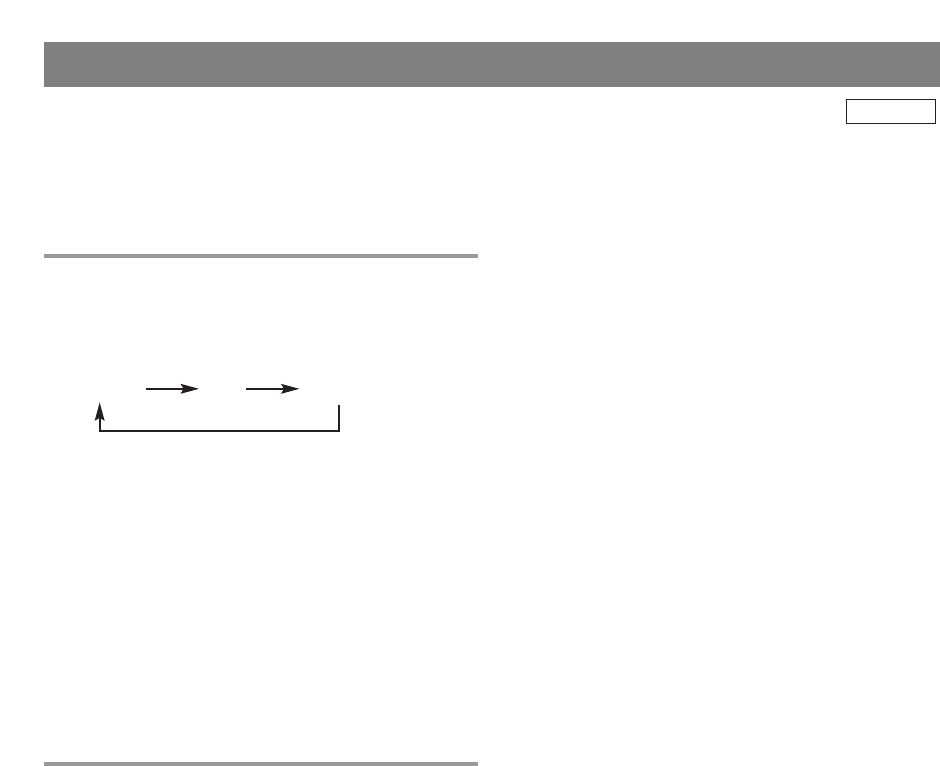- 23 - EN
SELECTING THE MTS SYSTEM
WHEN RECEIVING AN MTS BROADCAST
Press [AUDIO] repeatedly to select the MTS output
mode.
•
The output mode changes as described below every
time you press the button.
STEREO SAP MONO
•
The current mode appears on the TV screen for
about 5 seconds.
NOTES:
•
The initial setting is “STEREO”. The unit records
automatically MTS broadcasts in HIFI stereo sound
unless you select SAP mode recording beforehand.
•
This setting is saved even if the unit is turned off
or the AC cord is unplugged.
•
If you select second audio when second audio is
not available, the unit will record normal audio.
WHEN PLAYING CASSETTES
Press [AUDIO] to select “HIFI” or “MONO”.
•
The current mode appears on the TV screen for
about 5 seconds.
•
The initial setting is “HIFI”.
•
This setting is saved until the cassette is ejected.
NOTES:
•
Normally “HIFI” should be selected for playback
with HIFI sound.
•
When you play non-HIFI tapes, the unit will play
only in the monaural mode even if you set HIFI.
WHEN IN THE EXTERNAL INPUT
MODE (“AUX”)
Pressing [AUDIO] does not affect the audio output
mode and the current audio output mode does not
appear on the TV screen.
TV/VCR
You can select the MTS output mode for recording or
watching the program, also the audio output mode
for playing cassettes.