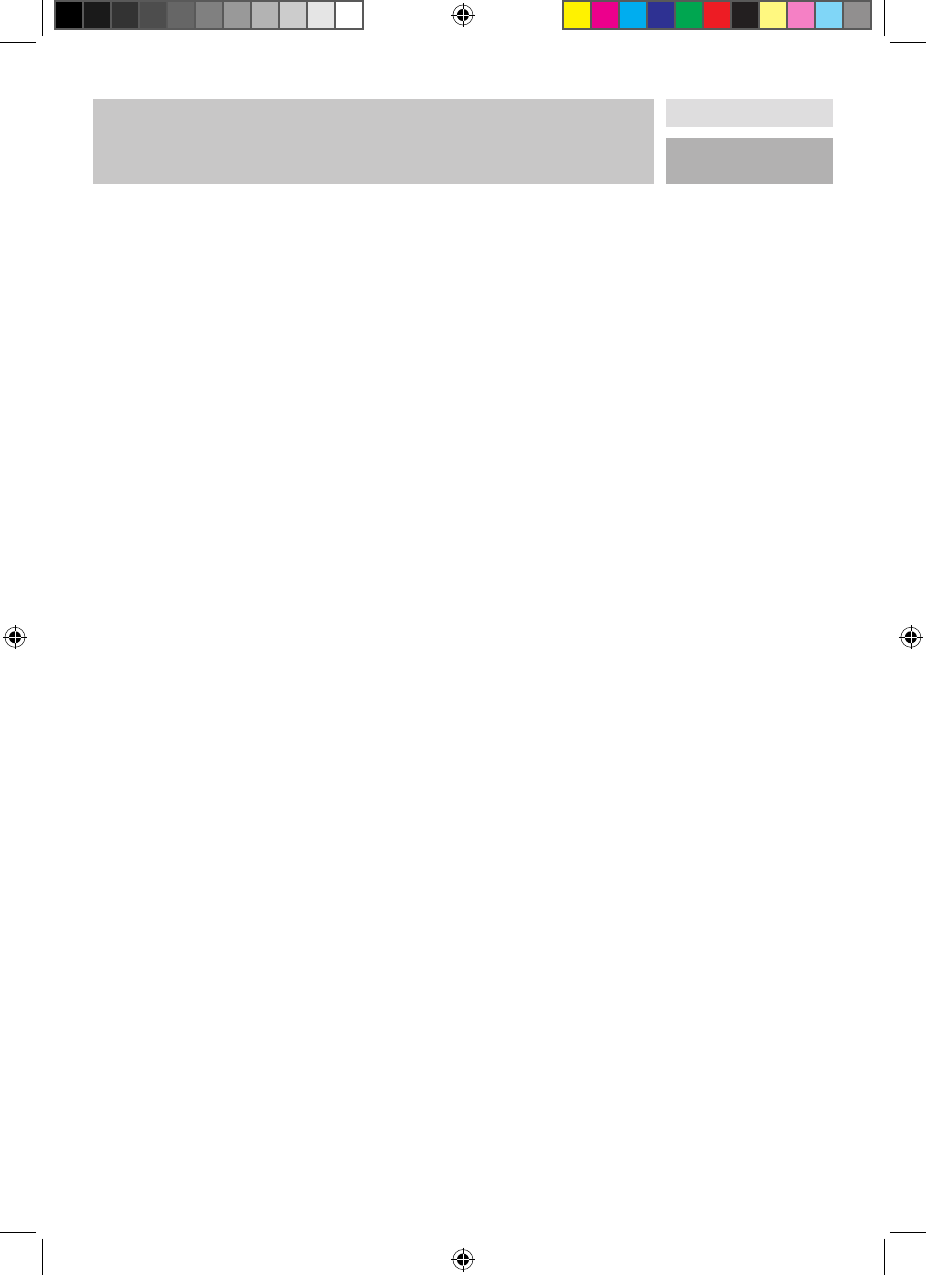15
GB
INSTALLATION / HOW TO GROUND THE UNIT /
RADIO INTERFERENCE / MICROWAVE COOKING
PRINCIPLES
INSTALLATION
• Remove all protective and packaging materials and
all inserts from the unit.
•
WARNING! Check the unit for any possible damage,
such as a poorly fitting or warped door, damaged
door seals and seal surfaces, defective or loose
hinges and locks, dents to the inside surfaces or on
the door and for any damage to the cable or plug.
Never operate the unit if it is damaged.
•
The microwave unit must be installed on a level, strong,
heat-resistant surface suitable for holding the weight
of the unit plus the heaviest possible weight of the
food.
• Do not install the unit near sources of heat, inflam-
mable or combustible materials or in locations
exposed to wetness or a high degree of humidity.
• To operate properly the unit must be sufficiently
ventilated. Leave a clearance of 20 cm above the
unit, 10 cm to the rear wall, and 5 cm to either side
of the unit. Do not cover or block any openings on
the unit. You must not remove the unit‘s feet.
• Make sure that the power supply cord is not dama-
ged and does not run under the unit or over any hot
or sharp-edged surfaces.
• Always use a socket which is readily accessible
in an emergency so that the unit can be quickly
unplugged.
• Never use the unit outdoors.
• Always correctly install the glass tray and roller ring
before you use the unit.
HOW TO GROUND THE UNIT
• WARNING! This unit must be grounded.
• It must be plugged into a properly installed and
grounded wall receptacle. The power supply volta-
ge must be the same as the voltage specified on the
unit‘s nameplate.
• We recommend operating the unit on its own, sepa-
rate power supply circuit.
• Using high voltage is dangerous and can cause fire
or other accidents and can result in damage to the
unit.
• WARNING! Improper use can lead to electrocution
or fires.
Notes:
• If you have any questions regarding the instructions
related to grounding or electricity, contact an elec-
trician.
• Liability for damages caused by not following the
instructions in this manual is excluded.
RADIO INTERFERENCE
Operating the microwave can cause interference to
your radio, TV, or similar appliances. This interference
can be alleviated or eliminated by the following steps:
•
Clean the unit‘s door and the sealing surfaces.
• Adjust the antenna of the radio or television receiving
the interference.
• Change the location of the microwave or the device
receiving the interference.
• Connect the microwave to a socket which is on a
different branch circuit than the device receiving the
interference.
MICROWAVE COOKING PRINCIPLES
• Arrange the food correctly. Place thickest areas
towards the outer edge of the dish.
• Carefully select the cooking time. Select the shortest
cooking time given and lengthen it as necessary.
Foods which are severely overcooked can begin to
smoke or catch fire.
• Cover the food during cooking. A cover prevents
spattering, a possible mess, or damage to the unit
and enables foods to be evenly cooked.
• Turn over foods such as chicken or hamburgers
once during the preparation in the microwave to
speed up the cooking process. Large items like
roasts must be turned over at least once.
• Halfway through the cooking time, re-arrange the
food, such as meatballs: from top to bottom and
from inside towards the outside.