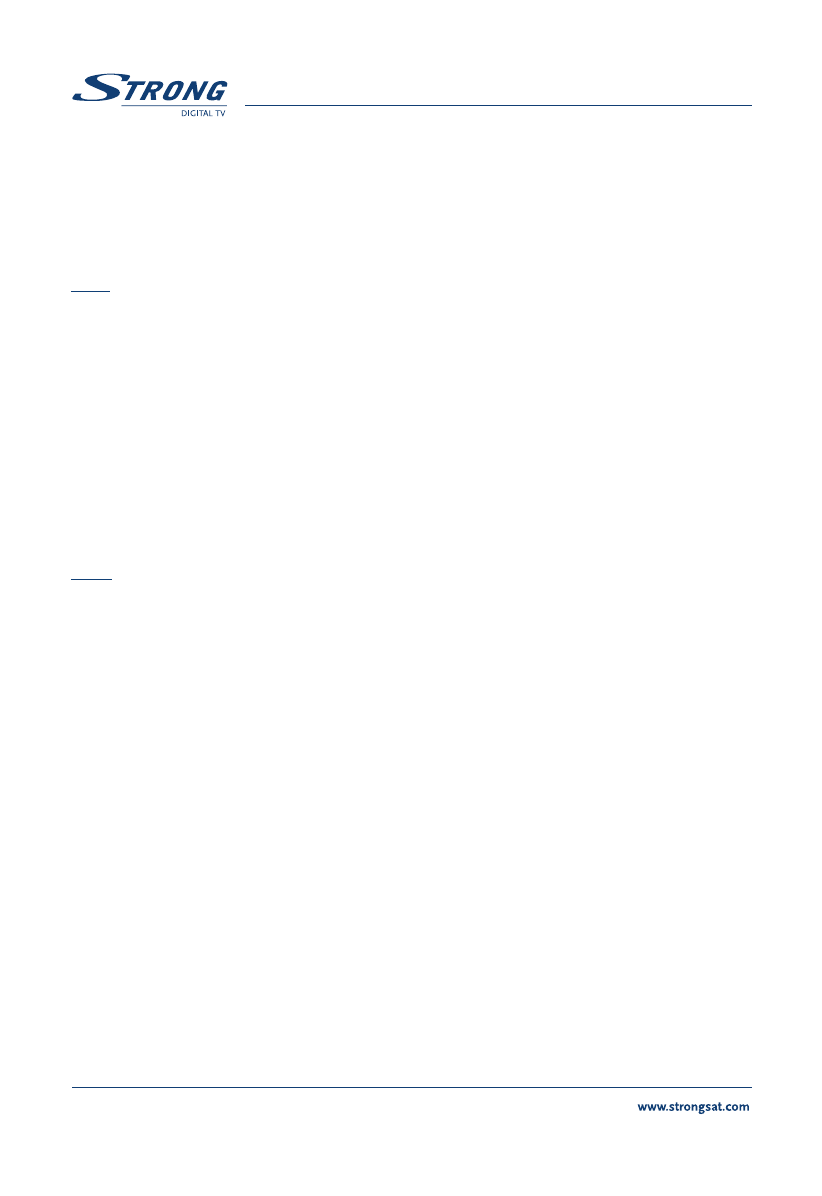PART 3 • English
60
3.0 Connections
3.1 Connecting to your TV & VCR
Note: The SRT 5119 does not have a UHF-modulator, so you only can connect it to TV over Scart
or RCA connector.
3.1.1 Basic connection with a Scart cable (Please see inside cover Figure 4)
Connect the antenna cable to the ANT IN connector.
Connect the TV scart connector at the back of the receiver to the scart-in
connector on your TV set.
Connect the TV OUT of the receiver to the ANT IN of your Television with a coaxial
cable if you want to receive analogue TV programmes.
Note: If you have a digital audio amplifier with a digital audio input, use the S/PDIF output.
3.1.2 Connection with Audio/Video Cable RCA Connectors
(Please see inside cover Figure 5)
On the back of your receiver you will find the RCA connectors (Audio Left &
Right - Red & white, Video- Yellow).
Install an audio/ video cable between the RCA connectors of the receiver and
those of your TV set or amplifier.
3.1.3 Connection to a digital audio amplifier using the S/PDIF output
(Please see inside cover Figure 6)
Connect the S/PDIF out connector on the back of your receiver to the S/PDIF
input connector of your digital amplifier, using a coaxial cable.
Do not forget to turn the S/PDIF function on (Main menu > Installation > PIN
code “0000”> System Set-up> TV/VCR Settings > SPDIF Output > On).
Connect the TV OUT of the receiver to the ANT IN of your Television with a
coaxial cable if you want to receive analogue TV programmes.