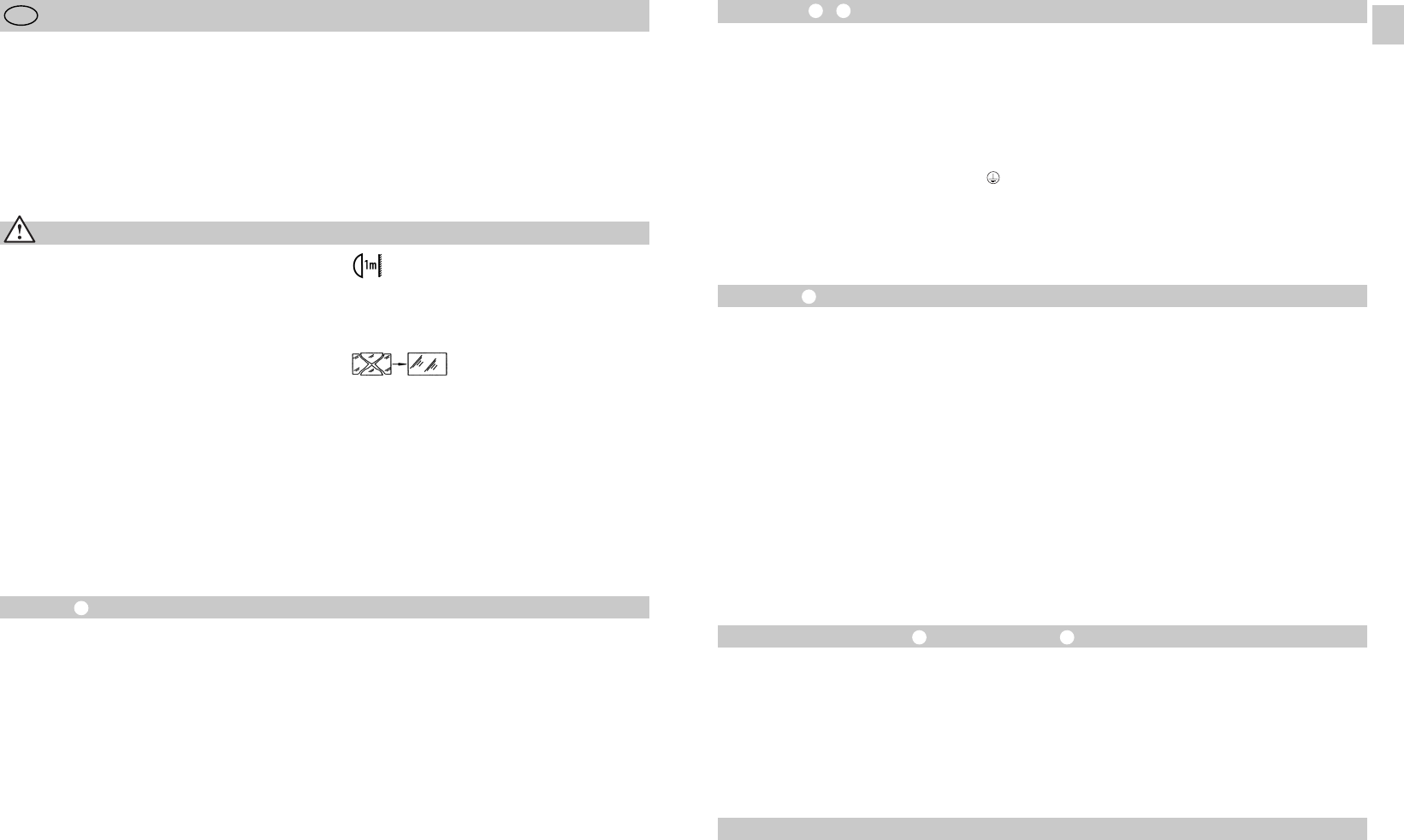Installation –
The site of installation should be at least 50 cm
away from another light because heat radiated from
it may activate the system. To obtain the specified
reach of 12/20 m, the sensor should be installed at
a height of approx. 2 m. Install the unit on a firm sur-
face to avoid unintentional triggering.
The mains supply lead is a 2 to 3-core cable:
L = phase conductor (usually black or brown)
N = neutral conductor (usually blue)
PE = protective earth conductor (green/yellow)
Important: Connecting the conductors to the wrong
terminals will produce a short circuit in the unit or
your fuse box at a later stage when you come to
switch the power on. In this case, you must identify
the individual cables and re-connect them. A mains
switch for switching the unit ON and OFF may of
course be installed in the power supply lead.
Exposed wiring
Underneath the mounting plate you will find two lugs
for exposed wiring . Break off one of the two lugs.
Close off the mounting plate cable entry with the
sealing plug. Pierce the sealing plug and push the
cable through. Once the cable has been pushed
through, you can screw the mounting plate to the
mounting surface and complete the connection.
- 11 -
Setting reach/calibration (see examples )
The detection zone can be optimised to suit require-
ments. The shrouds provided can be used for mask-
ing out any number of lens segments to shorten
reach as required. This prevents the light from being
activated unintentionally, e.g. by cars, passers-by etc.
and allows you to target danger spots. The shrouds
can be divided or cut with a pair of scissors along the
vertical and horizontal grooves. After removing the
decorative ring, the shrouds can be clipped on at the
top of the sensor lens. The decorative ring must now
be pushed back on to hold the shrouds firmly in
place.
You can turn the sensor housing through ± 80°
for precision adjustment.
Operation and maintenance
The unit is not suitable for burglar alarm systems as it
does not provide the level of sabotage protection that
is prescribed for this purpose. Weather conditions
may affect the way the sensor-switched halogen
floodlight functions. Strong gusts of wind, snow, rain,
hail may cause the light to come on when it is not
wanted because the sensor is unable to distinguish
sudden changes in temperature from sources of heat.
The detector lens may be cleaned with a damp cloth
if is gets dirty (do not use cleaning agents).
Functions
All functions can be set after removing
the decorative ring.
Time setting
(the sensor-switched halogen floodlight can be set to
stay on for 10 sec. to 15 min.).
Control dial set to number 1 = shortest time
(approx. 10 sec.).
Control dial set to number 6 = longest time
(approx. 15 min.).
The time setting is re-activated each time a
movement is sensed in the detection zone.
Twilight setting
(sensor response threshold 2 – 2000 lux)
Control dial set to number 1 = daylight operation
(approx. 2000 lux).
Control dial set to number 6 = night-time operation
(approx. 2 lux).
Please note:
Because the sensor has such a long reach, objects
heated up by sunlight (e.g. cars) may cause unwant-
ed floodlight triggering when the detection zone is
adjusted to its basic setting.
We therefore recommend setting the detection zone
at dusk.
Self-test
After installing the wall holder and connecting the
power supply, the sensor-switched halogen flood-
light can be put into operation. To begin with, the
electronics carry out a self-test that lasts for approx.
1 min. after which the sensor is active.
Principle
Movement triggers lights, alarms and many other
devices - for your convenience and safety. Whether at
home, to illuminate your property, or commercially,
e.g. to light up business premises, this sensor-
switched halogen floodlight is quickly installed and
ready for use.
Sensor-switched halogen floodlights HS 150, HS 300
and the microprocessor-controlled HS 500 come with
two 120° pyro sensors that detect the invisible heat
emitted by moving objects (persons, animals etc.).
The heat detected in this way is converted electroni-
cally into a signal that switches the light on. Heat is
not detected through obstacles, such as walls or
panes of glass. The two pyro sensors achieve a cov-
erage angle of 240° with an aperture angle of 180°.
- 10 -
Installation instructions
Dear Customer,
Congratulations on purchasing your new STEINEL
sensor-switched halogen floodlight and thank you for
the confidence you have shown in us. You have cho-
sen a high-quality product that has been manufac-
tured, tested and packed with the greatest care.
GB
Safety warnings
n Disconnect the power supply before attempting
any work on the unit.
n During installation, the electrical wiring you are
connecting must be dead. Therefore, switch off
the power first and use a voltage tester to make
sure the wiring is off circuit.
n Installing these lights involves work on the mains
voltage supply. This work must therefore be car-
ried out professionally in accordance with the
applicable national wiring regulations and electri-
cal operating conditions
(
D
-VDE 0100,
A
-ÖVE/ÖNORM E 8001-1,
-SEV 1000).
n
Do not install the unit on normally flammable
surfaces.
n The halogen floodlight must not be directed
at the wall it is mounted on.
n The floodlight must be set to a horizontal position
(± 15°).
n Suitable for inside and outside rooms
(up to 25° C room temperature)
Please familiarise yourself with these instructions
before attempting to install the light because pro-
longed reliable and trouble-free operation will only be
ensured if it is fitted properly.
We hope your new STEINEL sensor-switched halogen
floodlight will bring you lasting pleasure.
n The floodlight must be mounted in such
a way that when it is set at any angle a
minimum distance of 1 metre is guaranteed between
the light and the surface it shines on.
n Halogen floodlights are only intended for wall
mounting and not for ceiling mounting. They
must be installed at least 1 m from the ceiling.
n If the glass cover breaks, always
fit a new one before continuing use.
Tempered special glass 5 mm thick is required
(HS 150: 4 mm).
n To avoid inflammation of the skin and eyes, do not
expose yourself for any length of time to the sensor-
switched halogen floodlight if it is being operated at a
voltage of 10 % above the specified voltage rating.
n The floodlight housing heats up to a very high
temperature while it is switched on. Only adjust
the angle of the floodlight once it has cooled down.
Detection zone
HS 150 = approx. 300 m
2
HS 300 = approx. 300 m
2
HS 500 = approx. 800 m
2
Reach:
HS 150 = 12 m max.
HS 300 = 12 m max.
HS 500 = 20 m max.
Important: The most reliable way of detecting move-
ment is to install the unit with the sensor aimed
across the direction in which a person would walk
and by ensuring that no obstacles (such as trees,
walls etc.) obstruct the line of sensor vision.
GB