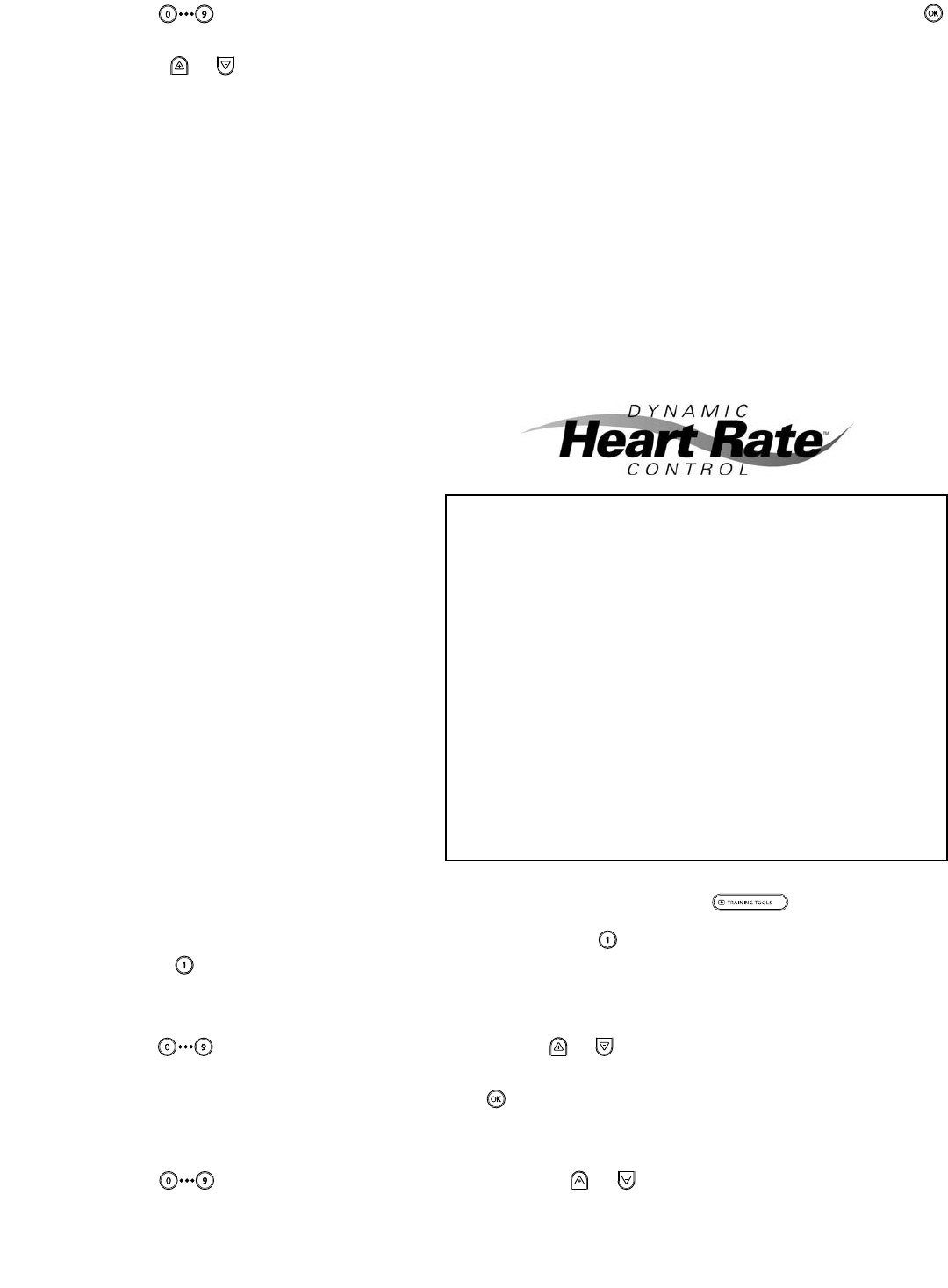STAR TRAC E SERIES BIKES OWNER’S GUIDE
27
I Use the keys to enter a resistance level (from 1 to 20). When the desired level has been entered, press the
key to confirm the resistance level.
I Press the or key, as desired, to increase or decrease the resistance LEVEL in 1 unit increments.
7. You can scroll through workout data during the program (see “Viewing Workout Data During a Program” for details).
8. If you wish to pause the program, stop pedaling. The bike will enter pause mode and display your workout results for one entire
cycle.
9. When you have reached your workout goal, the bike enters the Cooldown cycle (see “Cooldown Cycle” for details). If you wish
to exit the program before you have reached your workout goal, stop pedaling and allow the Pause timer to expire.
TRAINING TOOLS PROGRAMS
The TRAINING TOOLS programs include the HEART RATE CONTROL and WATTS CONTROL programs, and the FIT TEST program. When using
the H
EART RATE CONTROL programs, use of the heart rate strap (rather than the heart rate grips) is recommended.
HEART RATE CONTROL PROGRAMS
TRAINING TOOLS offers both a Dynamic Heart Rate Control program and a Constant Heart Rate Control program.
NOTE: For best results, use a heart rate strap. If user is wear-
ing a heart rate strap, the bike will automatically use the data
from the heart rate strap.
To operate the Dynamic Heart Rate Control program:
This heart rate feature is designed to gradually elevate your
heart rate to the upper end of your selected training range,
then gradually decrease your heart rate to the lower end of
your selected training range by dynamically controlling ped-
aling resistance. During the workout, this cycle will repeat
several times until the time goal is complete, creating an
interval training effect that is customized to the user’s
desired heart rate training range.
During program setup, there must be at least an 18 BPM dif-
ference between the lower heart rate limit and upper heart
rate limit to ensure an interval workout.
By including interval exercise in your regular aerobic pro-
gram, greater effects are noticed. Your heart and muscles
will adapt to the increases in demand by utilizing stored
calories for energy more effectively. Dynamic Heart Rate
Control may potentially result in more calories expended. It
will strengthen the heart, provide stress relief and variety to
a workout. This program is more effective in training the
body to remove excess lactic acid from the muscles.
1. Mount the bike (please refer to “S
EAT ADJUSTMENTS” section), begin pedaling, and press the key.
2. You are prompted to select the desired T
RAINING TOOLS program. Press the key to select the Heart Rate Control program,
then press the key when prompted to select Interval Heart Rate Control.
3. You are prompted to enter your weight. The bike displays a default weight of 155 pounds (70 kg). You may enter any weight
from 0 to 350 pounds (0 to 159 kg).
I Use the keys to enter your current weight; or press the or key, as necessary, to increase or decrease the
displayed weight in 1 pound (or 1 kg) increments.
I When your correct weight has been entered, press the key to accept the displayed value.
4. You are prompted to enter a time goal. The bike displays a default time of 20 minutes. You may enter any time from 5 to 99
minutes.
I Use the keys to enter the desired time goal, or press the or key, as necessary, to increase or decrease
the displayed value in 1 minute increments.
To calculate your training zone, use the following formulas:
(theoretical max HR = 220 - Age)
Heart Rate Training Range Upper Level
_____________________x 0.75 =
___________________________
Your Theoretical Max Training Range Upper Limit
Heart Rate Training Range Lower Level
_____________________x 0.60 =
___________________________
Your Theoretical Max Training Range Lower Limit
NOTE:Calculating your theoretical maximum heart rate using age is
an approximation. For more information, please contact a fitness
professional or doctor.