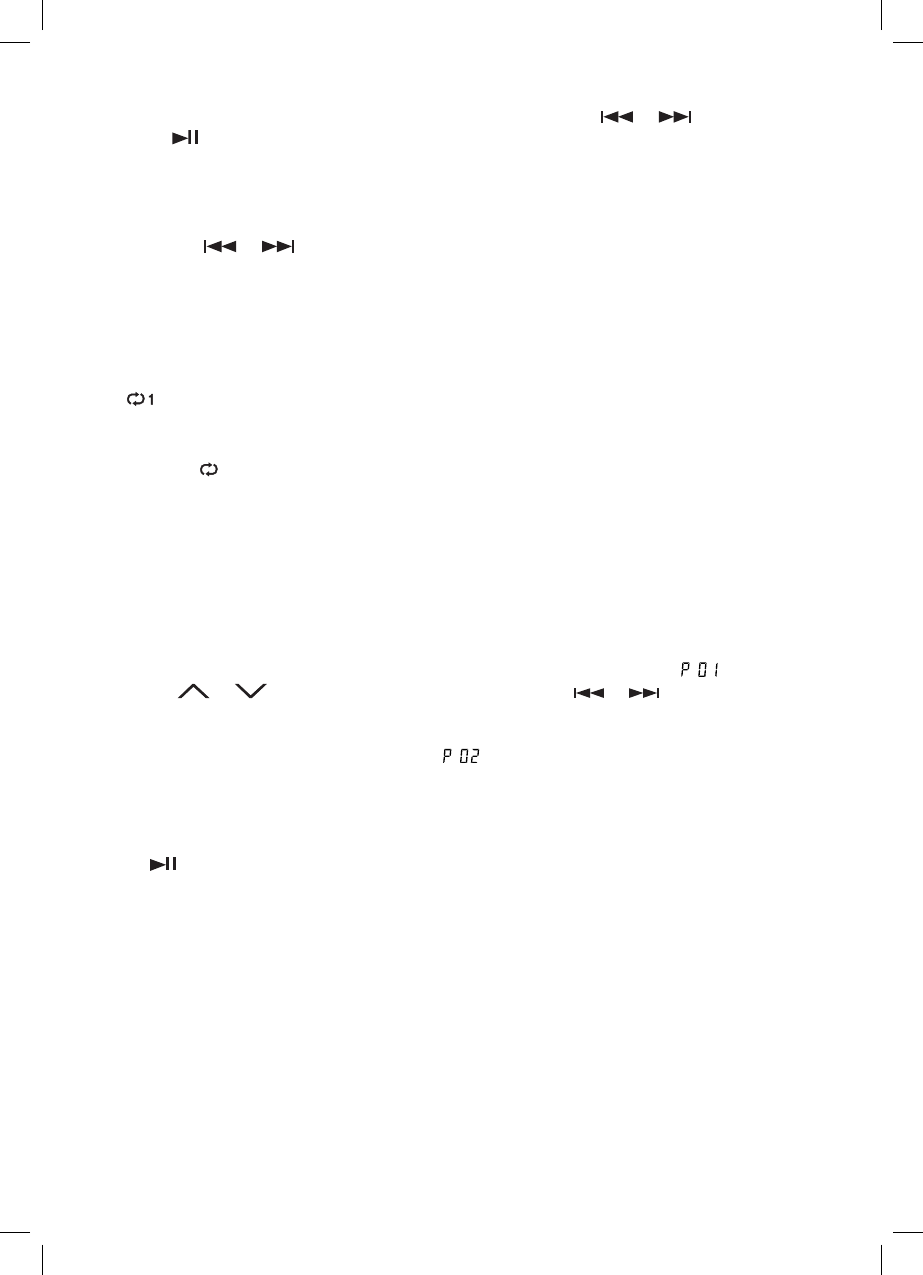GB - 6
Starting with a particular track
1. In the STOP mode, you can select a desired track using the or button.
2. Press PLAY/PAUSE button to start playback.
Searching for a passage within a track
You can search for a passage within a track. The CD/MP3 audio sound will be muted during
search track.
• Keep the or button pressed during playback, and release the button.
- Normal CD/MP3 playback will resume from this point.
MODE/PROGRAM
REPEAT 1
- During CD/MP3 playback, press MODE / PROGRAM button once. The REPEAT 1 indicator
will come on and the current track will play repeatedly.
REPEAT ALL
- During CD/MP3 playback, press MODE / PROGRAM button twice. The REPEAT ALL
indicator will come on and all tracks will play repeatedly.
RANDOM PLAY
- During CD/MP3 playback, press MODE / PROGRAM button three times. The RDM
indicator will ash and tracks will begin playing in random order.
PROGRAM
Programming track number at STOP mode.
You may store up to 20 tracks in the memory in any sequence.
You may store any track more than once.
1. Press the MODE / PROGRAM button, the PGM indicator ashes and is shown.
2. Press or to select the desired album and press or to select the desired
track.
3. When the desired track is displayed, press MODE / PROGRAM button to register. The
next program no. display will change to .
4. Repeat step 2 and 3 to program the order of more tracks up to 20 tracks can be programmed
into memory.
Program Play
Press PLAY/PAUSE
button, the PGM indicator will turn on and start to play the desired
tracks.
To clear programmed tracks
- Press STOP button before program play, or
- Press STOP button twice during program play, or
- Change to other function mode.