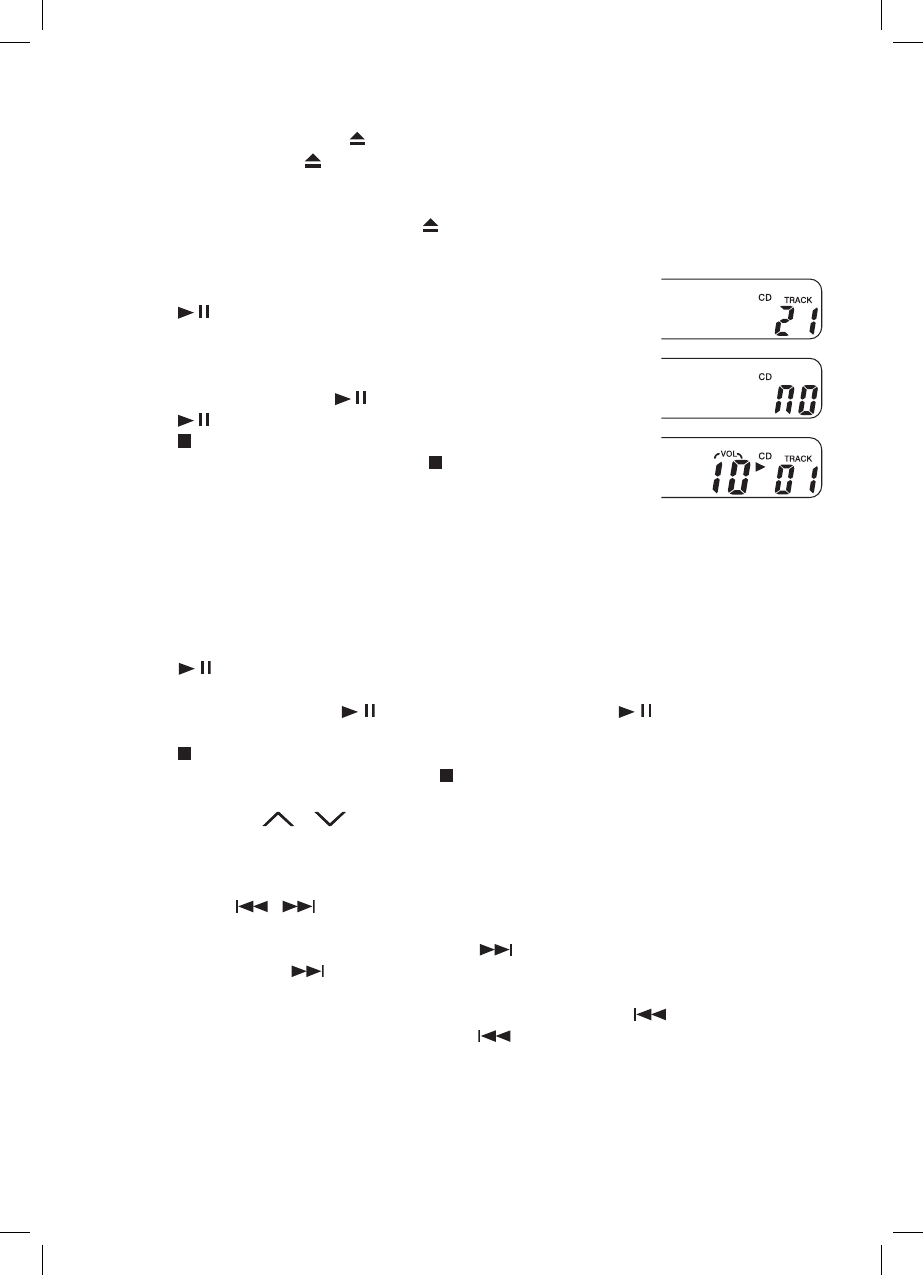GB - 5
CD PLAYER OPERATION
1. Press CD button once to turn on CD power, "CD" will light up on the LCD.
2. To open the CD tray, press OPEN/CLOSE button once.
- NOTE : Pressing the OPEN/CLOSE button at any time will automatically switch the unit
to the CD function and open the CD tray EXCEPT when the timer alarm is sounding.
3. Place a compact disc on the tray with label side facing upward.
4. To close the CD compartment, push OPEN/CLOSE button once.
- The CD player scans the contents of the CD and the total track number
will be displayed.
5. If no CD inside, LCD will show "no".
6. Press PLAY/PAUSE button to start playback from track
no. 1. The display will indicate the playback track number.
7. Adjust the sound level by pressing VOLUME + / – buttons
(Maximum volume is "20").
8. To pause playback, press PLAY/PAUSE button.
Press PLAY/PAUSE button again to resume playback.
9. Press STOP button to stop playback.
10. To switch off the CD power, press the STOP button again.
Note : CD playback will also stop when :
- The CD has reached the end.
- The CD door is open.
- The RADIO / USB or AUX IN button is pressed once.
USB PLAYER OPERATION
1. Press USB button once to turn on USB power, "USB" will light up on the LCD.
2. Connect the USB ash drive directly to the USB port on the front panel.
3. Press PLAY/PAUSE button in order to playback .mp3 les stored in the USB ash
drive. The display will indicate the playback track number.
4. To pause playback, press PLAY/PAUSE button. Press PLAY/PAUSE button
again to resume playback.
5. Press STOP button to stop playback.
6. To switch off the USB power, press the STOP button again.
PRESET / ALBUM ( / )
If you are playing a CD or USB with MP3 and the CD or USB has more than one album, press
to go to the next or previous album.
SKIP/SEARCH ( / /+10)
Selecting a different track during playback.
- You can jump to the next track by pressing button once. If you want to skip more
than one track, press button more than once until the display shows the desired track
number.
- If you want to repeat the current track from the beginning, press button once. If you
want to play one of the previous track, press button more than once until the display
shows the required track number.
- To skip forward 10 songs, press the +10 button.