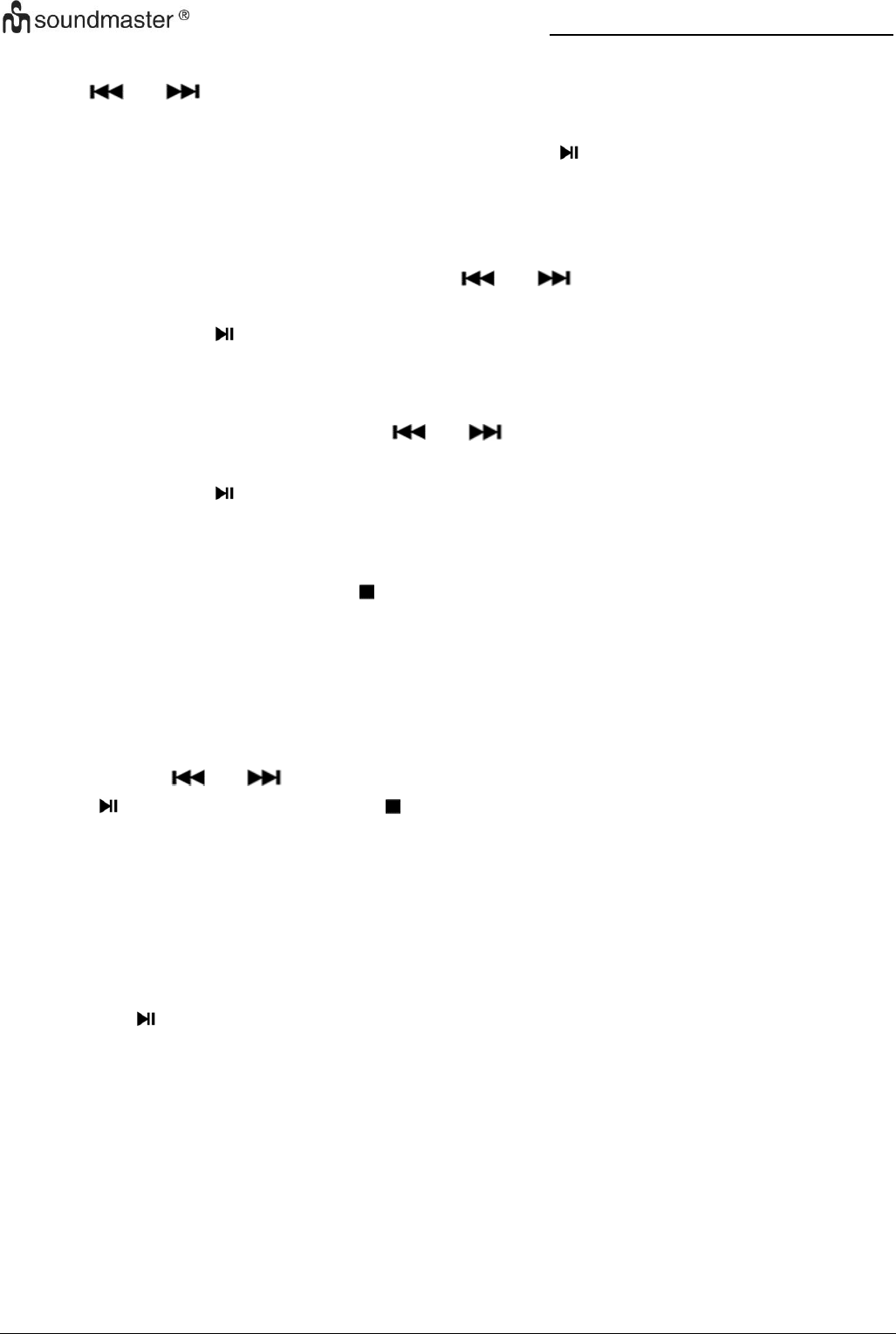SCD8100 / Nederlands Gebruikshandleiding
3
DAB-radiozender selecteren
Druk op “ ” of “ ” of draai aan de “TUNING”-knop om de gewenste radiozender te
selecteren.
Om de selectie te bevestigen, drukt u op de toets “ENTER / ”.
Voorinstelling opslaan
1. Selecteer het gewenste radiostation.
2. Houd de toets “PROG” ingedrukt en gebruik “ ” of “ ” of draai aan de “TUNING”-knop
om het gewenste geprogrammeerde zendernummer te selecteren.
3. Druk op “ENTER / ” om te bevestigen.
Voorinstelling oproepen
1. Druk op de toets “PROG” en gebruik “ ” of “ ” of draai aan de “TUNING”-knop om het
gewenste geprogrammeerde zendernummer te selecteren.
2. Druk op “ENTER / ” om te bevestigen.
DAB-informatie
Druk herhaaldelijk op de toets “INFO / ” om de volgende DAB-informatie te tonen:
DLS, signaalsterkte, programmatype (PTY), groeperingsnaam, frequentie, signaalfoutfrequentie,
bitsnelheid audio, tijd, datum.
DAB-MENU
Het apparaat moet in de DAB-modus staan. Druk op de toets “MENU” om het DAB-menu te
openen. Gebruik “ ” of “ ” om de volgende instellingen te selecteren en druk daarna op
“ENTER / ”. U kunt op de toets “INFO / ” drukken om terug te gaan naar de vorige stap of op
de toets “MENU” drukken om het DAB-menu te verlaten.
• Volledige scan:
De stationscan starten. De DAB-frequentieband wordt gescand voor stations.
• Handmatig afstemmen:
U dient hiervoor de frequentie van het gewenste station te weten. Deze is te vinden op de
website van de zenderservice. Selecteer individuele frequenties en bevestig met de toets
“ENTER / ”.
• DRC:
Afkorting voor Digital Range Control (dynamisch bereik). De term DRC beschrijft de
verhouding tussen het zachtste en het luidste geluid. Als het dynamische bereik erg hoog is,
dan zult u zowel zeer zachte en zeer luide geluiden horen.
Dit kan in bepaalde omstandigheden tot problemen leiden met het afspelen. Laten we
aannemen dat u naar een radiostation luistert in een relatief lawaaierige omgeving. U kunt
de zachtere secties luider afspelen door het volume te verhogen.
Dit heeft echter het nadeel dat de luidere secties oncomfortabel luid worden. Het is in dit
geval aangeraden het dynamische bereik te verlagen. Kies uit de volgende opties: