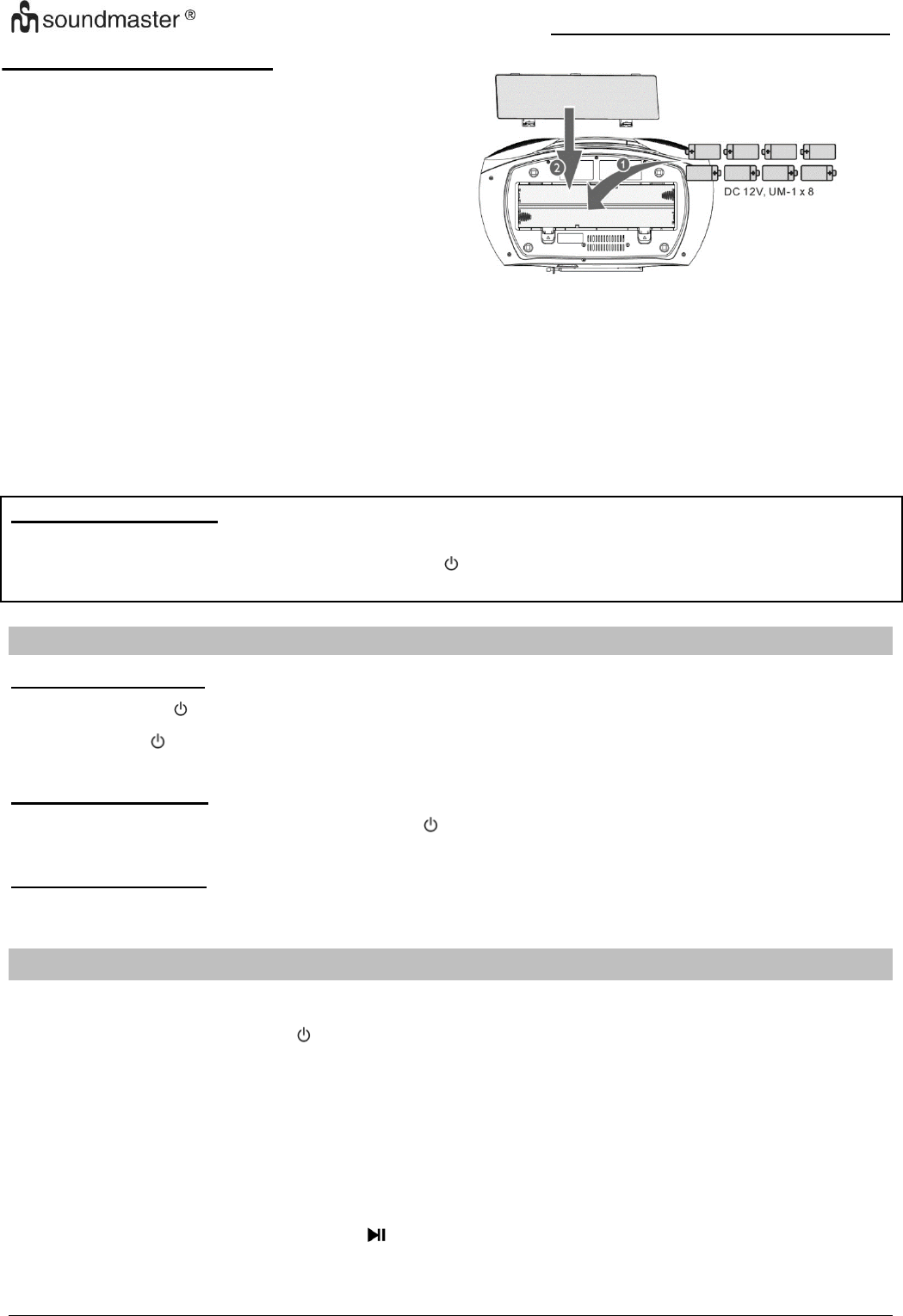2. Plaats 8 batterijen van het type LR20 (“D”-
formaat/UM-1) 1,5 V. Zorg dat de polariteit
correct is (aangegeven in het batterijvakje)
(pijl 1).
Opmerking:
➢ Als het apparaat op batterijen werkt en in stand-by staat, raken de batterijen nog steeds
leeg. Om dit te voorkomen, raden we aan de batterijen te verwijderen of het apparaat op het
lichtnet aan te sluiten.
➢ Om langer te kunnen afspelen als het apparaat op batterijen werkt, is het beter om
het volume niet op maximaal te zetten.
ERP-voedingsbeheer
Het apparaat zal in stand-by-modus na 15 minuten automatisch uitschakelen als er geen
audiosignaal aanwezig is. Druk op de toets “ / SOURCE” om het apparaat weer in te
schakelen.
ALGEMENE BEDIENINGEN
IN-/UITSCHAKELEN
Druk op de toets “ / SOURCE” om het apparaat in te schakelen.
Houd de toets “ / SOURCE” ingedrukt om het apparaat uit en op stand-by te schakelen.
MODI SELECTEREN
Druk in aan-modus herhaaldelijk op de toets “ / SOURCE” om de modus te wijzigen.
VOLUMEREGELING
Draai aan de “VOLUME”-knop om het volume te verlagen of te verhogen.
DAB
Trek de telescoopantenne volledig uit. Verstel de positie om de ontvangst te verbeteren.
Druk herhaaldelijk op de toets “ / SOURCE” totdat “DAB” op het display wordt weergegeven.
De radio zal automatisch een volledige scan van DAB+-zenders starten als het apparaat de
eerste keer wordt ingeschakeld. Wanneer de scan voltooid is, dan worden de stations in
alfabetische volgorde opgeslagen. De eerst beschikbare zender wordt gespeeld.
Opmerking:
Als er op een bepaald moment geen DAB+ ontvangst is, verplaats dan het apparaat of pas de
antenne aan. Houd de toets “ENTER / ” ongeveer 3 seconden ingedrukt om een nieuwe
zoekopdracht te starten.