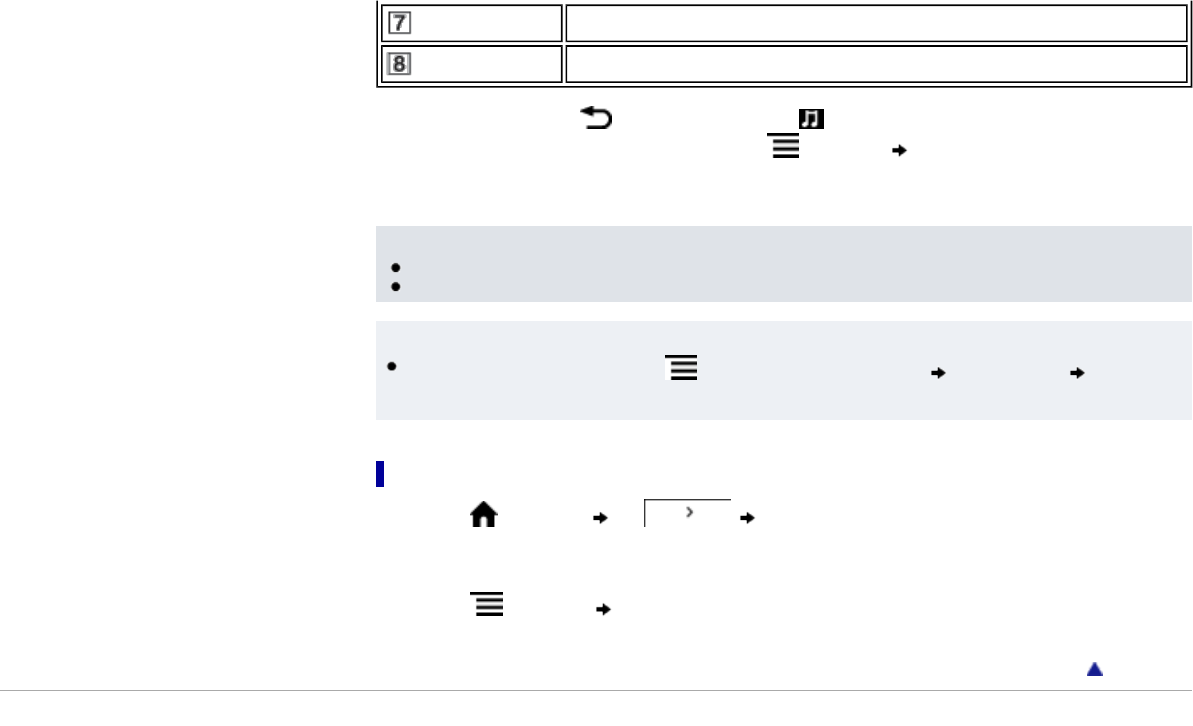Position control
Adjusts the playback position.
Volume control
Adjusts the volume level.
To return to the track list, press the
(Back) button. In the status bar, appears for the track currently playing.
When the audio player is displayed and a track is playing, press the
(Menu) button tap [Continue Reading] to return to the last
content you were reading.
You can read while listening to audio.
Note
● The audio player does not pause when you push the power button the set the Reader to sleep mode.
● The Reader will not automatically enter sleep mode during audio playback.
Tip
1. When reading with audio playing, press the
(Menu) button to display the status bar tap the status bar tap the track
name under [Ongoing] to jump to the audio player.
Deleting an audio track
1. Press the (Home) button tap [Audio].
2. Tap an album.
The track list appears.
3. Press the
(Menu) button tap [Delete Audio].
Delete tracks. See Details.
Go to page top
Copyright 2011 Sony Corporation
file:///F|/Documents%20and%20Settings/203098/Desktop/4-288-613-11/eng/contents/07/09/01/01.html (2 of 2)7/11/2011 8:59:51 PM