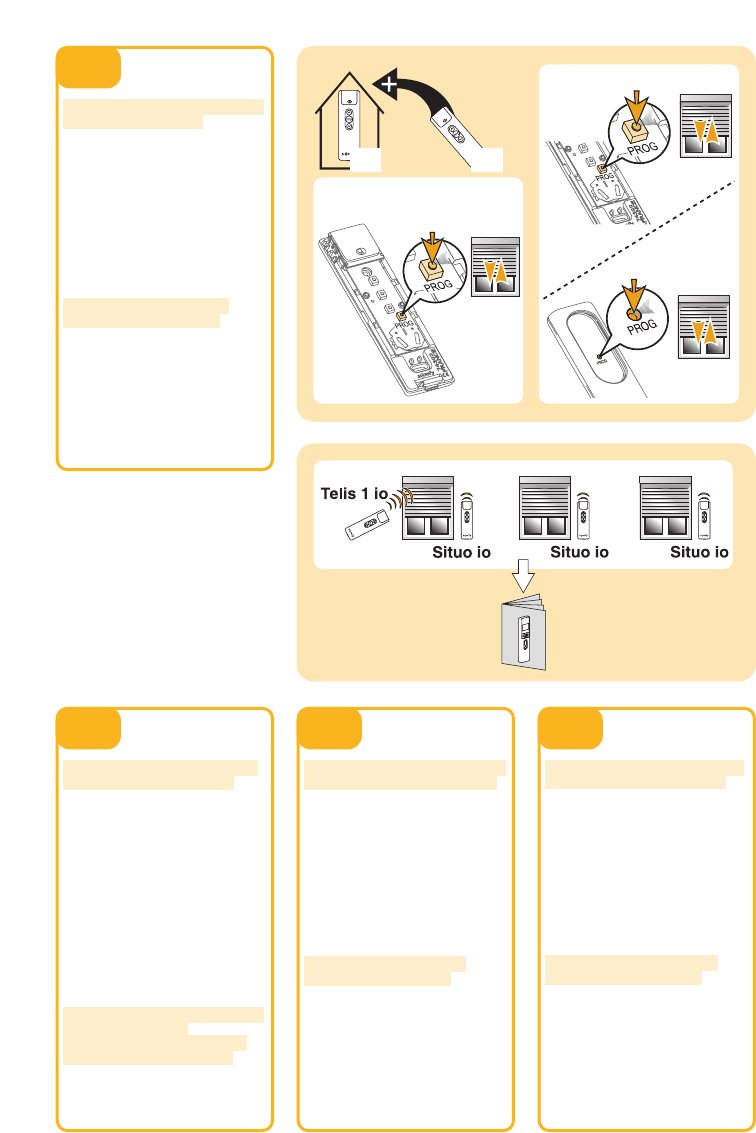16
K
FR
DE IT
J
TOEVOEGEN OF VERWIJDEREN
VAN EEN SITUO IO ZENDER
[1]. Druk op de “PROG” toets van de
bestaande zender tot de korte
beweging wordt uitgevoerd (2 s).
[2]. Druk kort op de “PROG” toets van de
zender die u wilt toevoegen of
verwijderen: het rolluik gaat kort op
en neer; de nieuwe zender is nu
ingelezen of verwijderd.
K
PROGRAMMEREN VAN DE
ALGEMENE BEDIENING
Zie de handleiding van de Telis 1 io,
Impresario io, Composio io, Keytis io.
NL
J
AJOUT OU SUPPRESSION D’UN
ÉMETTEUR SITUO IO
[1]. Appuyer sur le bouton “PROG” de
l’émetteur existant jusqu’au bref
mouvement (2 s)
[2]. Appuyer brièvement sur le bouton
“PROG” l’émetteur à ajouter ou à
supprimer : bref mouvement du
volet, le nouvel émetteur est
mémorisé ou supprimé.
K
PROGRAMMATION DE LA
COMMANDE GÉNÉRALE
Se référer au manuel Télis 1 io,
Impresario io, Composio io, Keytis io.
J
HINZUFÜGEN ODER LÖSCHEN
EINES SITUO IO SENDERS
[1].
Auf die „PROG“-Taste eines bereits
eingelernten Situo-Senders drücken,
bis der Rollladen den Vorgang durch
eine kurze Auf- und Ab-Bewegung
bestätigt. (ca. 2 Sek.)
[2]. Kurz auf die „PROG“-Taste des neu
einzulernenden oder zu löschenden
Senders drücken, bis der Rollladen
den Vorgang durch eine kurze Auf-
und Ab-Bewegung bestätigt.
Der Sender ist in nun entweder
eingelernt oder gelöscht.
K
EINLERNEN EINER ZENTRALEN
FERNBEDIENUNG
(Telis 1 io, Impresario io,
Composio io, Keytis io)
Verwenden Sie dazu die entsprechenden
Gebrauchsanweisungen und gehen Sie
entsprechend der Beschreibung vor.
J
AGGIUNTA O ELIMINAZIONE DI
UN TRASMETTITORE SITUO IO
[1]. Premere il tasto “PROG” del
trasmettitore esistente fino ad un
breve movimento (2 s).
[2]. Premere brevemente il tasto “PROG”
del trasmettitore da aggiungere o da
eliminare: breve movimento della
tapparella, il nuovo trasmettitore è
memorizzato o eliminato.
K
PROGRAMMAZIONE DEL
COMANDO GENERALE
Consultare il manuale Telis 1 io,
Impresario io, Composio io, Keytis io.
J