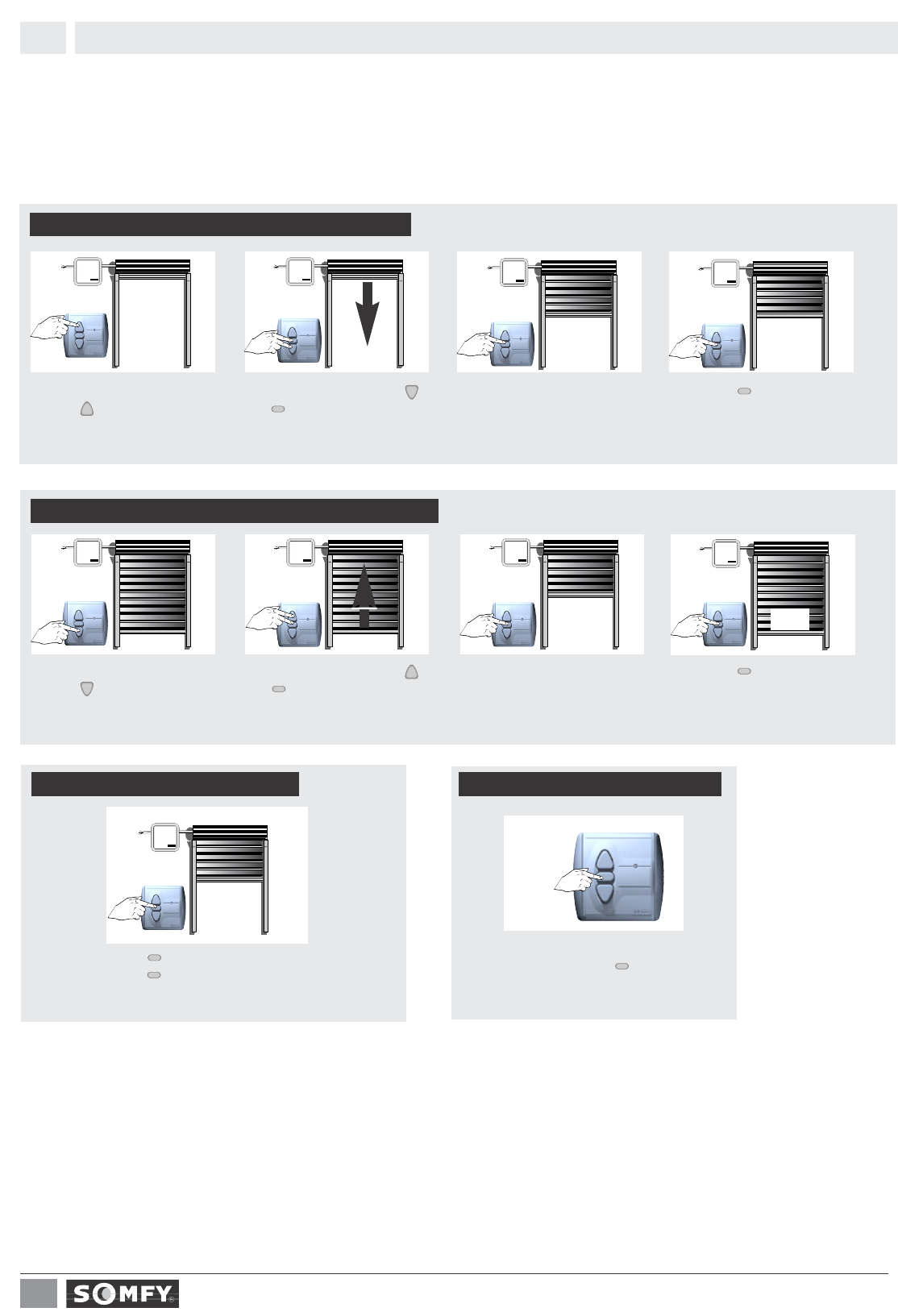With the Centralis indoor RTS2 and a RTS control, it is possible to programme one or two intermediate positions
(IP) : one accessible from the top of the roller shutter (IP1) and one from the bottom (IP2).
To record these positions, the Centralis indoor RTS2 has to record the time for the roller shutter to go from its top
to the IP and also the time from its bottom one to the IP.
• Set the shutter at its UP limit
with the control button.
1
• Press simultaneously on the
and button until the shutter
begins to move DOWN.
• Stop the shutter at the intermedia-
te position you wish.
If necessary, adjust this position with
the control buttons.
• Press the control button for more
than 5 sec.
The Centralis indoor RTS2 has memori-
zed the 1st intermediate position.
2 3
• Set the shutter at its DOWN limit
with the control button.
• Press simultaneously on the
and button until the shutter
begins to move UP.
• Stop the shutter at the intermedia-
te position you wish.
If necessary, adjust this position with
the control buttons.
• Press the control button more
than 5 sec.
The Centralis indoor RTS2 has memori-
zed the 2nd intermediate position.
4
during
5 seconds
after
3 seconds
STOP
IP1
567
8
after
3 seconds
during
5 seconds
STOP
IP2
IP
IP1 : press briefly the button while the shutter is at its UP limit.
IP2 : press briefly the button while the shutter is at its DOWN limit.
The shutter will move and stop at the dedicated intermediate position.
Reach the intermediate position you wish to delete,
then press continuoustly the button for more
than 5 sec.
The concerned IP is deleted.
Record the IP1 from the top of the roller shutter
Record the IP2 from the bottom of the roller shutter
Reach the intermediate positions
Delete an intermediate position
We reserve the right to make changes due to technical improvements.
SOMFY SAS, capital 20.000.00 Euros, RCS Bonneville 3033.970.230
Centralis indoor RTS2
4
Intermediate positions4.2
during
5 seconds