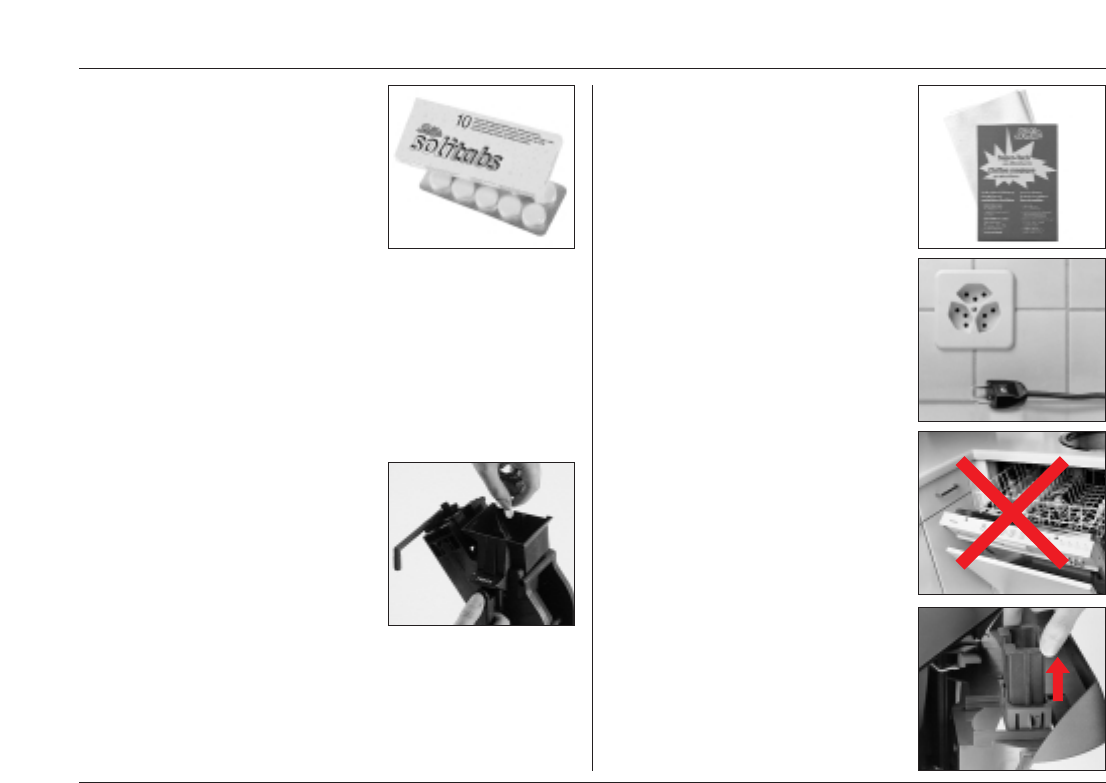SOLIS MASTER 5000 DIGITAL User’s manual
66
Note:
Use our specially adapted SOLIS SOLITABS
cleaning tablets for the cleaning program.
Before starting the program,
please remember to:
– fill the water reservoir
– place a large container under the dispensing
head (the dispensing head can be pushed up-
wards/backwards; it can also be removed for
cleaning, see point 9.3).
The program requires about 1.2 litres of water, including clean water for
rinsing. Empty the container as necessary.
a) Remove the brewing unit and rinse away any powder remaining on the two
sieves under the tap.
b) Put a SOLITABS cleaning tablet into the
funnel and replace the brewing unit.
c) Press the cleaning button after replacing
the brewing unit; the cleaning program
will start automatically and the indicator
RRIINNSSIINNGG CCYYCCLLEE
appears.
Note: the program runs through 4 cleaning cy-
cles, including the clean water rinsing cycle, with
a pause between each cycle to let the cleaning
agent take effect.
d) As soon as the indicator
RRIINNSSIINNGG CCYYCCLLEE ......FFIINNIISSHHEEDD
appears,
the program is finished and the appliance can be used to make coffee again on
completion of the self-test. Indicator
SSEELLEECCTT PPRROODDUUCCTT......RREEAADDYY FFOORR
UUSSEE
appears.
9.2 Daily and weekly cleaning
The housing is best cleaned with a damp cloth
and subsequently dried.
Note: microfibre cloths are ideal for cleaning
(Solis microfibre cloth Art. 703.05)
Important: Before cleaning the machine, always
switch off and unplug the appliance.
The water reservoir (1), the drip tray (6), the cup
tray (5) and the container for waste coffee (7)
must be cleaned regularly. Use hot water and,
if necessary, a non-abrasive detergent. Do not
wash any parts in the dishwasher!
9.3 Cleaning of dispensing head
The dispensing head can be removed for clean-
ing (first open the service door (10)). Clean the
dispensing head with hot water, specially the
tubes. Under normal circumstances, the dispens-
ing head should be cleaned monthly.