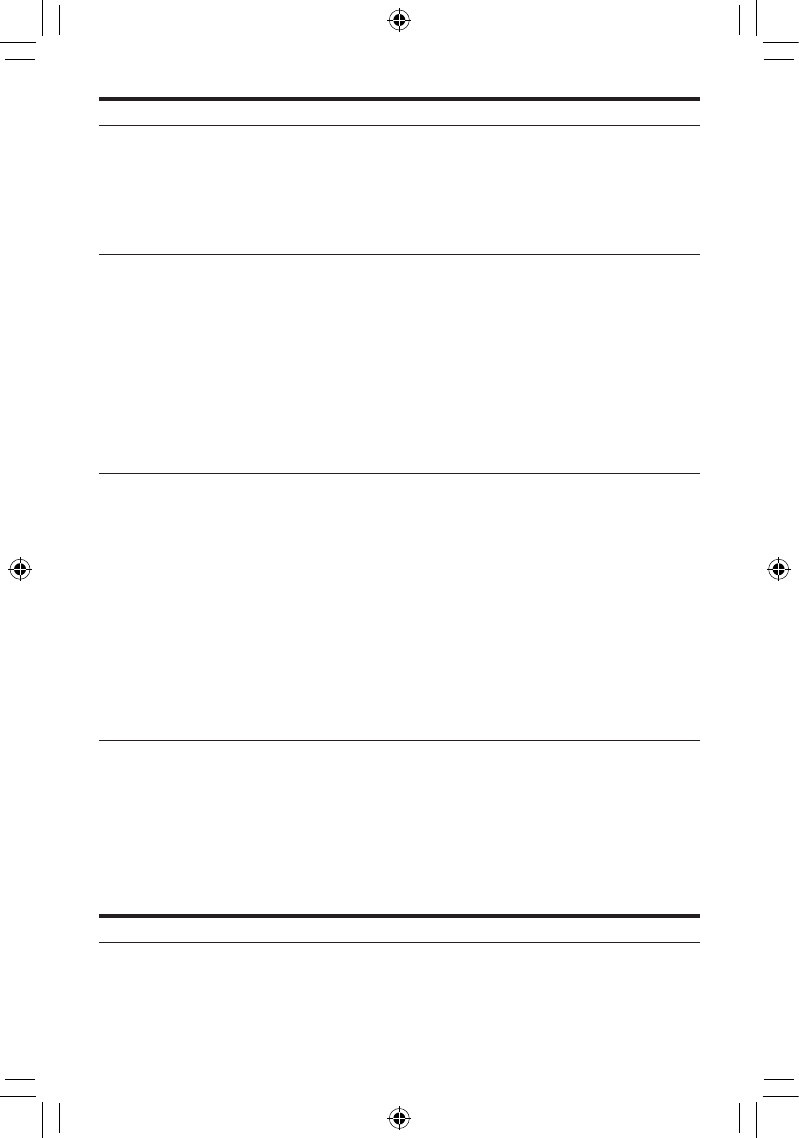-
medium steam position Fig.2. In addition, an icon will appear with the scale-preventing cartridge, for 30 sec,
indicating that your iron has a scale-prevention system Fig 2 (e). To replace it, follow the instructions in the
is ready for ironing, as on the communication display the thermometer icon will cease to blink and at the
same time a buzzer will sound.
button
that it is at temperature level 2. The thermometer will go on the blink again until the selected temperature
is reached. When it has reached it, the warning buzzer will sound and the thermometer will cease to blink
with 1 temperature dot, and so on. Press the temperature button for 2 seconds to disconnect the iron. To
restart it, simply press the button again.
, and the steam icon
will appear in the display at its highest flow. . To revert to medium flow, you just have to press the
selector button again.
switch once and you may start to iron
, just press once and the steam will issue without interruption. To cut off steam output, press
the steam switch again and it will cease to issue automatically.
after the last time it was used. This means that once the device is actuated, the CIS ceases to heat and
begins to cool down. At that moment a buzzer will sound and the icon will appear on the blink
for 5 seconds on the illuminated display, and it will continue blinking afterwards on the display when it
is not lit up indicating that the appliance has been switched off. To switch it back on, just move it
slightly or else press any of the three control buttons ). The CIS will revert to the temperature
and steam position it had before being switched off.
that the CVG may need to regain the temperature selected previously.
appropriate to the garment you are going to iron) and go over the clothes dry to remove the moisture
and obtain results comparable with professional pressing.