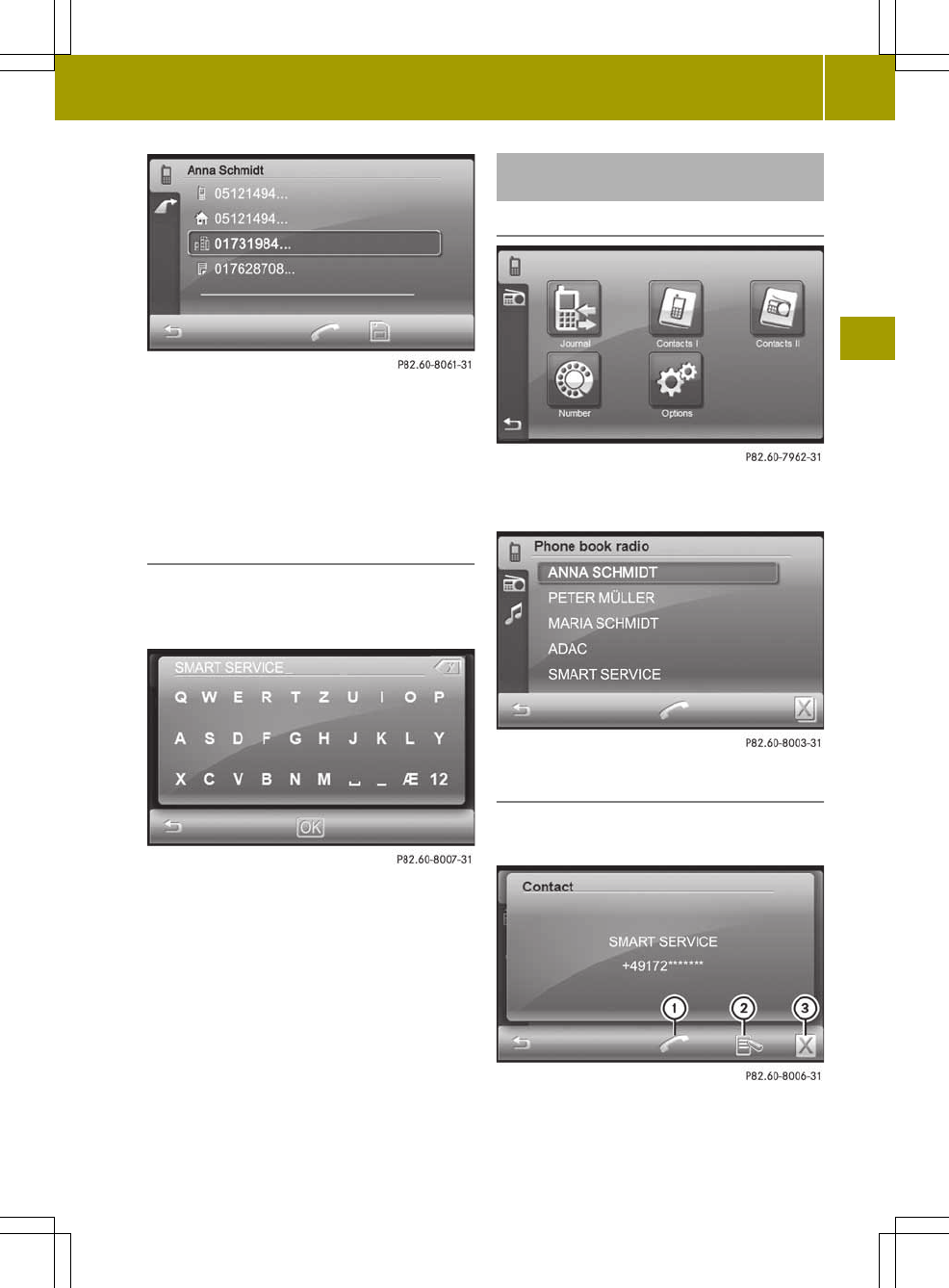X
Press aphonenumberand then
press ;.
The Calling...<Name>Calling...<Name> message
appears.
Storing acontact in the audio system
navigation/multimedia phone book
(Contacts II)
X
Press the memory card symbol when the
available phonenumbers are displayed.
An input menu appears.
X
Change the contactnames if desired.
Instructions for entering characters can
be found in the "Entering characters in
the phone book" section(Ypage 15).
X
Press OKOK.
The SavedSaved message appears.
Audio system navigation/multimedia
phone book (Contacts II)
Opening the phone book
X
Press Contacts IIContacts II in the phone book.
The radio phone bookappears.
Callingand editing acontact
X
Press acontact in the phonebook.
The contact is shown.
:
To call the contact
;
To edit the contact
=
To deletethe contact
Using the phone book
69
>> Telephone.
Z