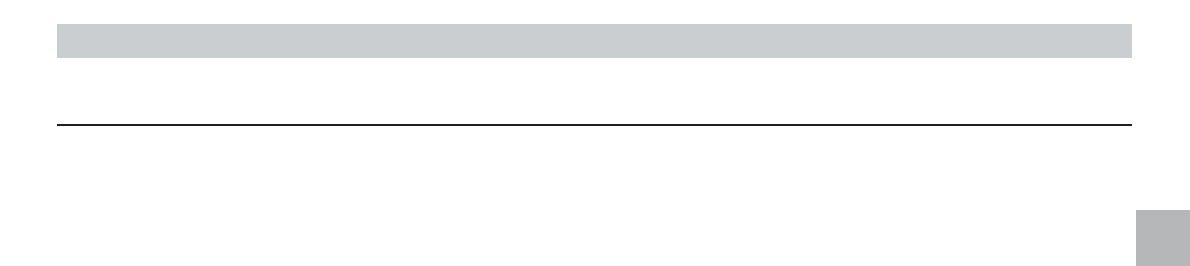Security code
Security code
When the appliance is turned OFF and
the ignition key taken out, a blinking LED
, if this has not been turned OFF in the
set-up menu, draws attention to this theft
protection. This electronically prevents
the appliance being started by unauthor-
ised persons in another vehicle.
If you did not receive any appliance-
specific security code, your vehicle is
equipped with a comfort coding system
for which you do not require any code. If
disconnecting and reconnecting the bat-
tery, first switch on the ignition with the
key in the ignition switch and only then
turn on the radio. If you nevertheless still
wish to have the code, please ask your
Skoda dealer.
Comfort radio coding
When used first, the comfort coding
stores the code number not only in the
radio, but also in the vehicle. If the
vehicle’s voltage is now interrupted, the
radio, when next put into operation, will
compare the internal number with the
number in the vehicle. If these two
numbers agree, the radio is directly
ready for operation without restriction.
The code number is only queried if the
two numbers do not agree.
The code number should not be kept
in the vehicle but should be left in a
SAFE place at home. Only then is the
appliance useless for a thief.
Lifting the electronic barrier
Remember in the following steps to
observe the right sequence and to enter
the correct code as directly as possible.
Read and observe page 4 of "comfort
radio coding" also.
• Turn on the radio. The display shows
"SAFE”.
• After about 3 seconds "1000” appears
in the display.
• Use the station button number 1 to
enter the first digit of this code number.
• Repeat these steps with the station but-
tons 2 to 4 until you have entered the
code number completely.
• Confirm the entry by depressing the
rocker button (for about 2
seconds) or by pressing the rocker but-
ton .
The radio is now ready for operation.
Incorrect code number
If you enter the wrong code number inad-
vertently, the message "SAFE” flashes in
the display. After a few seconds the mes-
sage "1000” will appear. Enter the securi-
ty code number again as described. If an
incorrect code is confirmed again, the
appliance will be barred for about an
hour.
After approximately one hour, whereby
the appliance must have been left on for
this time, the code number can be en-
tered again as described in the above.
This cycle continues until the right code
number is entered.
If you no longer know the code
number, please ask your Skoda
dealer.
17
GB