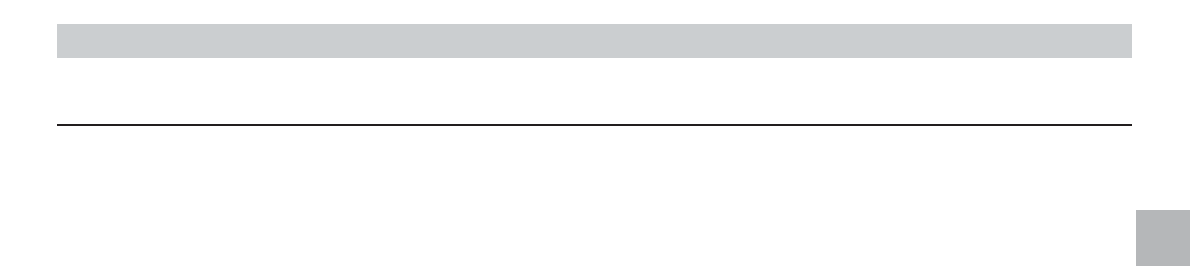Set-up menu
or
• by depressing the TP button for a few
moments, you can leave the set-up
menu without storing this change.
PH VOL
If the telephone call is transmitted through
the speakers in your vehicles, you can set
the playback volume under this menu
point.
• Select PH VOL in the menu. The display
shows "PH VOL” with the current value.
• Use the turning knob to set the de-
sired value from 1 to 45.
• By briefly pressing the TP button or
the rocker button , you can store
the indicated value and go to the next
menu point
or
• by depressing the TP button for a few
moments, you can leave the set-up
menu without storing this change.
TA VOL
This menu point is for setting the minimum
volume for radio traffic service announce-
ments. In TP operation, the volume can be
raised to the set value if necessary. This
means you can drive with the radio set
low and still be informed about the current
traffic situation.
• Select TA VOL in the menu. The display
shows "TA VOL” with the current value.
• Use the turning knob to set the de-
sired value from 1 to 9.
• By briefly pressing the TP button or
the rocker button , you can store
the indicated value and go to the next
menu point
or
• by depressing the TP button for a few
moments, you can leave the set-up
menu without storing this change.
CD SFL
Decide in this menu point whether the ti-
tles should be selected with random play-
back (shuffle) from a connected CD
changer only within one CD (CD SFL D )
or the whole magazine (CD SFL M).
• Select CD SFL in the menu. The display
shows "CD SFL” with the current value.
• Use the turning knob to set the de-
sired value of D or M.
• By briefly pressing the TP button or
the rocker button , you can store
the indicated value and go to the next
menu point
or
• by depressing the TP button for a few
moments, you can leave the set-up
menu without storing this change.
KEY
This menu point is for setting whether the
radio should be turned off too when the
ignition key is taken out (KEY ON) or
whether the radio should be turned on and
off exclusively with the pushbutton
(KEY OFF).
• Select KEY in the menu. The display
shows "KEY” with the current value.
• Use the turning knob to set ON or
OFF.
• By briefly pressing the TP button or
the rocker button , you can store
the indicated value and go to the next
menu point
or
15
GB