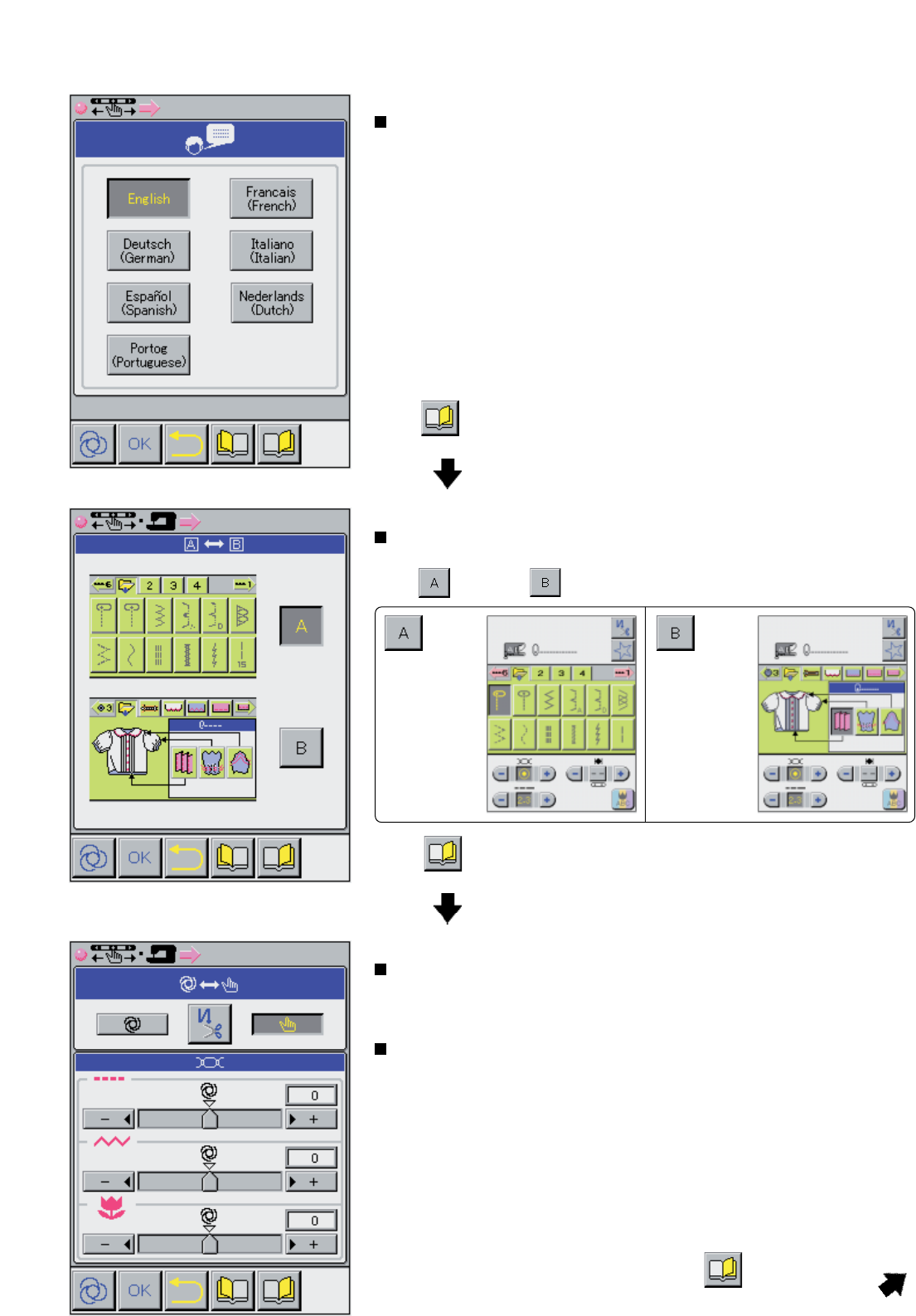116
4. (Setting for main unit of sewing machine)
Automatic back tacking: Initial setting of thread trimming:
It is possible to specify setting method of back tacking and thread trimming
according to pattern selected, either automatic setting or manual setting.
Initial setting of thread tension:
Default initial setting of thread tension can be established separately for “straight
stitch,” “zigzag stitch” and “Others.”
* Re-selecting a pattern after changing setting optionally will make changed setting
effective.
Press pictogram to
proceed to “5” on next page.
3. (Setting for main unit of sewing machine)
Changing over screen to utility pattern selection screen:
It is possible to specify screen on which utility pattern selection is made,
either screen or screen.
Select type of
<<pattern>>
to be used.
screen screen
Select <<stitch
function>> to
be used.
Pattern that
matches
selected stitch
style will be
selected.
Press pictogram, and
following screen will appear.
2. (Common settings)
Setting of message screen language:
Initial setting of message screens (such as error message) language can be
specified.
Press pictogram, and
following screen will appear.