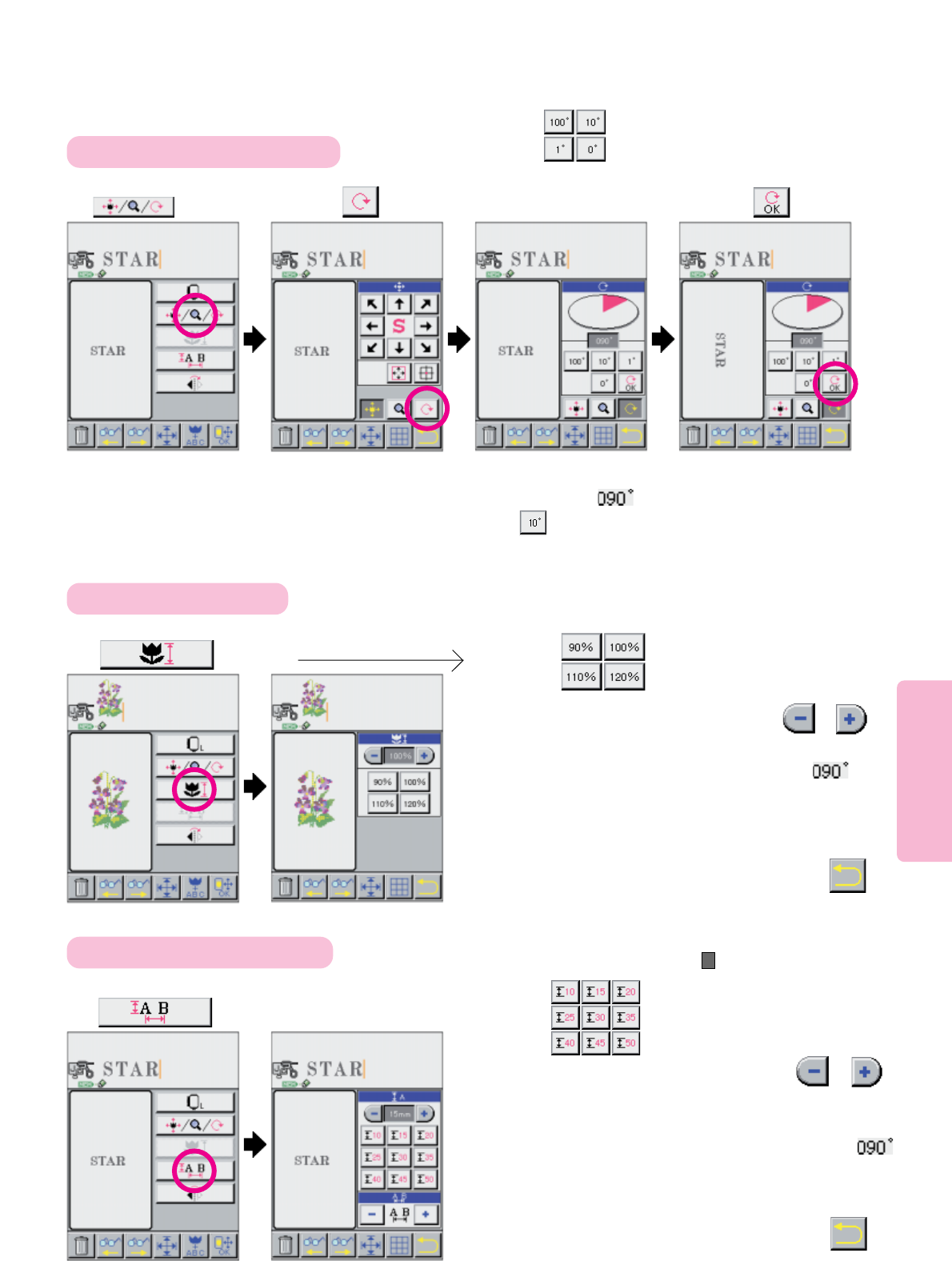To change pattern size in increments of 1 mm, press or
(Data setting range: 7 mm to 60 mm)
PressPress pictogram
Press
pictogram.
78
Press com-
binations of numeric
pictograms to establish
angle of rotation.
241
To rotate patterns and letters
Rotating/changing size of patterns and letters
3
Every press on key will
increase angle.
Example:To obtain
Press picto nine
times.
* If pattern is located near the
edge of embroidery frame,
pattern may not be rotated
according to angle of rotation
desired.
* In such a case, center location
of embroidery pattern to allow
angle setting.
12
The limit of letter enlargement differs with number of letters.
* Some numbers of letters may be enlarged further by rotating
* A letter that is located near the edge of embroidery frame may be
further enlarged (as large as 60 mm) by returning to the center
position.
12
To change size of letters
To change size of pattern
Press one of to change pattern size as
desired.
To change pattern size in increments of 1%, press or .
(Data setting range: 90 % to 120 %)
The limit of pattern enlargement differs with patterns.
* Some patterns may be enlarged further by rotating by .
* A pattern that is located near the edge of embroidery frame may
be further enlarged (as large as by 120 %) by returning to the
center position.
* The size of some Embroidery Card Designs are pre-set and cannot be changed.
Upon completion of changing the letter size, press
3
Upon completion of changing the pattern size press
3
* In the case where letter size is reduced to less than 15 mm, the letter detail is
too small to show on screen and will be indicated as .
Press
Press
Press one of to change pattern size as desired.