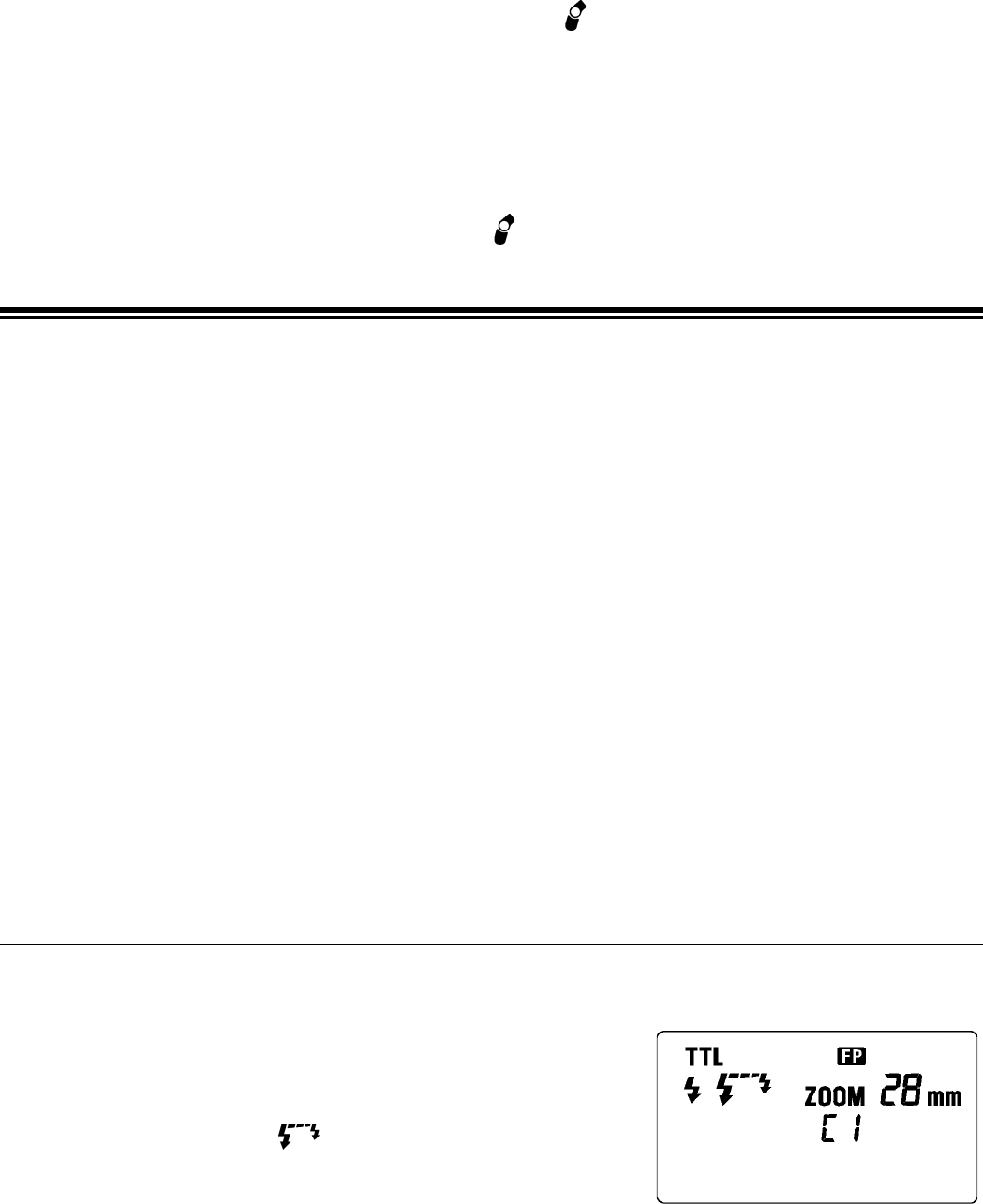When the bounce flash mode is activated, a bounce indicator
will appear on the LCD panel.
The picture will receive the color from the reflecting surface. Please choose a white surface for bouncing.
Depending on the reflecting surface, the subject distance and other factors, the effective distance range for
the TTL AUTO may change. Please check for correct exposure confirmation ( TTL mark on the LCD panel)
after releasing the shutter.
Close-up Exposures
For bounce flash can be tilted 7° downward for close-ups. The Flash will be effective only for the subjects
0.5 meter to 2 meters. When the flash head is tilted 7°
will blink.
WIRELESS FLASH
When you use the “Wireless Flash” mode, you can take pictures with a more three-dimensional effect by
shadow, or you can make natural image by shadow depending on the flash position, without any extension
cordconnecting the camera body and the flash. In the case of the EF-500 Super, communication between
the camera body and the flash will be done by the means of the light of the flash. In the “Wireless Flash”
mode, the camera will calculate the correct exposure automatically.
ۋ In this instruction, we call a flash unit, which is attached to the camera body the “Controller”, and we call a
flash unit at a remote position the “off-camera flash”.
ۋ It would be helpful to use a mini-stand when the flash unit is separated from the camera. The mini-stand
has a threaded hole to attach the flash unit to a tripod.
ۋ Make sure not to position the flash your picture area.
ۋ Place the flash approximately between 0.5m~5m(1.5-5.6ft) range, and camera approximately
1m~5m(3-16ft) range from the subject.
ۋ It is also possible to use EF-500 SUPER and EF-430 or EF-430 SUPER in combination; however,
EF-430 and EF-430 SUPER can only used with off-camera flash mode. In addition, a combination of
EF-500 Super and Minolta Flash, compatible with wireless flash, function can be used together.
ۋ In case of other people using Wireless Flash mode near you, your flash may be influenced by the other
person’s flash and your flash may fire. In this circumstance, please set your flash to a different channel;
from that of the other person’s flash. Please refer to above settings.
ۋ This instruction manual describes three types of wireless flash setting methods.
A. When signal is sent from camera’s built in flash.
B. When the signal is sent from the external flash, which is attached to the camera.
C. When using wireless remote flash controller.
A. USING THE SIGNAL OF BUILT-IN FLASH AS A TRIGGER.
ۋ This function cannot be used with Maxxum / Dynax 9xi and i series cameras.
㻤㻐㻔㻑㻃㻬㼑㻃㼗㼋㼈㻃㼆㼄㼖㼈㻃㼒㼉㻃㼘㼖 㼌㼑㼊㻃㼒㼑㼏㼜㻃㼒㼉㼉㻐㼆㼄㼐㼈㼕㼄㻃㼉㼏㼄 㼖㼋㻃
1. Attach the flash to the camera, and set the camera to wireless flash.
ۋ Since the settings vary depending on the camera model, please
refer to the instruction manual for your camera.
ۋ When the camera is set to wireless mode, the flash will automatically
be set to wireless flash, and will be appear on the LCD screen.
2. Channel information will blink when the SEL button is pressed.
3. Set the channel number by pressing + or – button.
ۋ For 3XiࠉVectis S-100ࠉselect the channel number 1.
4. Remove your flash from the camera and place it at the desired position.
5. Pop-up the built-in flash of your camera, and confirm that it is fully charged.
ۋ In wireless flash mode, AF Auxiliary Light will blink to indicate that the flash is fully charged.
6. Adjust the focus of your camera for taking picture.
ۋ The EF-500 will fire when the built-in flash fires. The camera’s built-in flash is fired only for control of the
EF-500. The illimunation of the subject is done by the EF-500 SUPER. The camera will control the flash
power as a TTL Auto flash, to obtain the correct exposure.
ۋ Wireless high-speed synchro can be used with the Maxxum / Dynax 7 camera, and depending on the
Shutter Speed, it will automatically switch to ordinary photography or wireless high-speed sync. with other