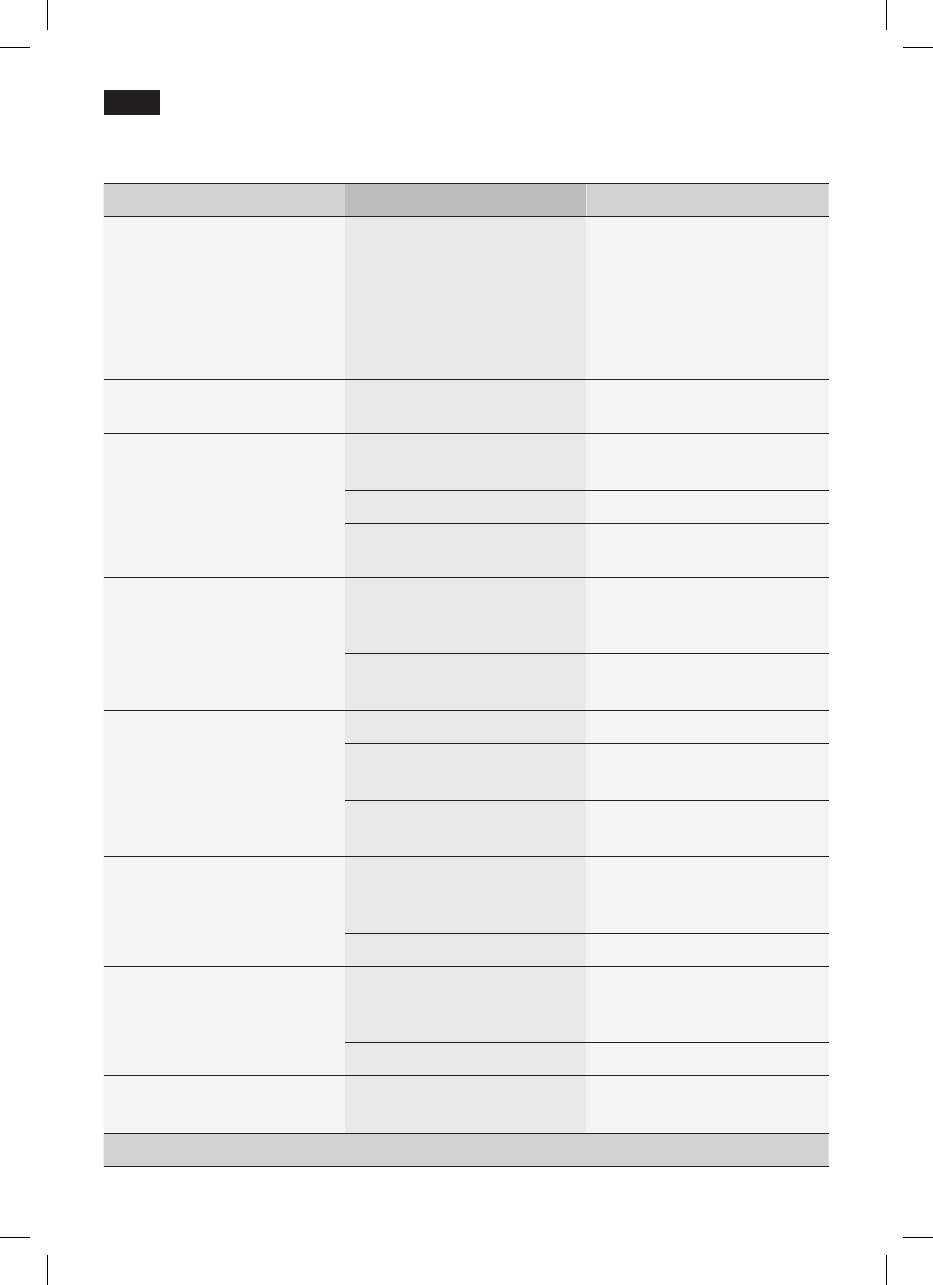Problem Cause Solution
Display shows
REFILL BEAN CONTAINER
although the bean container
15 is full, or the grinding unit
does not grind the beans.
Beans are not falling into
the grinding unit
(beans too oily).
Gently tap the bean
container 15.
Change the type of coffee if
necessary.
When the bean container 15
is empty, wipe it with a dry
cloth.
No hot water dispensed. The milk frother 10 or its
holder is soiled.
Clean the milk frother 10 or
its holder.
Too little or no milk froth
or
The milk frother 10 does not
draw the milk in.
The milk frother 10 or its
holder is soiled.
Clean the milk frother 10 or
its holder.
Milk unsuitable for frothing. Use low-fat milk (1.5 % fat).
The milk frother 10 is not
correctly assembled.
Assemble the milk frother 10
correctly.
Coffee dispensing slows to
a trickle or stops completely.
Pre-ground coffee is too
Adjust the grinding unit to a
coarser setting. Use coarser
pre-ground coffee.
Build-up of limescale in the
appliance.
Descale the appliance.
Coffee has no “crema”. Unsuitable type of coffee. Change type of coffee used.
The beans are no longer
fresh.
Use fresh beans.
The grinding setting is not
suitable for the beans.
Adjust grinding setting to
Coffee is too “acidic”. The grinding setting is too
coarse or the pre-ground
coffee is too coarse.
Adjust the grinding unit to a
ground coffee.
Unsuitable type of coffee Use a darker roast.
Coffee is too “bitter”. The grinding setting is too
e-ground
Adjust the grinding unit to a
coarser setting or use
coarser pre-ground coffee.
Unsuitable type of coffee. Change type of coffee used.
Display shows ERROR
PLEASE CONTACT HOTLINE.
The appliance has a fault. Please call the hotline.
If you are unable to solve the problem, please call the hotline.
Simple troubleshooting