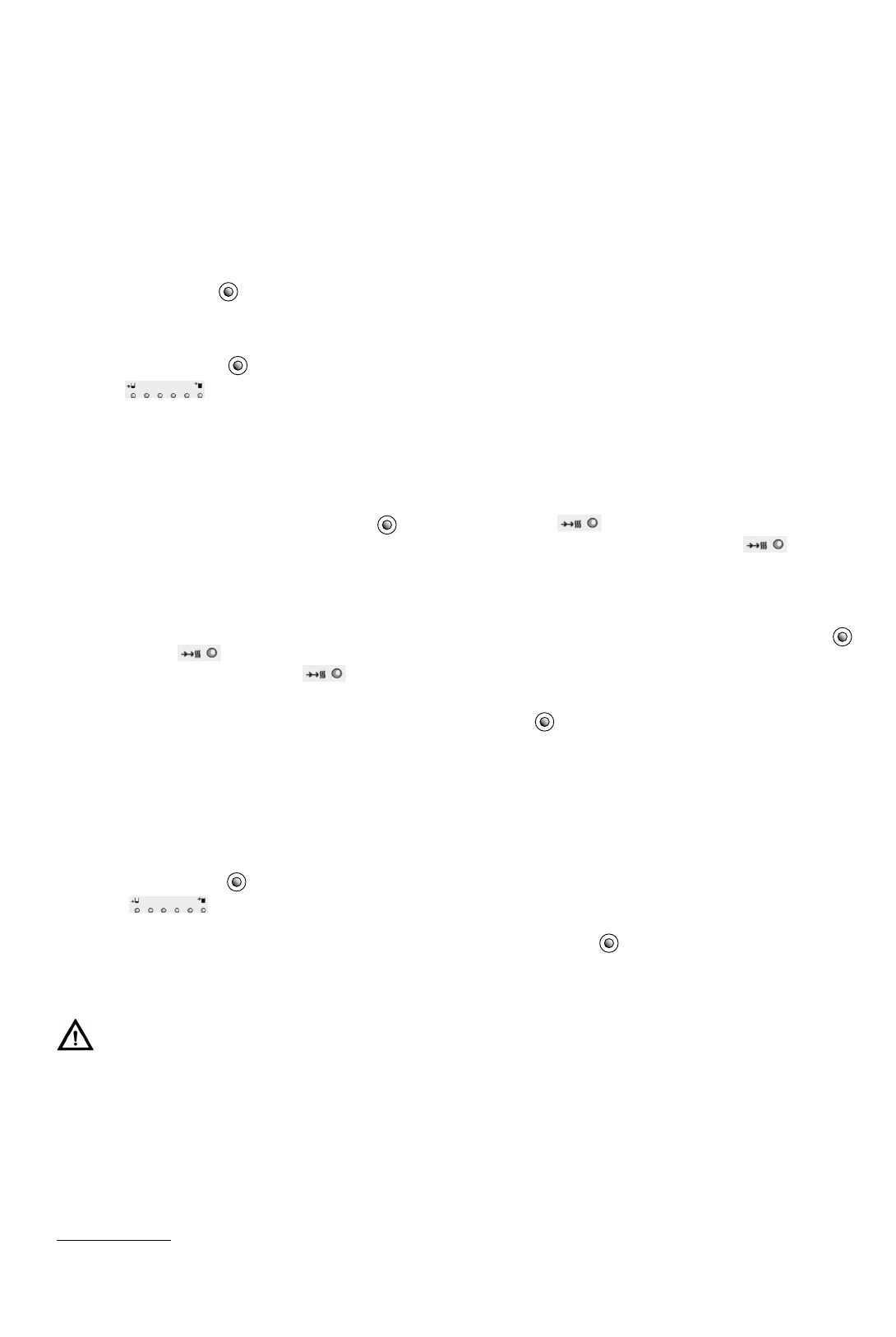14
Water Connection (page III / IV, diagrams 10 to 12)
Only detachable connections are permissible!
Before connecting the fittings, thoroughly flush out the water pipes in order to remove any impurities.
For closed operations, if the safety valve is not directly above the drain, then the drain pipe must be mounted at a continuous
downward slope in a frost-free environment.
Please take care because of application range within water types according to technical data on page 17.
Operating Modes
Single Power Operation
Connection without off-peak contact.
The appliance heats with the adjusted performance.
The 'fast-heating' button is only used for the reset and diagnose functions.
Connection with off-peak contact
If the 'fast-heating’ button is activated, the device heats once to the configured temperature. All 6 LED thermal capacity
indicators light up as soon as the configured temperature has been reached. Afterwards, the device turns itself off
automatically.
Double Power Operation
Connection without off-peak contact.
The reservoir heats with the configured basic performance.
The “fast-heating function” activates a heating cycle at higher installed power in order to accelerate the heating-up procedure.
To start this function, press the fast-heat button . The LED fast-heating' lights up. The function turns itself off auto-
matically, as the soon as the configured temperature has been reached. The LED 'fast-heating' turns off .
Connection with off-peak contact
During off-peak time the device heats with the configured basic performance. The “fast-heating function” activates a heating
cycle at higher power in order to accelerate the heating-up procedure. To start this function, press the fast-heat button . The
LED 'fast-heating' lights up. The function turns itself off again automatically as soon as the configured temperature has
been reached. The LED fast-heating' turns off.
The rest of the time, the device does not heat. If the 'fast-heating' button is activated, the device heats once to the config-
ured temperature. All 6 LED thermal capacity indicators light up as soon as the configured temperature has been reached.
Afterwards, the device turns itself off automatically.
Boiler Mode
Connection without off-peak contact.
The device does not heat by default.
If the 'fast-heating' button is activated, the device heats once to the configured temperature. All 6 LED thermal capacity
indicators light up as soon as the configured temperature has been reached. Afterwards, the device turns itself off
automatically.
Each further heating process must be started by pushing the button “fast-heating” .
Electrical Connections
Danger of electric shock!
The power switch “S1” may only be activated in an unpowered state!!
Remove lower cap by taking the screws out (page IV, diagram 13, 13.1).
Lead cable through the cable gland and cord grip and connect, then tighten the cable gland and cord grip (page V, diagram
14).
Check that the system is suitable for the maximum power absorbed by the water heater (please refer to the data plate) and that
the cross-section of the electrical connection cables is suitable, and no less than 2.5 mm
2
.
Operating mode
Set the power switch “S1” to the correct operating mode on the electronic board.
Set the desired load according to the connection examples.