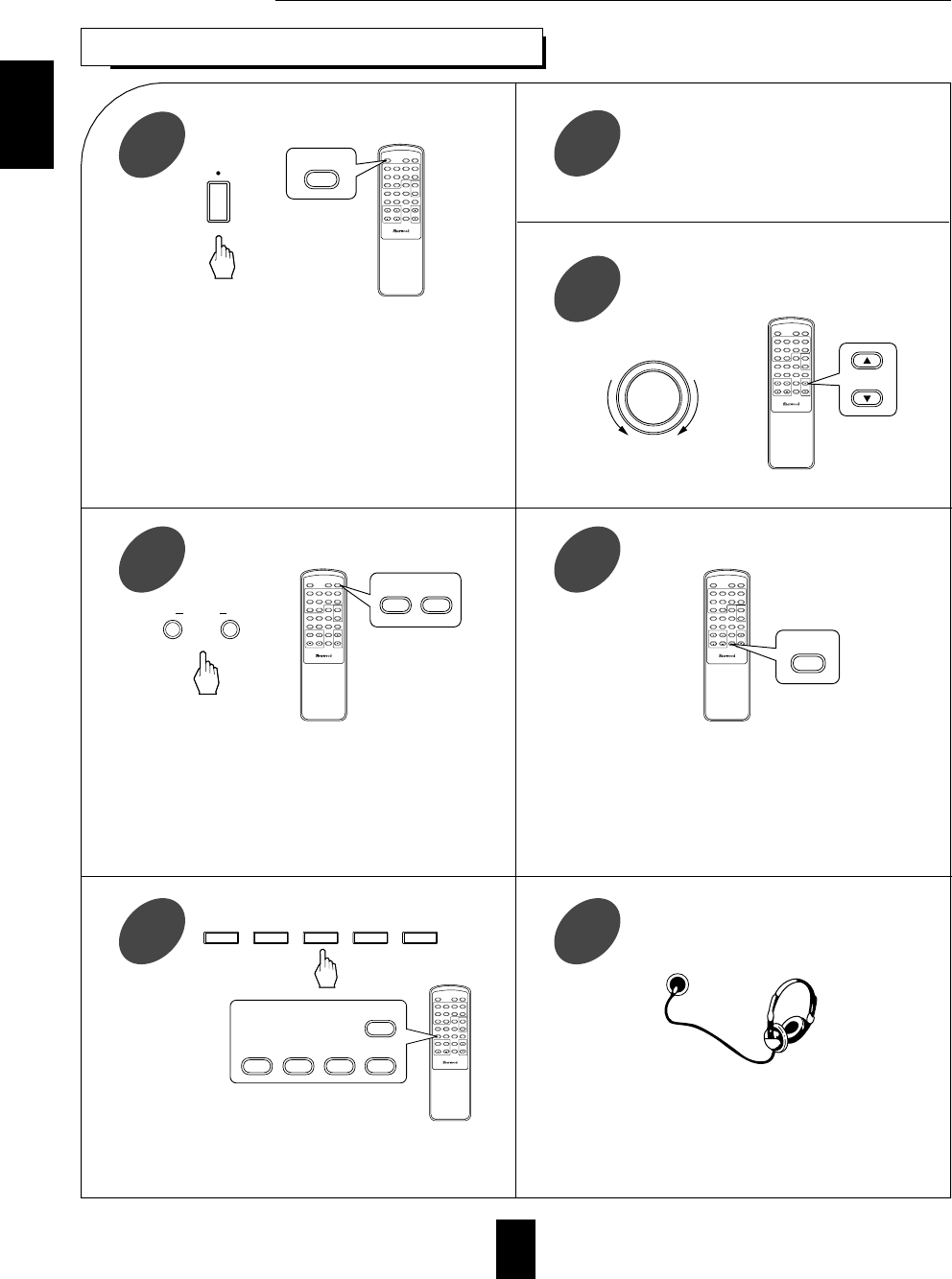ENGLISH
10
LISTENING TO A PROGRAM SOURCE
Operations
Operate the selected component for
playback.
4
Adjust the volume to a comfortable
listening level.
5
The unit is turned on and enters the operating mode.
To turn the power off, press the POWER button.
Then it enters the standby mode and the STANDBY
indicator lights up. This means that the unit is not
disconnected from the AC mains and a small amount of
current is retained to support the operation readiness.
In the standby mode, if an INPUT SELECTOR
button is pressed, the unit is turned on automatically
and the desired input is selected.
Then the corresponding speaker indicator lights up
and the sound can be heard from the speakers
connected to the selected speaker terminals.
When using the headphones for private listening,
press the corresponding SPEAKER button to
switch off both A and B speakers.
Turn the power on.
1
Switch the desired speakers on.
2
“MUTE” lights up and “SPEAKER” flickers.
To resume the previous sound level, press this
button again.
To mute the sound.
6
Each time the FM/AM button on the front panel or
the TUNER button on the remote control is
pressed, the band is changed to AM or FM.
Select the desired input source.
3
Be sure to switch off both A and B speakers.
To listen with the headphones.
7