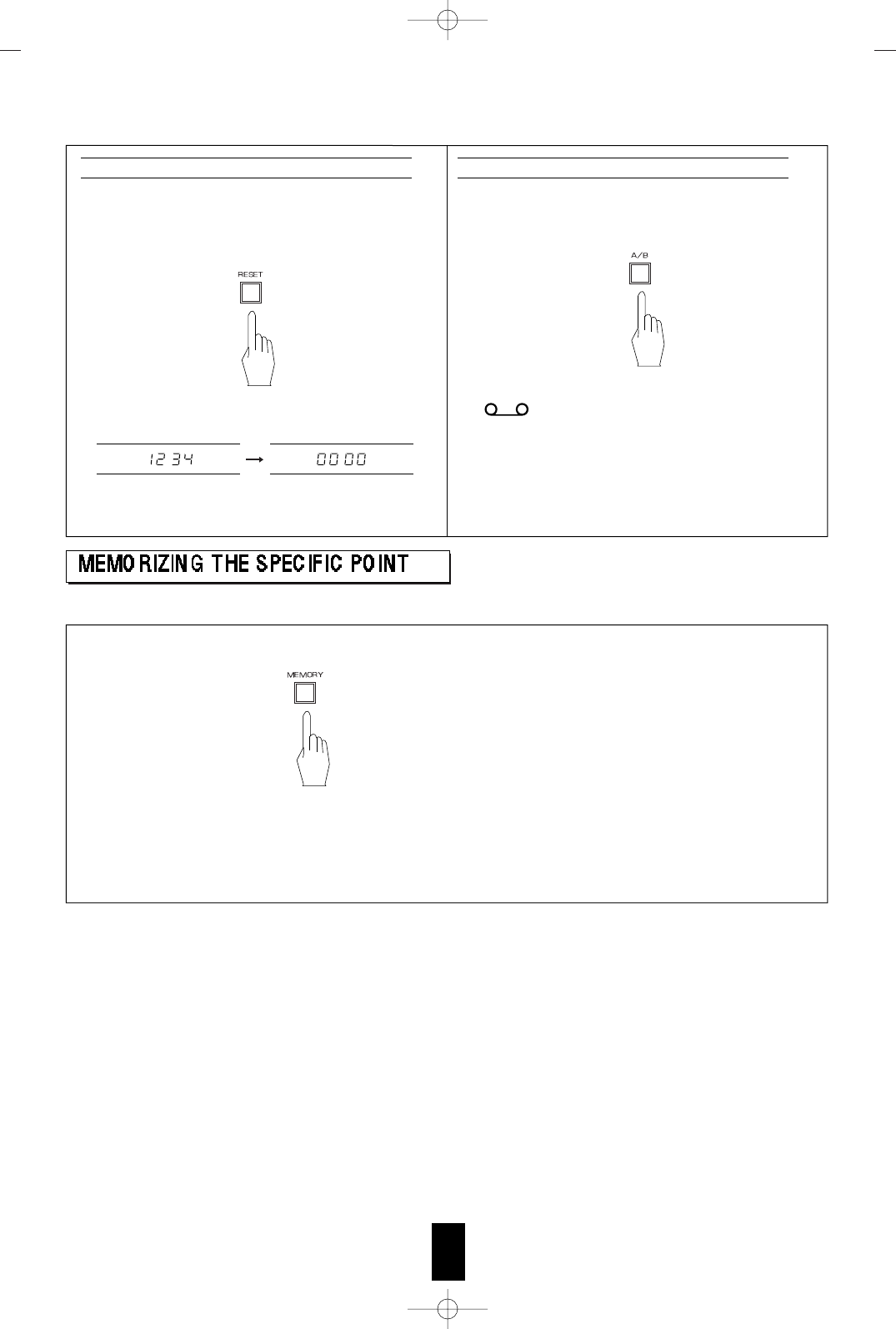14
n each counter mode, you can reset the counter
to “0000” or “00 min. 00 sec.”.
Example) In the tape counter mode.
Select the Deck A or the Deck B counter mode
as desired.
“ ” of the selected deck is flickering for 3
seconds and the corresponding deck counter
mode is displayed.
When the unit is in the stop mode displaying a
deck counter mode, playing or recording, etc. on
the other deck changes the deck counter mode
to the other.
Resetting the counter
Selecting the desired deck counter mode
At the desired point, press the MEMORY button to memorize.
This function is helpful to listen to the specific passage.
“ MEMO” lights up and the specific point is memorized.
If the FAST FORWARD or the REWIND button is pressed in the stop mode, winding the tape
stops at the memorized point.
To cancel, press this button or open the corresponding cassette door.