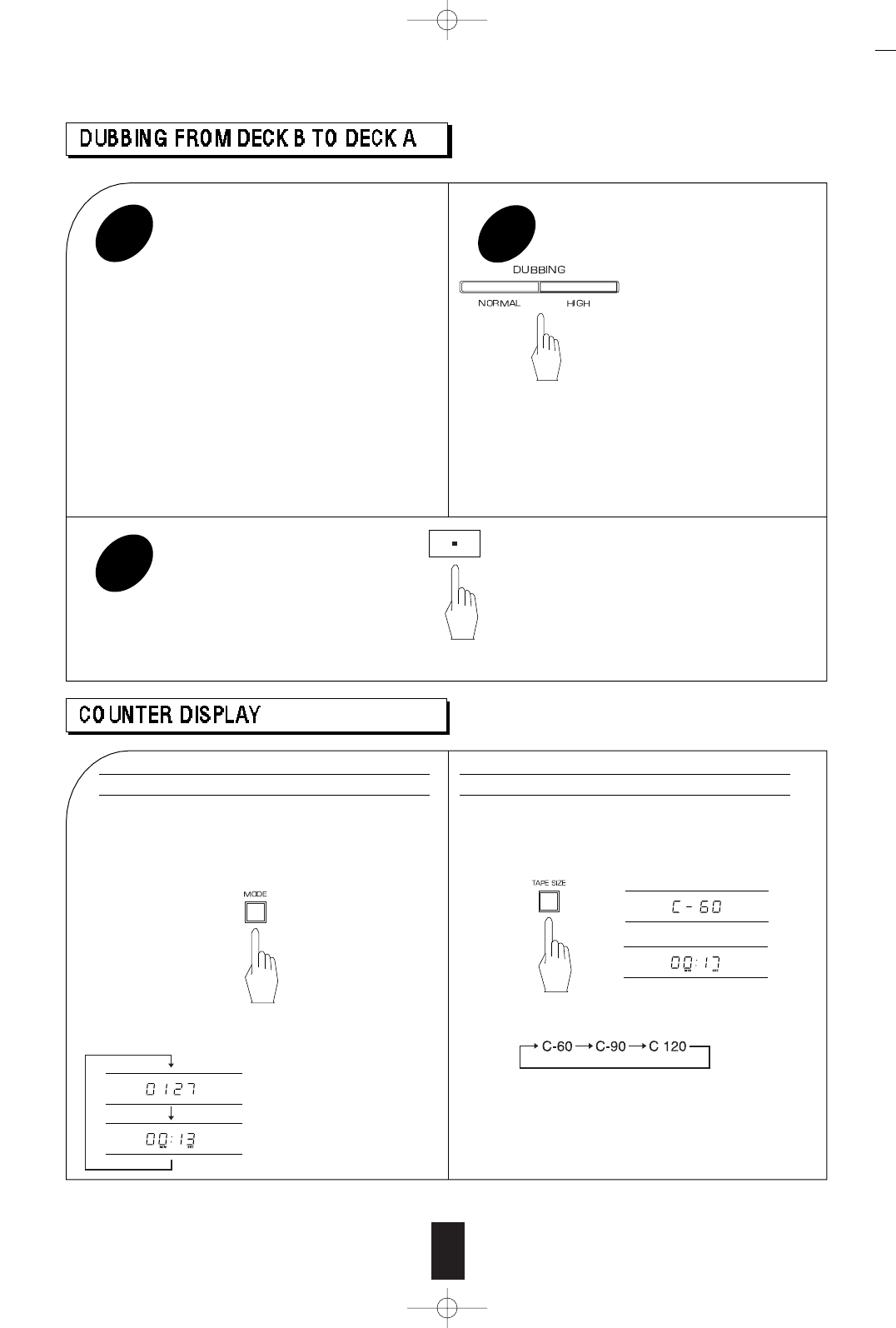13
Select the corresponding tape length according to
the loaded tape in the time counter mode.
Example) When selecting the 60 minutes as tape
length.
Each time this button is pressed, the tape
length changes as follows ;
During playing or recording, the elapsed playing
or recording time is displayed.
The time counter is not actually a clock, so the
displayed time is not exactly equal to the actual
elapsed time.
Selecting a counter mode
Selecting a tape length
For better sound quality, select the normal
speed dubbing mode.
During dubbing, the tape is recorded in accor-
dance with the recording condition of the tape to
be played regardless of the Dolby NR mode.
Because dubbing starts from the front side, if
there is not the erase - protection tap on that
side, dubbing can not be performed.
During dubbing, only the STOP button of the deck function buttons does work.
There are two kinds of counter mode : tape
counter, time counter for displaying the elapsed
playing or recording time.
Select the desired counter mode.
Each time this button is pressed, the counter
mode changes as follows ;
Open the cassette door by pressing
the EJECT button and load a blank
tape into Deck A and prerecorded
tape into Deck B respectively.
1
To stop dubbing.
3
Start dubbing.
2
NORMAL : Normal speed
dubbing.
HIGH : 1.5 times as fast
as normal speed
dubbing.
: Tape counter mode
: Time counter mode