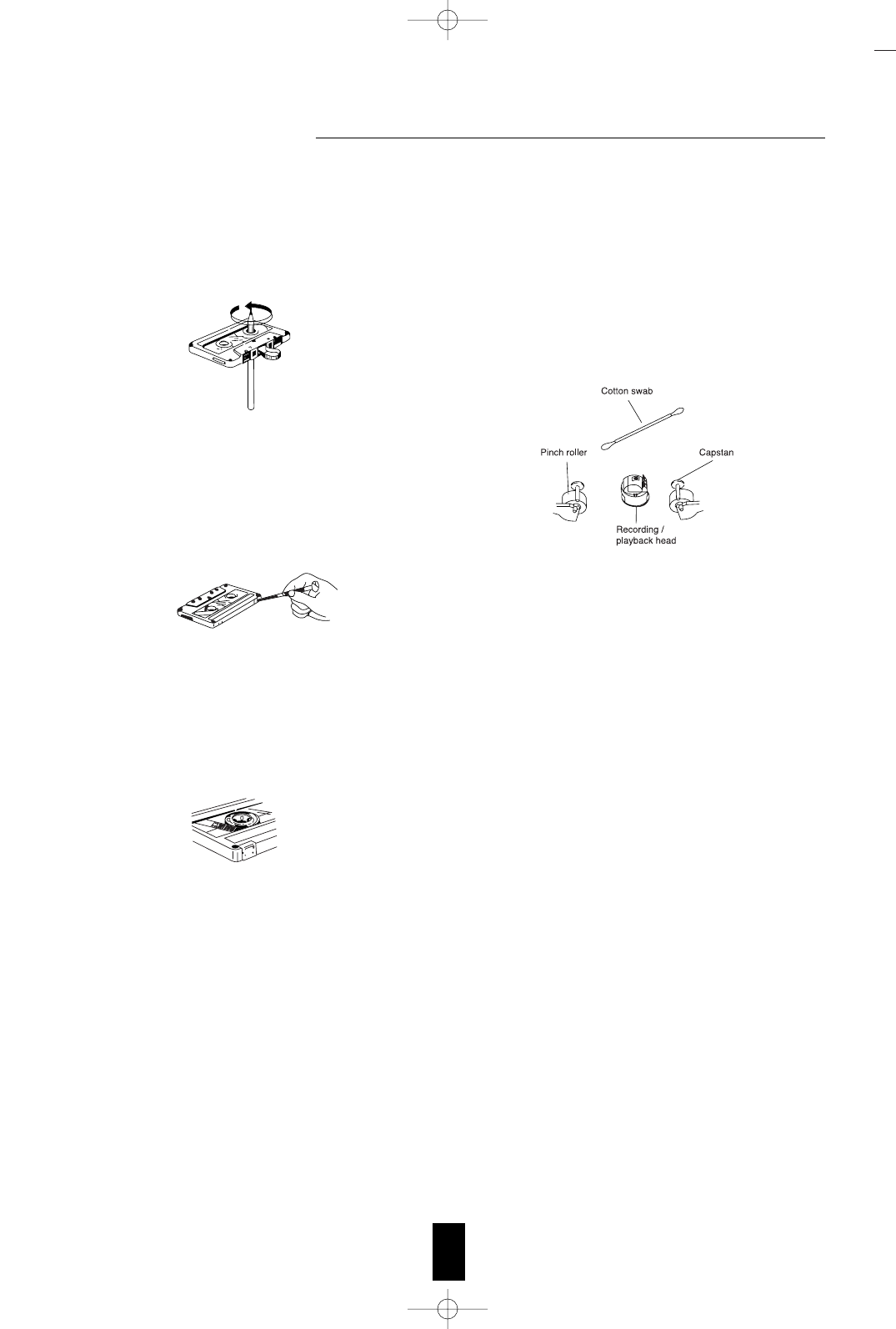Before Operation
8
NOTES ON CASSETTE TAPE
Before loading a cassette tape, take up the
slack in the tape to prevent it from becoming
entangled around the capstan.
CLEANING THE HEAD SECTION
For the best condition of the deck, always keep
the head (recording/playback/erase), capstan
and pinch roller clean.
To clean them as follows;
1. Open the cassette door.
2. Clean the heads with the cotton swab dipped in
commercially available head cleaner.
3. Clean the capstan and pinch roller with another
cotton swab dipped in commercially available
rubber cleaner.
DEMAGNETIZING THE HEAD
When the recording/playback head is magnetized,
the sound quality will be deteriorated.
In this case, demagnetize the head using a com-
mercially available demagnetizer.
PRINCIPLE OF DOLBY B NR SYSTEM
The Dolby NR system functions so that it automat-
ically increases recording levels of medium and
high frequencies when the recording signal level is
lower than the specified level(encoding), and auto-
matically reduces the output level to the normal
level during playback(decoding). In this way, the
tape hissing noise is remarkably reduced without
affecting the sound quality. The Dolby B NR sys-
tem used in your Cassette Deck improves S/N
ratio by about 5 dB at 1 kHz and about 10 dB at 10
kHz.
Manufactured under license from Dolby
Laboratories.
“Dolby” and the double-D symbol are
trademarks of Dolby Laboratories.
AUTO TAPE SELECTOR
The type of tape loaded is detected automatically
by the auto tape selector and recording bias and
equalization are set automatically according to the
characteristic of that tape such as NORMAL or
CrO
2
tape.
Note : Do not use the metal tapes because these
tapes are not played back and recorded
correctly.
After the recording has been finished, remove
the tab to prevent the recorded contents from
being erased or recorded on accidently.
To rerecord after tabs have been removed,
cover with adhesive tape.
Do not store the tapes in direct sunlight or
near equipment that generates heat. Keep the
tapes away from any magnetic fields.
Do not touch the tape surface and store the
tapes in their cases after use. Dust can cause
contamination of the heads resulting in noise.