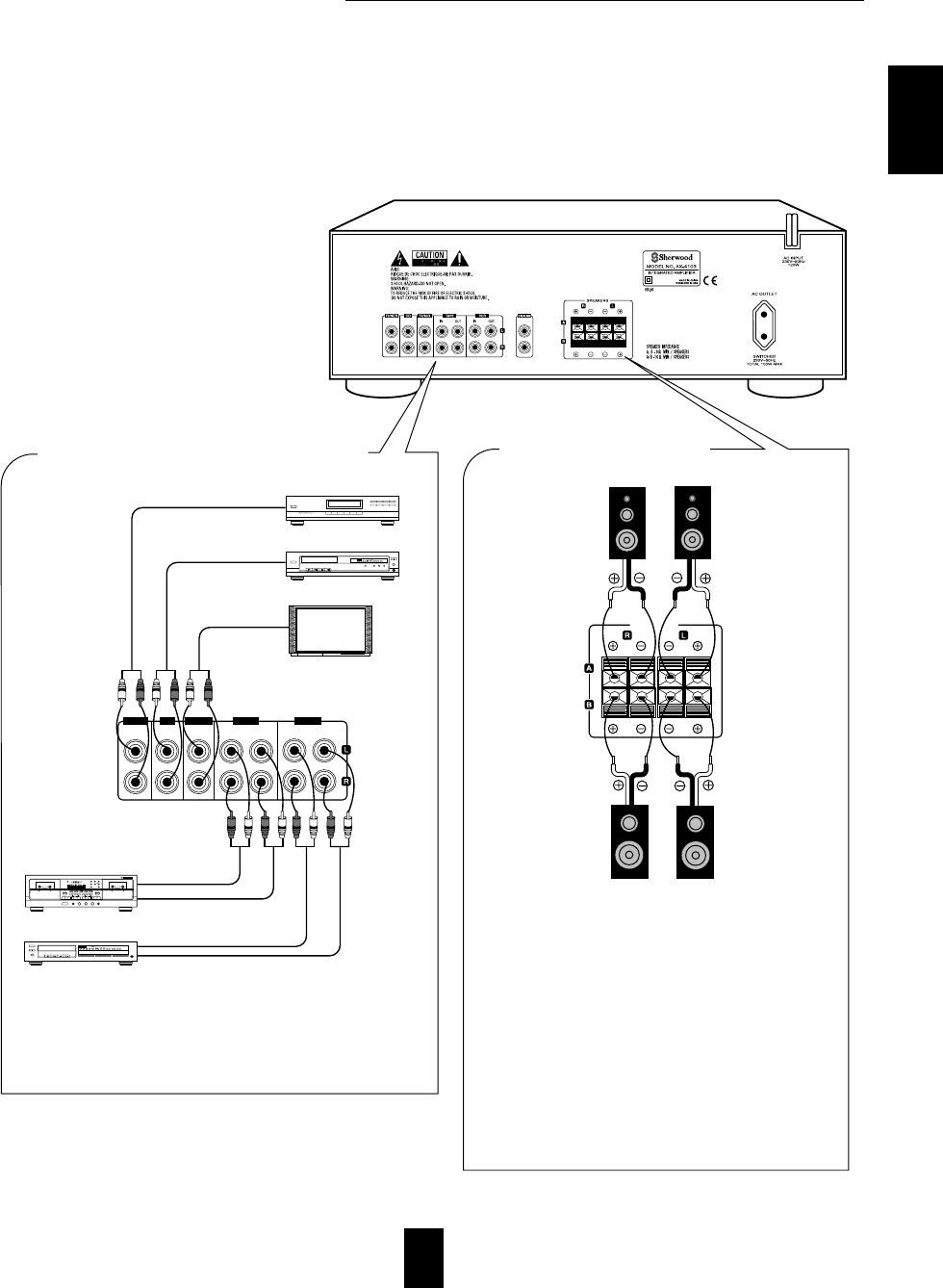■
CONNECTING AUDIO/VIDEO COMPONENTS
CD player
POWER
REMOTE SENSOR
PROGRAM/REVIEW
RANDOM REPEAT
OPEN/CLOSE
PHONES LEVEL
PHONES
MIN MAX
ON/OFF
MULTIPLE COMPACT DISC PLAYER CDC-5080R
1 2 34 5
GRAPHICS PEAKDELETE EDIT
SCENETRACK
INDEXSTEP
AB
V-CD PBC REVERTPROG AUTO RANDOM REPEATALL1 DISC S
123
456
789
10 11 12
13 14 15
MPXINTROA< >B
Tuner
■
CONNECTING SPEAKERS
POWER
OPEN/CLOSE
PHONES LEVEL
PHONES
MIN MAX
ON/OFF
MULTIPLE COMPACT DISC PLAYER CDC-5080R
1 2 3 4 5
GRAPHICS PEAK DELETE EDIT
SCENETRACK
INDEXSTEP
AB
V-CD PBCREVERT PROG AUTO RANDOMREPEATALL 1 DISC S
123
456
789
10 11 12
13 14 15
MPXINTROA< >B
Video deck or MD recorder, etc.
TV or additional component
PLAY(LINE) OUT
REC(LINE) IN
AUDIO OUT
AUDIO OUT
AUDIO IN
• The VCR jacks may also be connected to an additional
component such as MD recorder, tape deck, etc.
• The TV/AUX jacks may also be connected to an additional
component such as a TV, DVD player, etc.
BC
NORMHIGH
SYN MPX MIN SEC
RELAY
REC
P
CD
M
REC
L
R
dB -00-20 -10 -6 -3 0 +3 +6
DIGI-LINK STEREO DOUBLE CASSETTE DECK DD-5080C
AUTO REVERSE
PLAY/AUTO TAPE SELECTOR RECORD & PLAY/AUTO TAPE SELECTOR
HX-PRO
AUTO REVERSE
RESET A/B MODE
R PLAY
DUBBING O/O CD SUN REC
HIGHNORMAL
AMS AMS
EJECT
REC BALANCEREC LEVELPHONESPOWER MIC MIX
MICSOURCELR0 10
MIC
REVERSE
T SIZE MEMORY B/C/OFF
COUNTER
BA
Tape deck
• Usually SPEAKER A terminals are used for only a
pair of speakers. When you have another pair of
speakers, SPEAKER B terminals can be used.
• Never short-circuit the + and - speaker cords.
• Be sure to connect speakers firmly and correctly
according to the channel (left and right) and the
polarity (+ and -).
Note :
• For safe amplifier operation, use the speakers with
impedance of over 8Ω when you use only SPEAKER
A or B terminals and use the speakers with impedance
of over 16Ω when you use both SPEAKER A and B
terminals.
SPEAKERS
Right
Right
Left
Speaker A
Speaker B
Left
IN OUT IN OUT
TV/AUX
TUNER CD
VCRTAPE
Do not plug the AC input cord into the wall AC outlet until all connections are completed.
Be sure to connect the white RCA pin cord to the L(left) and the red RCA pin cord to the R(right) jacks when making audio
connections.
Make connections firmly and correctly. If not, it can cause loss of sound, noise or damage to the amplifier.
If the electricity fails or the AC input cord is left unplugged for more than 2 weeks, the memorized contents will be cleared.
Should this happen, memorize them again.
ENGLISH