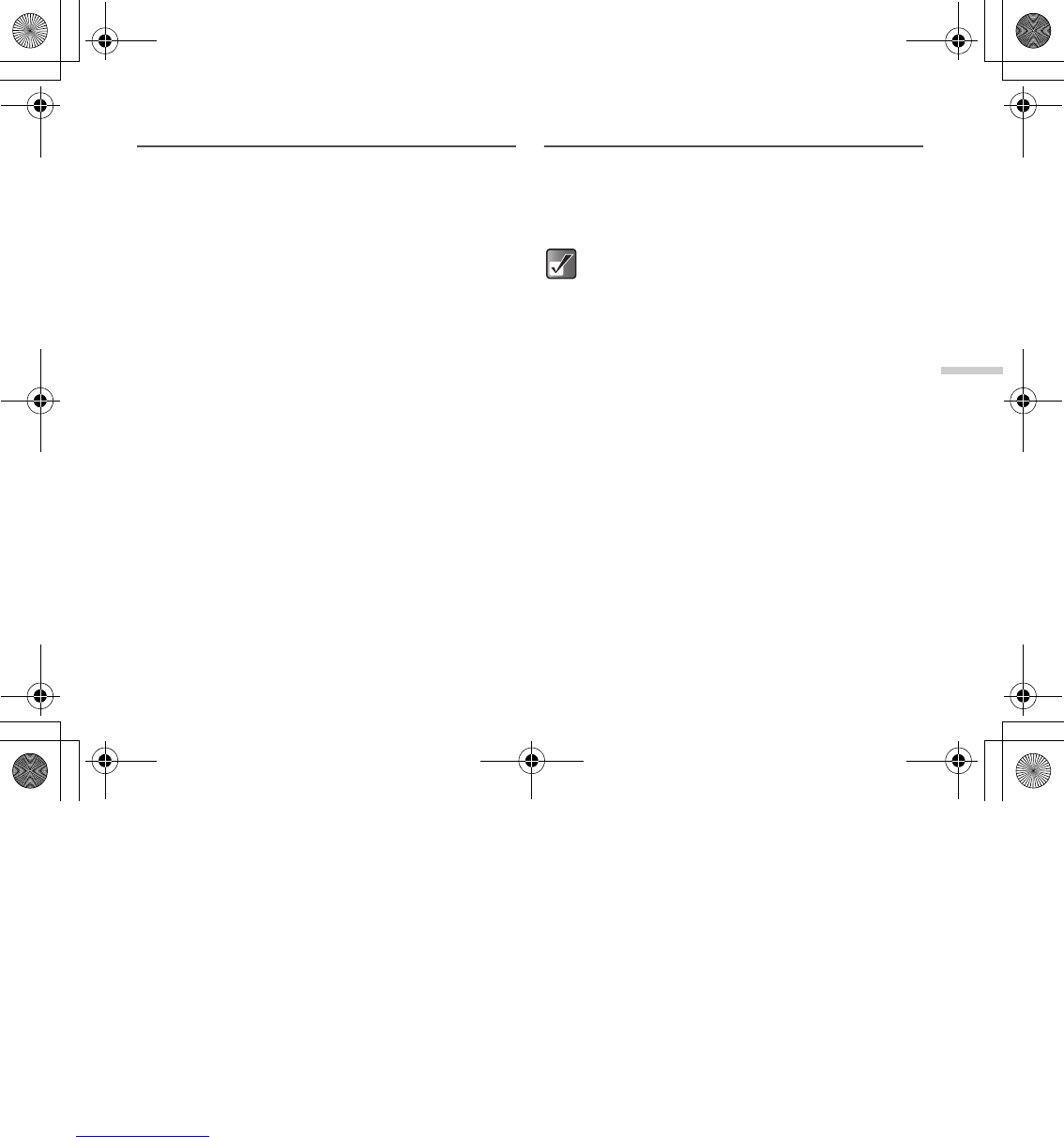11-83
Using the Message Service
Memory Status
This function helps you to check the memory status of
“Messages.”
1 Press B.
2 The main menu appears.
3 Press a, b, c or d to highlight “Messages”
and press B.
4 Press a or b highlight “Memory status” and
press B.
The memory status is indicated by using bar chart.
Setting Cell Broadcasts
This setting enables you to receive cell broadcast
messages such as weather forecasts and traffic reports.
If you are in a certain network area, your handset receives
the broadcast information for your subscription.
1 Press B.
The main menu appears.
2 Press a, b, c or d to highlight “Messages”
and press B.
The “Messages” menu appears.
3 Press a or b to highlight “Cell Broadcasts” and
press B.
The “Cell Broadcasts” menu appears.
4 Press a or b to highlight “On/Off” and press
B.
5 Press a or b to highlight “On” to set the Cell
Broadcasts on or “Off” to set it off and press B.
This menu may not be available with some mobile
networks. Contact your service provider for
details.
e_tm200_7fm.book Page 83 Tuesday, November 9, 2004 9:14 PM