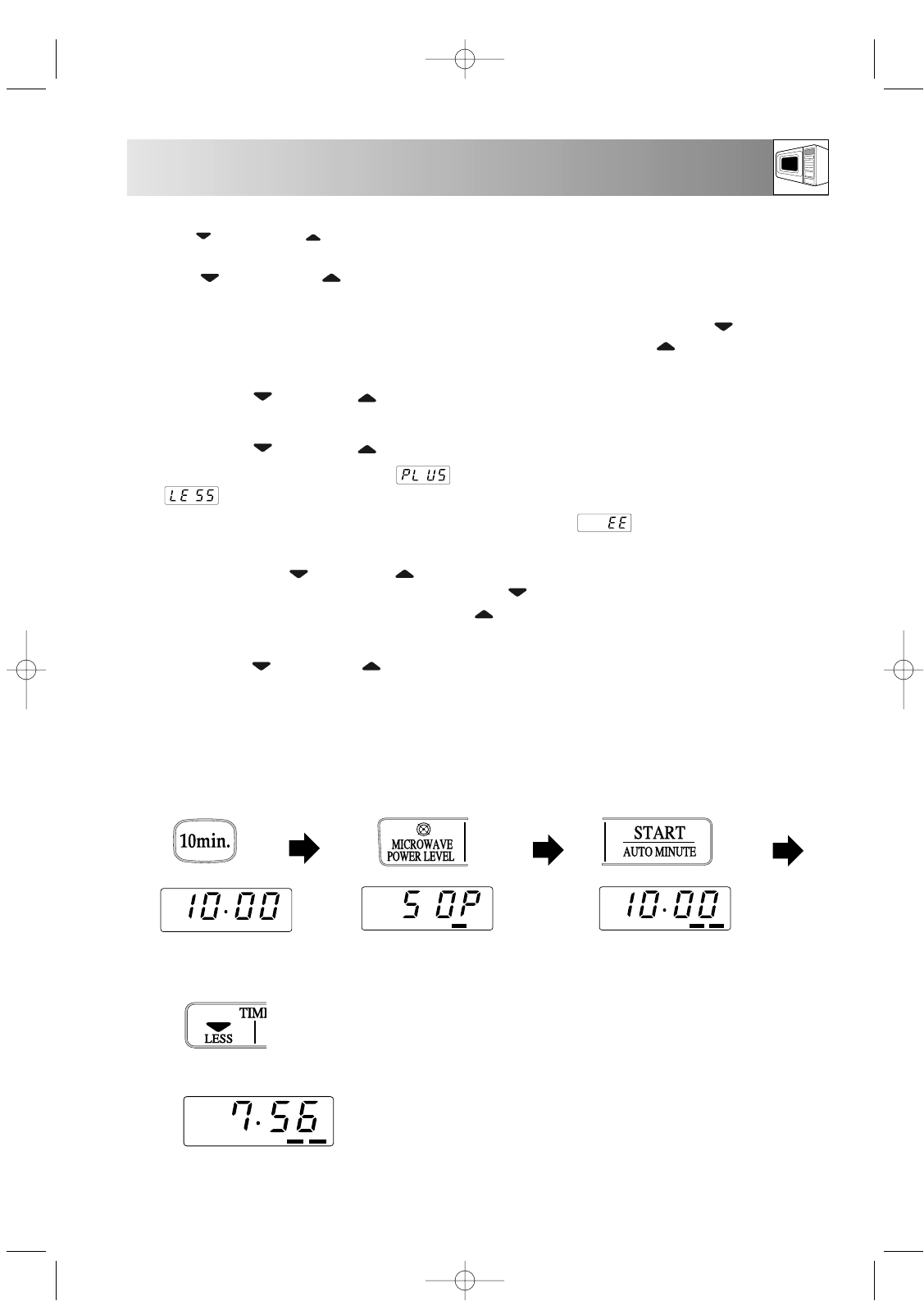3. LESS ( ) and MORE ( ):
The LESS ( ) and MORE ( ) keys allow you to cook/defrost food for more or less time than the preset
programmes.
For Example: If you prefer Baked Potatoes which are cooked but still firm, use the LESS ( ) key.
Alternatively, if you prefer Baked Potatoes softer, use the MORE ( ) key.
• TO USE LESS AND MORE WITH EXPRESS COOK / EXPRESS DEFROST / AUTO COOK
Press the LESS () / MORE ( ) key before pressing the START/AUTO MINUTE key.
• TO USE LESS AND MORE WITH MEAL IN ONE
Press the LESS () / MORE ( ) within 2 seconds after pressing the desired MEAL IN ONE key.
If you select MORE, the display will show . Alternatively, you select LESS, the display will
show .
Some menus cannot use the LESS function. If you select LESS for them, will appear when the
START/AUTO MINUTE pad is pressed.
NOTE: To cancel LESS () / MORE ( ), simply press the same key again.
To change MORE to LESS simply press the LESS ( ) key.
To change LESS to MORE press the MORE ( ) key.
• TO USE LESS AND MORE WITH MANUAL COOKING
Press the LESS ( ) or MORE ( ) key to decrease or increase the cooking or defrosting time in
multiples of 1 minute whilst the oven is in use. The overall cooking time can be increased to a maximum of
99 minutes.
17
CONVENIENT FUNCTIONS
Website: http://www.sharp.co.uk/support Help Line: 08705 274277 (office hours)
Example: To cook on 50P for 10 minutes and then decrease the cooking time by 2 minutes:
1. To input the time
press the 10 MIN
key once.
x1
2. To input the power press the
MICROWAVE POWER
LEVEL key three times.
x3
3. Press the START/AUTO
MINUTE key once to start
cooking.
x1
4. To reduce the time by 2 minutes
press the LESS key twice.
Cooking time is reduced by two minutes
and continues to count down, for example: