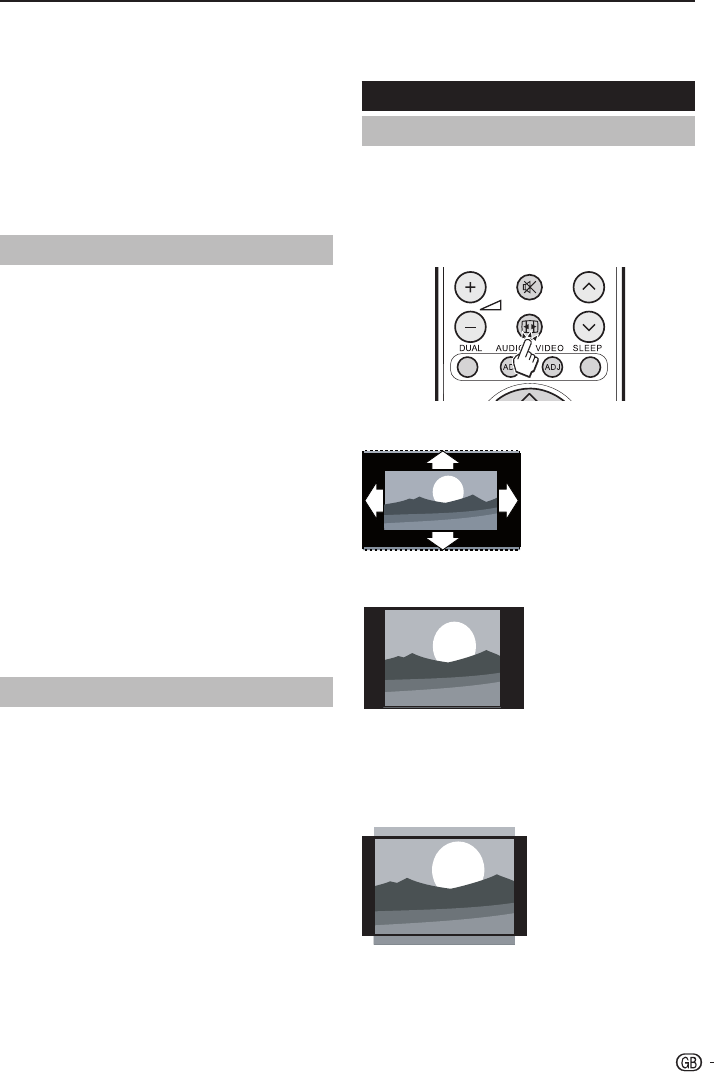Auto
The Automatic format for
DTV transports streams
with AFD information,
while for ATV and SCART
should be with WSS
information.
Normal (Not for HD)
Displays the classic 4:3
format.
NOTE
Constant use of the • Normal picture format can cause
screen distortion.
Zoom 1 (Not for HD)
Scales the classic 4:3
format to 14:9.
Frequency:• Use digit buttons on the remote
control to enter the frequency. (Only for
analogue channels).
Colour System:• Press ≤≥ to select the colour
system. (Only for analogue channels)
Sound System: • Press ≤≥ to select the sound
system. (Only for analogue channels)
Follow the on-screen instructions to exit.6.
NOTE
The new channel number you have entered can not •
override the exist one.
Analogue Ch Fine Tune
You can manually fine tune analogue channels when
reception is poor.
Press 1. MENU / EXIT on the remote control and
select TV ≥ Channels.
NOTE
You are prompted to enter current password to enter •
Channels if Channel Block / Parental Guidance /
Input Block in the Parental menu is not the default
setting.
Press 2. <> to select Analogue Ch Fine Tune
and press OK or ≥ to enter the analogue
channel list.
Press 3. <> to select one channel and press OK
to enter.
Press 4. ≤≥ to adjust the frequency.
When complete, press 5. OK to set the frequency.
The fine tuned channel is stored under the
current channel number.
Follow the on-screen instructions to exit.6.
Assign a channel decoder (For ATV)
Decoders that decode channels can be connected
to SCART. You have to assign the TV channel as a
channel to be decodered. Before selecting channels,
make sure your TV is connected to SCART.
Press 1. MENU / EXIT on the remote control and
select TV ≥ Channels.
NOTE
You are prompted to enter current password to enter •
Channels if Channel Block /Parental Guidance /
Input Block in the Parental menu is not the default
setting.
Press 2. <> to select Decoder and press OK or
≥ to enter available analogue channel list.
Press 3. <> to select the channel to decode.
Press 4. OK to mark or cancel.
Follow the on-screen instructions to exit.5.