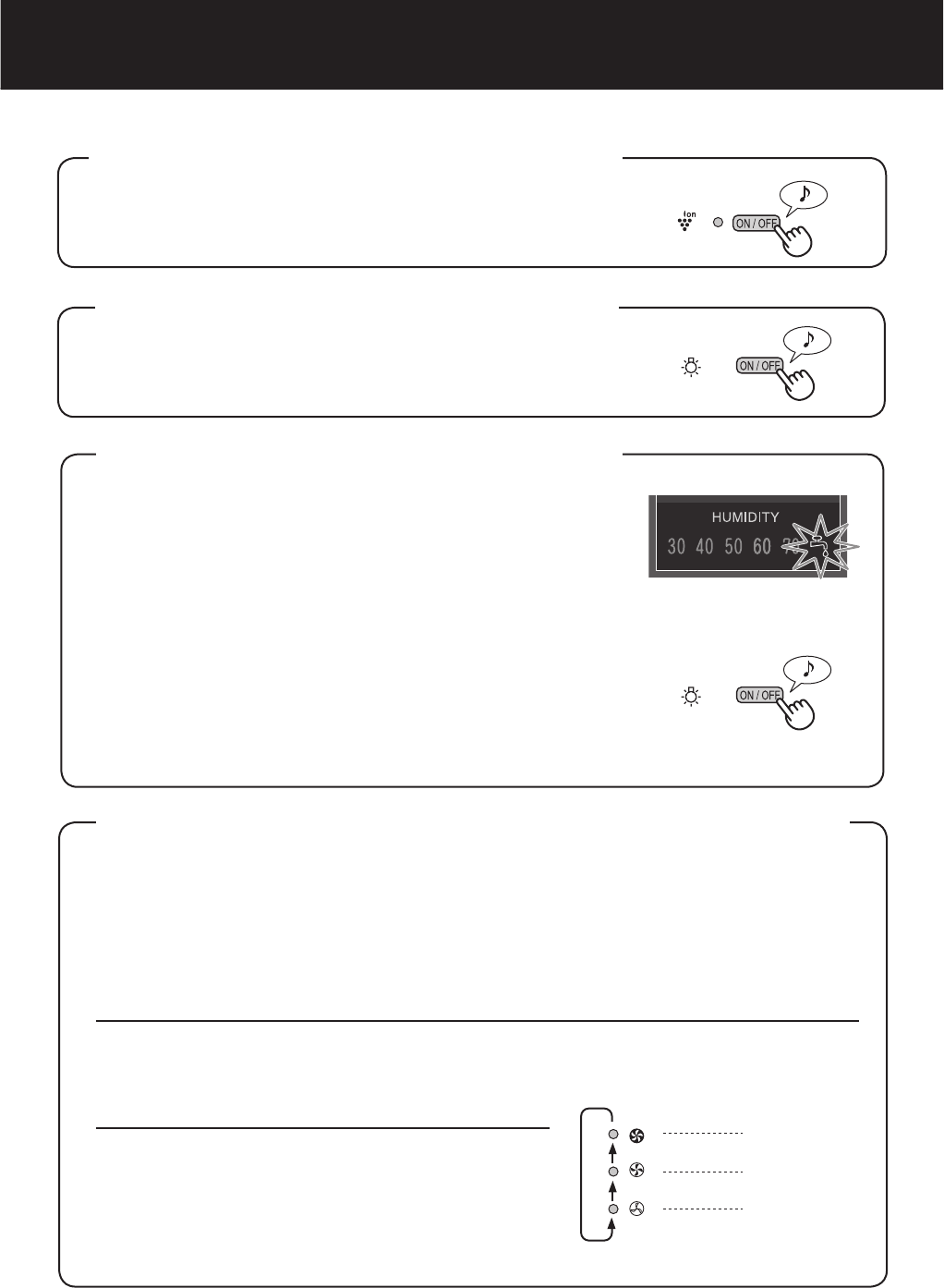N-10
BEDIENING
WATER BIJVUL-INDICATOR
Wanneer het waterreservoir leeg is, begint de water bijvullen-indicator
te knipperen om aan te geven dat het waterreservoir moet worden
bijgevuld. De indicator gaat niet knipperen wanneer het waterre-
servoir leeg is en het programma Luchtreinigen of het programma
Clean ION SHOWER is geselecteerd.
Instellen van een geluidssignaal voor het water bijvullen.
De luchtreiniger kan in aanvulling op de indicator ook een geluidssig-
naal geven wanneer het waterreservoir leeg is. Houd terwijl de lucht-
reiniger is uitgeschakeld de verlichting AAN/UIT-knop gedurende ten
minste 3 seconden ingedrukt om het geluidssignaal AAN te zetten.
Uitschakelen
Houd terwijl de luchtreiniger is uitgeschakeld de verlichting AAN/
UIT-knop nogmaals gedurende ten minste 3 seconden ingedrukt
om het geluidssignaal UIT te zetten.
Stel de gevoeligheid in op ‘laag’ als de STOFMONITOR en GEURMONITOR voortdurend
rood zijn en stel de gevoeligheid in op ‘hoog’ als de STOFMONITOR en GEURMONITOR
voortdurend groen zijn.
1
Houd terwijl de luchtreiniger is uitgeschakeld de ventilatorsnelheid-
knop gedurende 3 seconden ingedrukt.
De huidige gevoeligheidsinstelling van de meetsensoren wordt aangeduid met behulp
van de ventilatorsnelheidindicators. De gevoeligheid is op de fabriek ingesteld op Stan-
daard, hetgeen wordt aangegeven met de indicator voor de MATIGE snelheid.
2
3
Druk op de ventilatorsnelheidknop om
de gewenste gevoeligheid te selecteren.
Selecteer de gewenste gevoeligheid van de meet-
sensoren aan de hand van nevenstaande afbeelding.
Druk op de UIT-knop.
Gevoeligheid van
de meetsensoren
Ventilatorsnel-
heidindicator
VERLICHTING AAN/UIT-knop
Druk op deze knop om de verlichting van de monitordisplay op
het voorpaneel AAN en UIT te zetten.
Hoog
Standaard
Laag
Plasmacluster AAN/UIT-knop
Druk op de plasmacluster AAN/UIT-knop om het programma
Plasmacluster ionen AAN en UIT te zetten. De groene indicator
licht op om aan te geven dat het programma Plasmacluster io-
nen is ingeschakeld.
De instelling wordt automatisch opgeslagen als er
na het instellen van de gevoeligheid meer dan 8
seconden verstrijken voordat er op de UIT-knop
wordt gedrukt. De gevoeligheidsinstelling van de
meetsensoren wordt zelfs opgeslagen als de stek-
ker niet in het stopcontact zit.
INSTELLEN VAN DE GEVOELIGHEID VAN DE SENSOREN
IA+A/..C]Bsr,glbb/0 .5,//,/1//8.38./?K