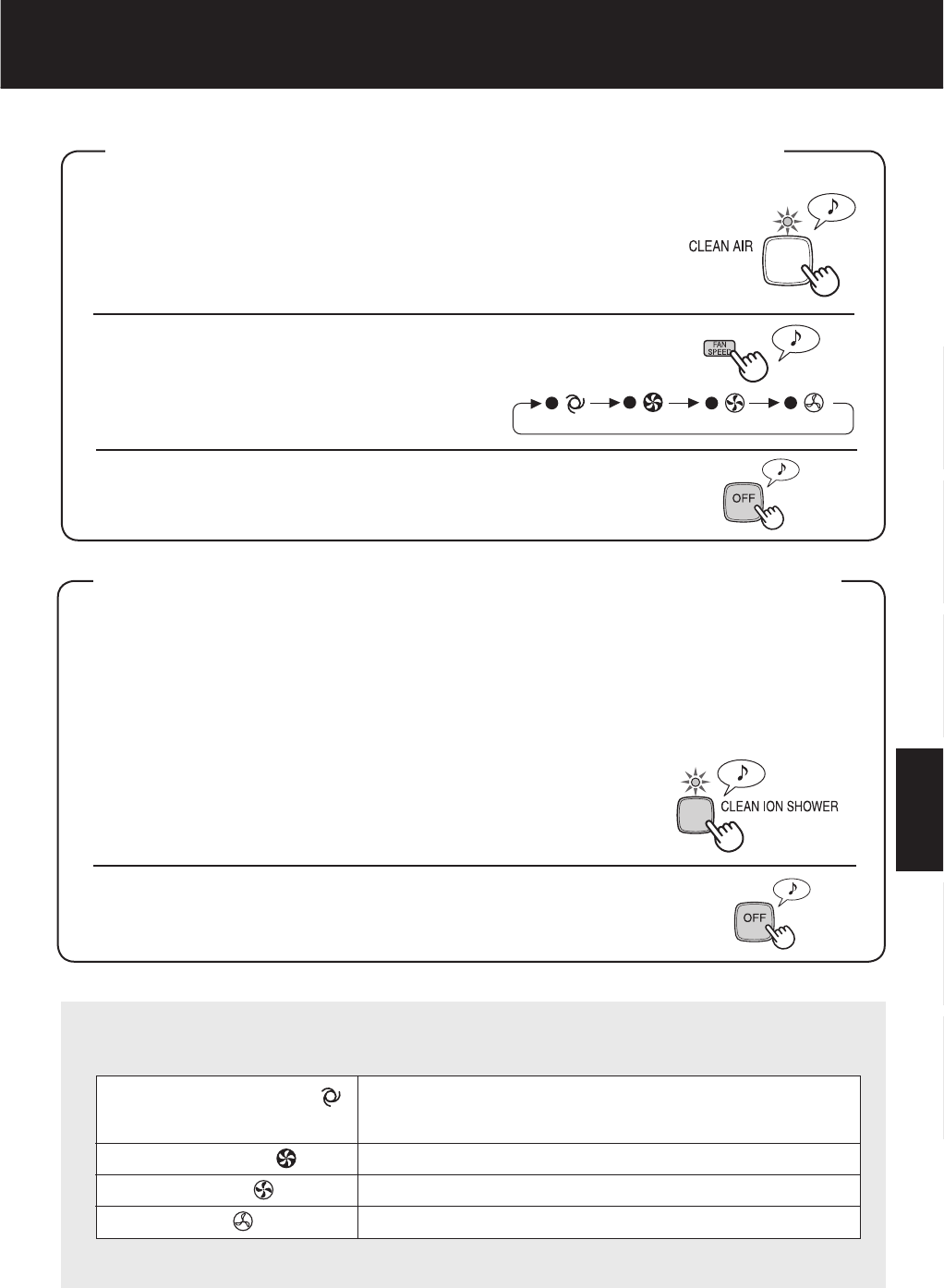ENGLISH
DEUTSCH
NEDERLANDS
«®¬¬¥£¤
POLSK
FRANÇAIS
Druk op de programmaknop LUCHTREINIGEN op de display.
N-9
Gebruik het programma Luchtreinigen wanneer de lucht niet bevochtigd hoeft te worden.
1
2
• De luchtreiniger start met hetzelfde programma als toen het
apparaat werd uitgeschakeld, tenzij u tussentijds de stekker
uit het stopcontact heeft getrokken.
Druk op de VENTILATORSNELHEIDKNOP om
de gewenste ventilatorsnelheid te selecteren.
HET PROGRAMMA CLEAN ION SHOWER
1
Druk op de programmaknop CLEAN ION SHOWER
op de display om dit programma te selecteren.
Wanneer het programma eindigt, wordt het daarvoor
geselecteerde programma weer ingeschakeld.
HET PROGRAMMA LUCHTREINIGEN
Het programma CLEAN ION SHOWER met luchtbevochtiging produceert een zeer grote hoe-
veelheid luchtzuiverende plasmacluster ionen. Tegelijkertijd worden met behulp van krachtige en
zwakke luchtstroomcycli op efficiënte wijze luchtgedragen stofdeeltjes, pollen en micro organismen
via het filtersysteem naar binnen gezogen. De lucht wordt gedurende dit programma op een uiterst
efficiënte wijze gereinigd.
De luchtreiniger bevochtigt de lucht als er water in het waterreservoir zit. Anders wordt het
programma afgewerkt zonder de lucht te bevochtigen.
• De indicator toont de geselecteerde
ventilatorsnelheid.
Druk op de UIT-knop om de luchtreiniger uit te schakelen.
Druk op de UIT-knop om de luchtreiniger uit te schakelen.
De ventilatorsnelheid
De ventilatorsnelheid is tijdens het programma CLEAN ION SHOWER niet instelbaar is.
AUTOMATISCHE snelheid
MAXIMALE snelheid
MATIGE snelheid
LAGE snelheid
De ventilatorsnelheid wordt automatisch ingesteld (op een snelheid
tussen HOOG en LAAG) op basis van de hoeveelheid onzuiverheden
in de lucht, die worden gemeten door de ingebouwde sensoren.
De luchtreiniger werkt met de ventilator op maximale snelheid.
De luchtreiniger werkt met de ventilator op matige snelheid.
De luchtreiniger werkt geruisloos met een minimale inname van lucht.
*De HOGE ventilatorsnelheid ligt tussen MATIGE en MAXIMALE snelheid.
IA+A/..C]Bsr,glbb// .5,//,/1//8.38./?K