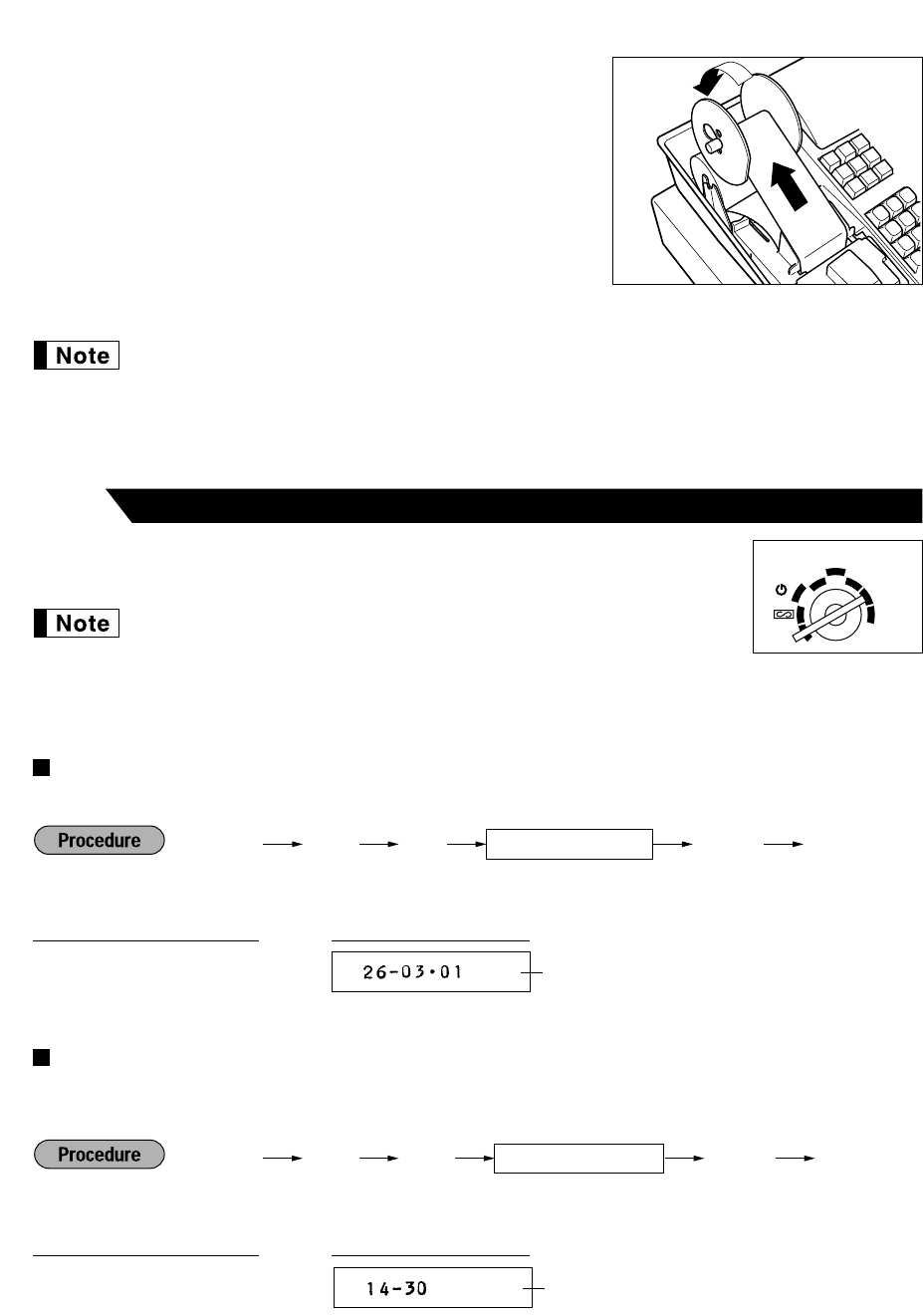8
When using the take-up spool (using as journal paper):
• Insert the end of the paper into the slit in the spool. (Press the
á
key to feed more paper if required.)
• Wind the paper two or three turns around the spool shaft.
• If the holding plate is not attached to the spool, attach it by
inserting the spool shaft into the large hole and sliding it into the
small one.
• Set the spool on the bearing, and press the
á
key to take up
excess slack in the paper.
6. Replace the printer cover.
Hook the cover on the pawls on the cabinet and shut it.
• When using a paper roll as journal paper, you must change the printer type. Refer to
“Programming print format” on page 30.
• You can use 2-ply journal/receipt paper. For the installation procedure, refer to Note on “Installing
the paper roll” (page 39).
Before programming, insert the manager (MA) key and turn the mode switch to
“PGM”.
• On the key operation examples shown below, numeric such as 1234
indicates the number or parameter which must be entered using the
corresponding numeric keys.
• On the receipt, the programmed data is printed together with header (date) and footer (e.g.
consecutive number).
Setting the date
Enter day (one or two digits), month (two digits), and year (two digits) in this sequence.
Example: March 26, 2001
Setting the time
Set the time using the 24-hour format. For example, when the time is set to 2:30 AM, enter 230; and when it is
set to 2:30 PM, enter 1430.
Example: 14:30