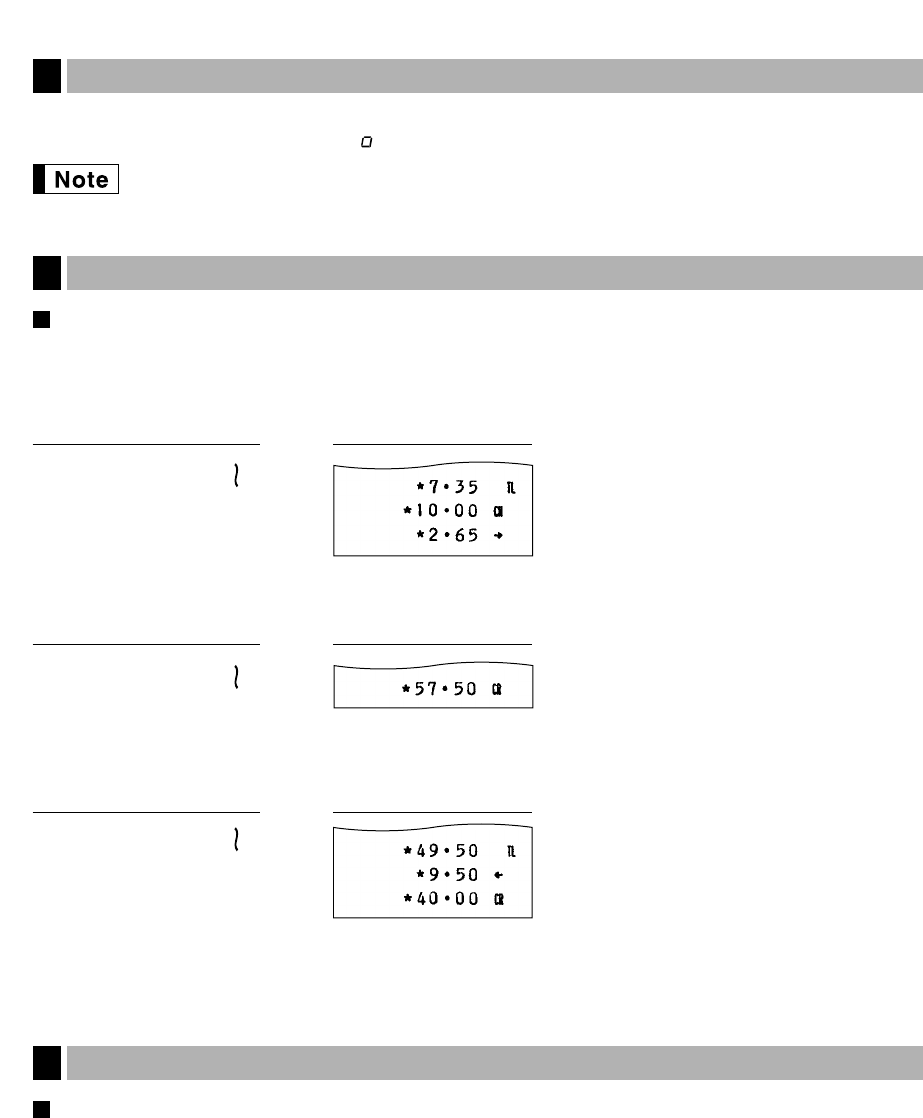14
The subtotal is displayed by pressing the
Ñ
key. When you press it, the subtotal of all entries which have
been made is displayed and the symbol “ ” will light up in the display.
If you want to print the subtotal when you press the
Ñ
key, change the setting by programming.
Refer to “Selection of the subtotal printing” (page 31).
Cheque or credit sale
Cheque sale
Press the
'
key at the end of the transaction. The amount tendered can be entered like a cash sale and the
change due is displayed.
*The amount tendered: Less than
programmed entry digit limit
Credit sale
Press the
î
key at the end of the transaction. The amount tendered cannot be entered.
*The total sales amount: Less than
programmed entry digit limit
Mixed-tender sale
You can perform mixed-tendering of cheque and cash, cash and credit, and cheque and credit.
VAT/ tax system
The machine may be programmed for the following six tax systems by your dealer.
Automatic VAT 1-3 system (This is the factory default system)
This system, at settlement, calculates VAT for taxable 1 through 3 subtotals by using the corresponding
programmed rate.
Automatic tax 1-3 system
This system, at settlement, calculates taxes for taxable 1 through 3 subtotals by using the corresponding
programmed rate, and also adds the calculated taxes to those subtotals, respectively.
Computation of VAT/tax
4
Ñ
950
É
î
PrintKey operation example
Ñ
î
PrintKey operation example
Ñ
1000
'
PrintKey operation example
Finalization of transaction
3
Displaying subtotals
2