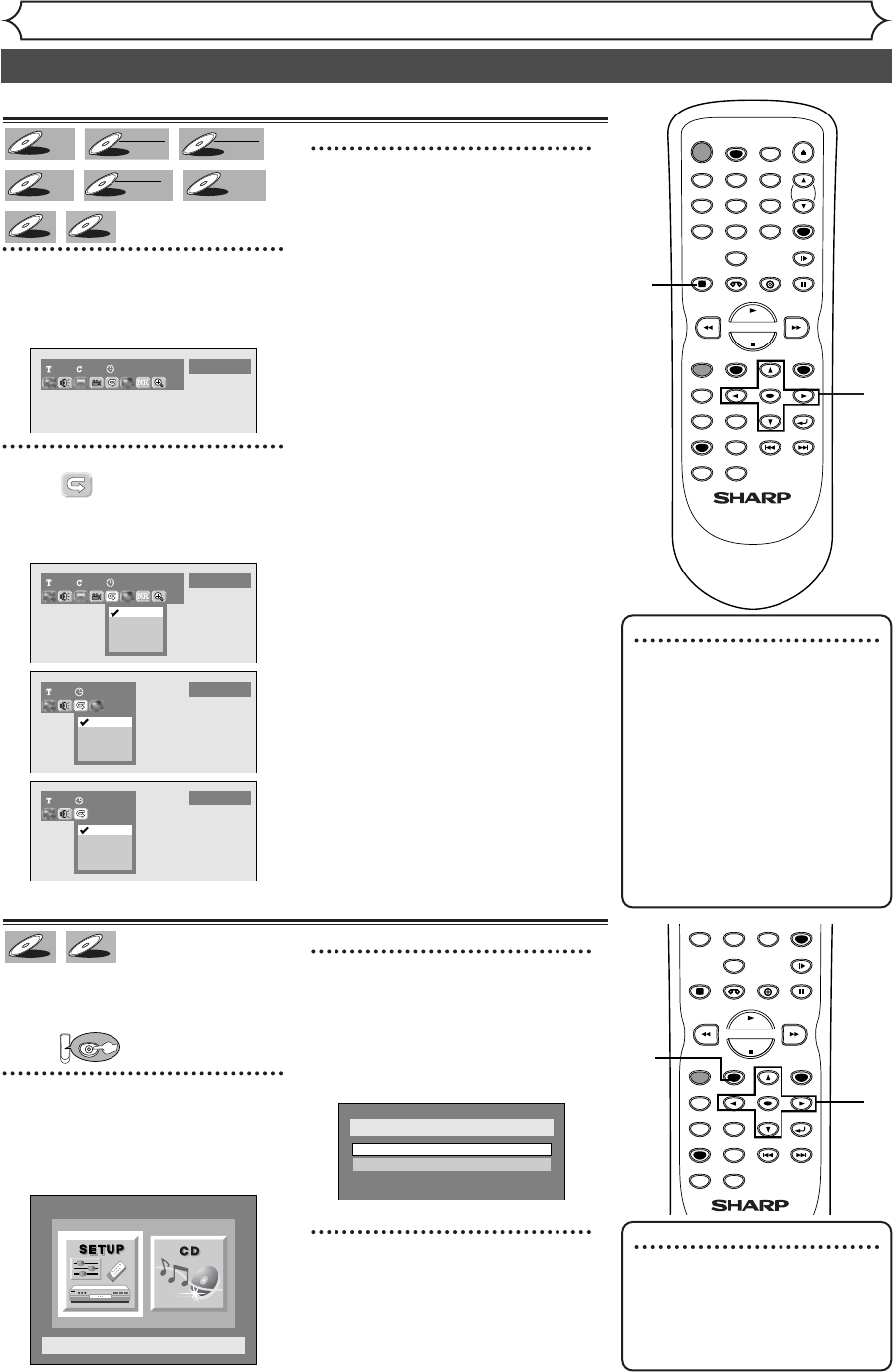Repeat/Random/Program play
54
Note
• The A-B Repeat playback can
only be set within the current
title (for DVDs), or current
track (for Audio CDs).
•
To cancel the repeat playback,
select OFF at step 2.The
repeat setting will also be can-
celled when you stop playback.
• You cannot select “Group”
during the random playback
of MP3 files.
Repeat play
1
During playback, press DIS-
PLAY button.
The display menu will appear.
2
Select icon using
{
/
B
but-
tons, then press ENTER button.
Repeat menu will appear.
Screen:
3
Select a desired option to
repeat using K / L buttons,
then press ENTER button.
The selected repeat play will start.
Title:
The current title will be played
repeatedly. (DVD only)
Chapter:
The current chapter will be played
repeatedly. (DVD only)
All:
The current disc will be played
repeatedly (CD, MP3 and DVD-
RW (VR mode) only).
A-B:
The A-B point will be played
repeatedly.
When pressing ENTER button
while A-B is highlighted, the start-
ing point (A) will be decided.
Press ENTER button again to
select the ending point (B).
Track:
The current track will be played
repeatedly. (CD, MP3 only)
Group:
The current group will be played
repeatedly. (MP3 only)
TIMER PROG.
1
2
3
Playing discs
Note
• To cancel random playback,
press STOP C button twice
during random playback.
• “Playmode OFF” appears on
the screen.
Random play
With this function, you can play a
disc randomly instead of playing it
in the original order.
First:
1
Press SETUP button to dis-
play SETUP/CD menu.
SETUP/CD menu will appear.
Screen:
2
Select “CD” using { / B but-
tons, then press ENTER but-
ton.
CD Playback Mode menu will
appear.
3
Select “Random Play” using
K / L buttons, then press
ENTER button.
Random playback will start.
TIMER PROG.