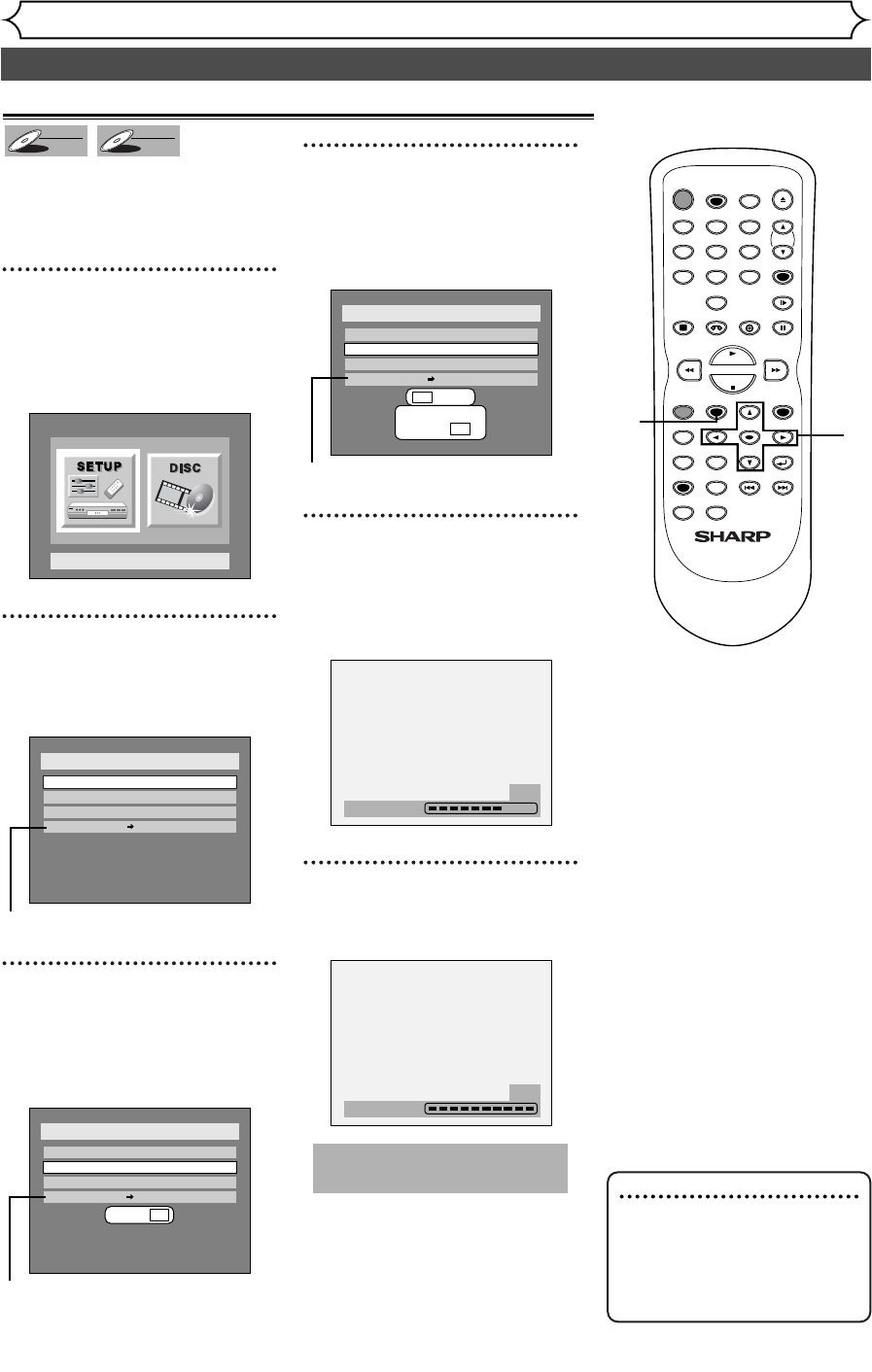30
Formatting a disc (cont’d)
Recording
If you are using a DVD-RW disc,
by default it will be VR mode.You
can change this to Video mode
from SETUP menu.
1
Press SETUP button to dis-
play SETUP/DISC menu.
SETUP/DISC menu will appear.
Screen:
2
Select “DISC” using { / B but-
tons, then press ENTER button.
DISC menu will appear.
* VR mode only
3
Select “Format” using K / L
buttons, then press ENTER
button.
Option window will appear.
* VR mode only
4
Select “Yes” using { / B but-
tons, then press ENTER but-
ton.
Option window will appear.
* VR mode only
5
Select “Yes” using { / B but-
tons, then press ENTER but-
ton.
Formatting will start.
6
Formatting is complete.
100% will be indicated.
This operation may take a
while to be completed.
Reformatting a disc
Note
• When you reformat the disc,
the contents of the disc will
be erased.
• If you want to cancel format
at step 5, select “No”.