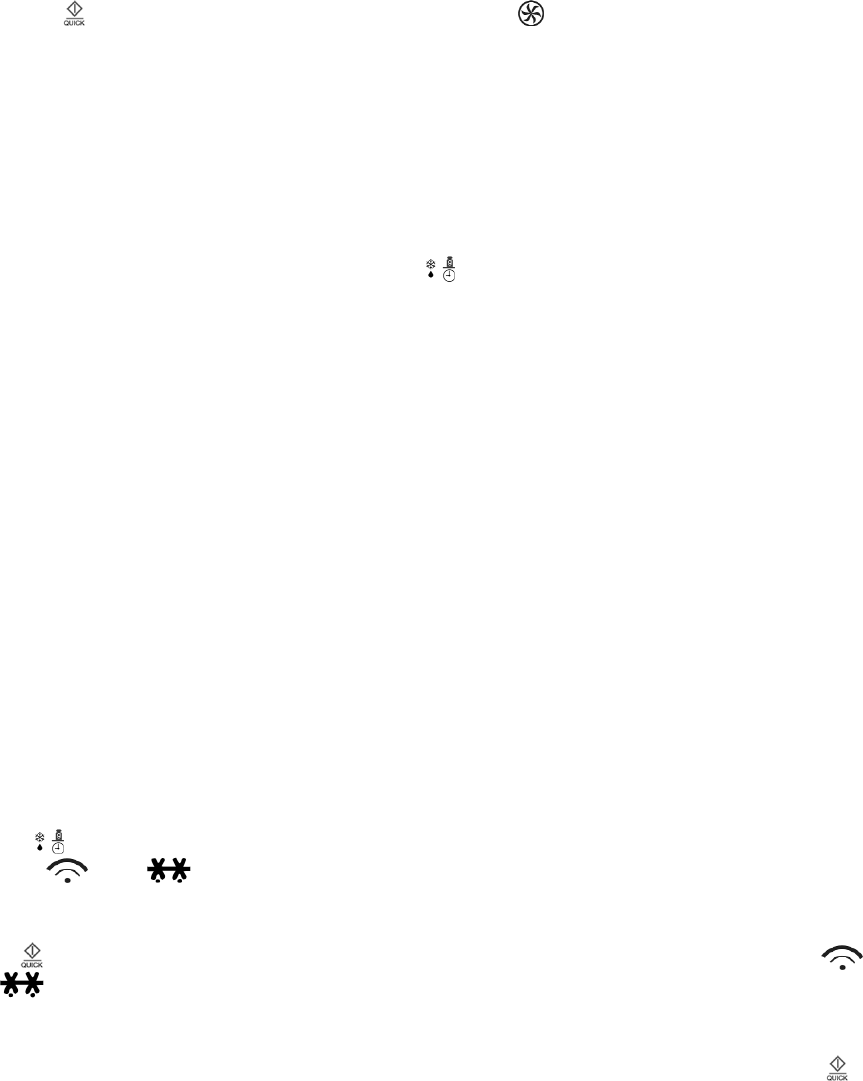5. As soon as the pre-set temperature has been reached, two beeps are heard and the
indicator ‘200°C’ starts flashing.
6. Open the door, place the food inside the oven compartment and close the door
again.
7. Turn the rotary control until 30:00 appears in the display.
8. Press to start the cooking process. The symbol flashes on the display.
Note:
1. The cooking time cannot be set while pre-heating is in progress.
2. If the cooking time is not set within 5 minutes after pre-heating is complete, 5 beep
signals are heard and the unit will automatically go back to Stand-by mode.
Note: Steps 3 and 7 can be omitted, if pre-heating is not required.
Defrost programme according to time or weight ( )
This defrosting programme is useful for defrosting food by either setting the weight of the
food to be defrosted, or by directly setting the defrosting time. For delicate food we
recommend defrosting on the level 'Low' (see table Power setting), to ensure that the food is
defrosted with an even, low temperature setting.
The indicator ‘dEF1’ represents weight-based defrosting; ‘dEF2’ represents time-based
defrosting.
Helpful notes:
-
The defrosting process should be interrupted at regular intervals and those food portions
already defrosted should be taken out; this is to ensure that food already defrosted will
not take away heat from food that still requires defrosting.
-
Should the food not be completely defrosted after the pre-set defrosting time has
elapsed, it is advisable to limit any further defrosting times to 1-minute periods until the
food is fully defrosted.
-
Food stored in plastic containers or wrapped in plastic should be left standing for a while
after it has been taken from the freezer. Wait until the food can be easily detached from
the plastic, before it is put into the oven inside a container suitable for use with
microwave ovens.
1. Press once or twice. The display shows ‘dEF1’ or ‘dEF2’ and, in addition, the
symbols and .
2. Use the rotary control to set the weight of the food to be defrosted (between 100g and
2000g) or the desired defrosting time (between 00:05 and 95:00).
3. Press to start the defrosting process. An acoustic signal is heard, and the symbols
and start flashing.
Quick-programming
The most commonly used microwave time-settings can be called up simply by pressing .
With this function, the microwave power setting is always 100%. Each press on the key adds
30 seconds to the cooking time.
Note: the cooking process starts as soon as the key is pressed for the first time.
Example: to programme the microwave function for a cooking time of 2 minutes at 100%
power.
24