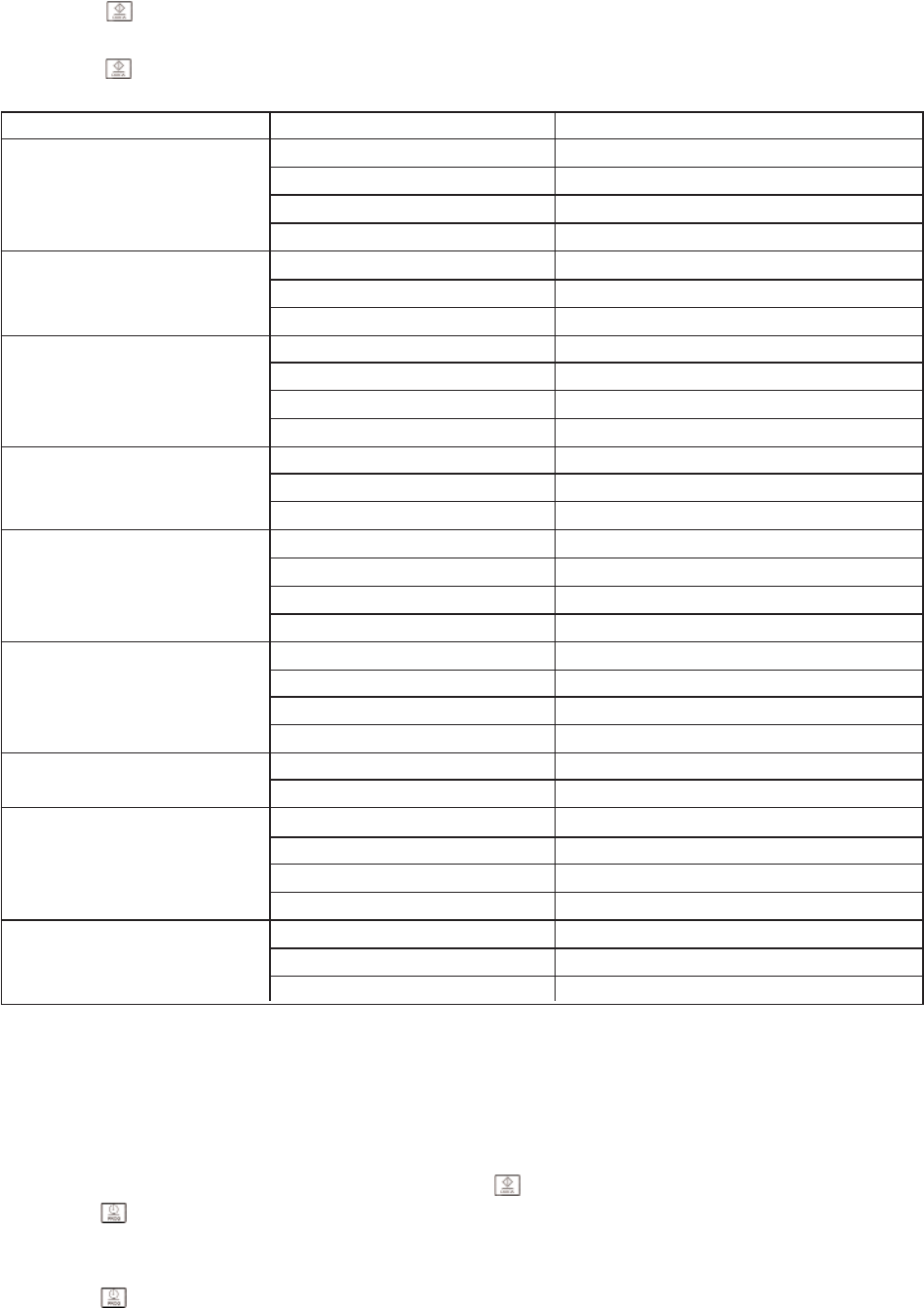1. Use the rotary control to select the desired menu. The display shows A-1 to A-9.
2. Press to confirm the programme selection.
3. Use the rotary control to set the desired weight.
4. Press to start the programme.
Menu Weight (in g) Power setting
200 100% microwave
A-1 300 100% microwave
re-heating 400 100% microwave
500 100% microwave
A-2 200 100% microwave
potatoes 400 100% microwave
600 100% microwave
200 100% microwave
A-3 300 100% microwave
vegetables 400 100% microwave
500 100% microwave
A-4 50 100% microwave
noodles / pasta 100 100% microwave
150 100% microwave
150 100% microwave
A-5 300 100% microwave
meat 500 100% microwave
750 100% microwave
150 80% microwave
A-6 250 80% microwave
fish 350 80% microwave
450 80% microwave
A-7 300 100% microwave/100% grill
pizza 400 100% microwave/100% grill
50 100% grill
A-8 100 100% grill
bread 150 100% grill
200 100% grill
A-9 1000 G-2
roast chicken 1250 G-2
1500 G-2
Timer
The microwave can be pre-programmed in such a way that it starts operating at a pre-
determined time. However, always check first that the time on the unit has been correctly set
prior to using the timer delay function.
1. Set the time (see Setting the clock).
2. Set the desired programme. Do not press the key yet.
3. Press . The current time is displayed and the hour display flashes.
4. Use the rotary control to select the desired hour setting (between 0-23) at which you
want the unit to start operating.
5. Press . The minute display flashes.
6. Use the rotary control to select the desired minute setting (between 0-59) at which you
23