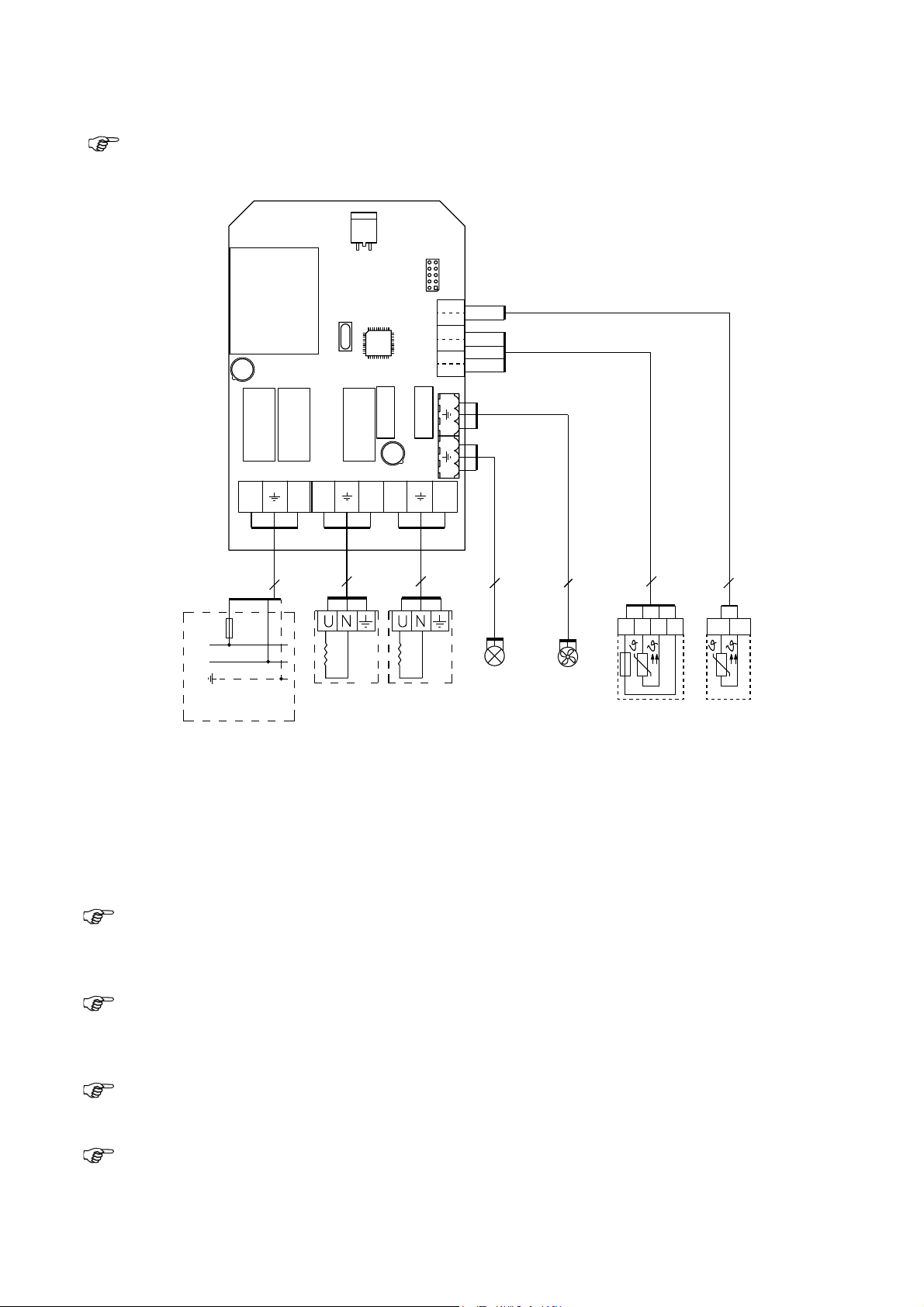4 Electrical connection
Ensure that the connection cables fi t properly in the terminals. Poorly clamped cables become very warm
and can lead to irreparable damage and fi re risk.
Fig. 5 – Electrical connection
Heating system 1 Light
Temperature sensor
Film sensor
Network
• Thread the sensor cable through the guide-through in the centre of the lid. Under no circumstances must the
sensor cables be guided through the openings present on the underside.
• The cable and the outfl ows for the heating system and light are guided out of the housing at the bottom.
• Connect the cables to the control unit in accordance with Figure 5.
• Reapply the clamps detached under Point 3.3.
Temperature sensor tip: a bridge is located on the terminals marked with ‘r’. This only needs to be
removed if a temperature sensor with a safety temperature limiter is connected. The sensor contained in
the scope of supply has no safety temperature limiter.
Film sensor tip: the fi lm sensor is only required for operating infrared fi lms and infrared heating
plates. This is available as an accessory. If the control unit is used with infrared fi lms or plates, the
maximum cabin temperature is limited to 50°C.
Film sensor tip: a resistance is applied on the br-br terminals at the factory. This must be removed if a
fi lm sensor is connected.
Tip: if the control unit will be started via an external signal (remote start), please heed the
instructions in Point 8 – remote start
Heating system 2
Fan
WE DO IT FIRST.
Instructions for installation and use – only for experts P. 6/14