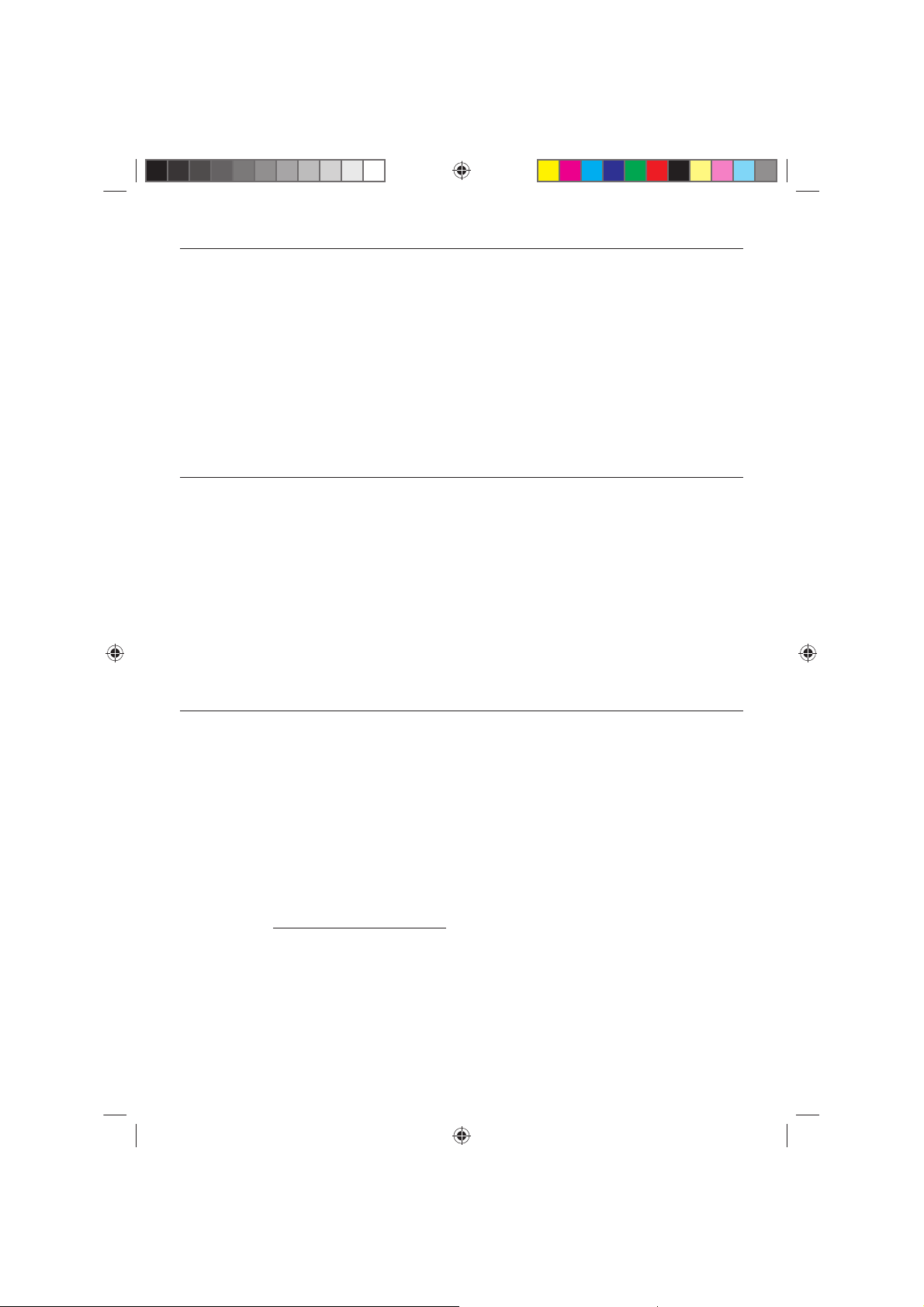EN-5
2. USING THE RECORD PLAYER
• Turn on the record player – by turning the volume control VOLUME clockwise, the device will be turned on after overcoming resistance (indicated by an
audible click), the volume will rise with continuing turning of the control.
• Using the FUNCTION switch, select the PHONO mode.
• Set the switch SPEED CONTROL to position corresponding to the revolutions/ minute indicated on the record, which you want to play (33 1/3 /45 or
78 revolutions/minute).
• Place the record on the turntable. If you will play a record with a large central opening (usually so called “singles”, needing 45 rev/min.), insert the included
adapter on the turntable shaft.
• Using the lever CUE LEVER lift the tone arm. Move the tone arm to the right and after an audible click the turntable starts to turn.
• Move the tone arm over the gap before the song recording, which you want to play, and gently set down the tone arm on the record – the playback will
start.
• After playing all the songs from the record, the turning will stop and the arm will lift over the record.
• Using the lever CUE LEVER move the tone arm in resting position.
• To switch off the player, turn the VOLUME control counterclockwise – the volume will gradually decrease. After an audible overcoming of resistance, the
device will be switched off.
3. RADIO RECEPTION
• Turn on the record player – by turning the volume control VOLUME clockwise, the device will be turned on after overcoming resistance (indicated by an
audible click), the volume will rise with continuing turning of the control.
• Using the FUNCTION switch, select the RADIO mode.
• Using the tuning TUNING control, tune in the desired station.
• Using the volume VOLUME control, set the desired volume.
• To switch off the player, turn the VOLUME control counterclockwise – the volume will gradually decrease. After an audible overcoming of resistance, the
device will be switched off.
For good radio reception
• The device uses an FM wire antenna in the FM bandwidth, which si permanently attached to the device. Extend the antenna and search for its best
position to receive the desired stations. For the best reception of the FM stations, use an external FM antenna – connect the antenna to the FM antenna
jack at the rear of the device.
• The device uses a built-in ferrite antenna for the AM radio bandwidth. It is necessary in this case to change the position of the entire unit (turn it) in order
to have the best reception of the stations.
4. PLAYBACK FROM USB / SD CARD
To play Þ les recorded on an SD card inserted into the device or from the memory of a USB device, apply the functions used for CD playback.
Plaback of the SD memory card Þ les
• Switch off the device.
• Insert the SD memory card into the slot for memory cards containing the MP3 Þ les.
• Switch on the device.
• Using the volume VOLUME control, set the desired volume.
• Using the FUNCTION switch, select the USB/SD mode.
• To start playback, press the PLAY/PAUSE button (USB/SD), green light on the device is ß ashing during playback LED ACC. When pressing the button
again, the playback stops.
• To skip forward to the beginning of following Þ les, use the SKIP + button (USB/SD), to skip to the beginnings of the previous Þ les, press the SKIP – button
(USB/SD).
Playback of the Þ les from the USB device
• Turn the device off and connect a USB device with memory capacity 512MB to 4GB (USB drive, MP3 player, etc.) with the MP3 Þ les to the USB port
without using a cable. The device does not allow to play the WMA Þ les.
• Switch on the device.
• Using the volume VOLUME control, set the desired volume.
• Set the switch to FUNCTION position USB/SD.
• Press the USB/SD button to switch to playing the MP3 Þ les from the attached USB device.
• To start playback, press the PLAY/PAUSE button (USB/SD), green light on the device is ß ashing during playback LED ACC. When pressing the button
again, the playback stops.
• To skip forward to the beginning of following Þ les, use the SKIP + button (USB/SD), to skip to the beginnings of the previous Þ les, press the SKIP – button
(USB/SD).
Sencor STT 018TUBE 7j.indb 5 8.4.2012 19:07:27