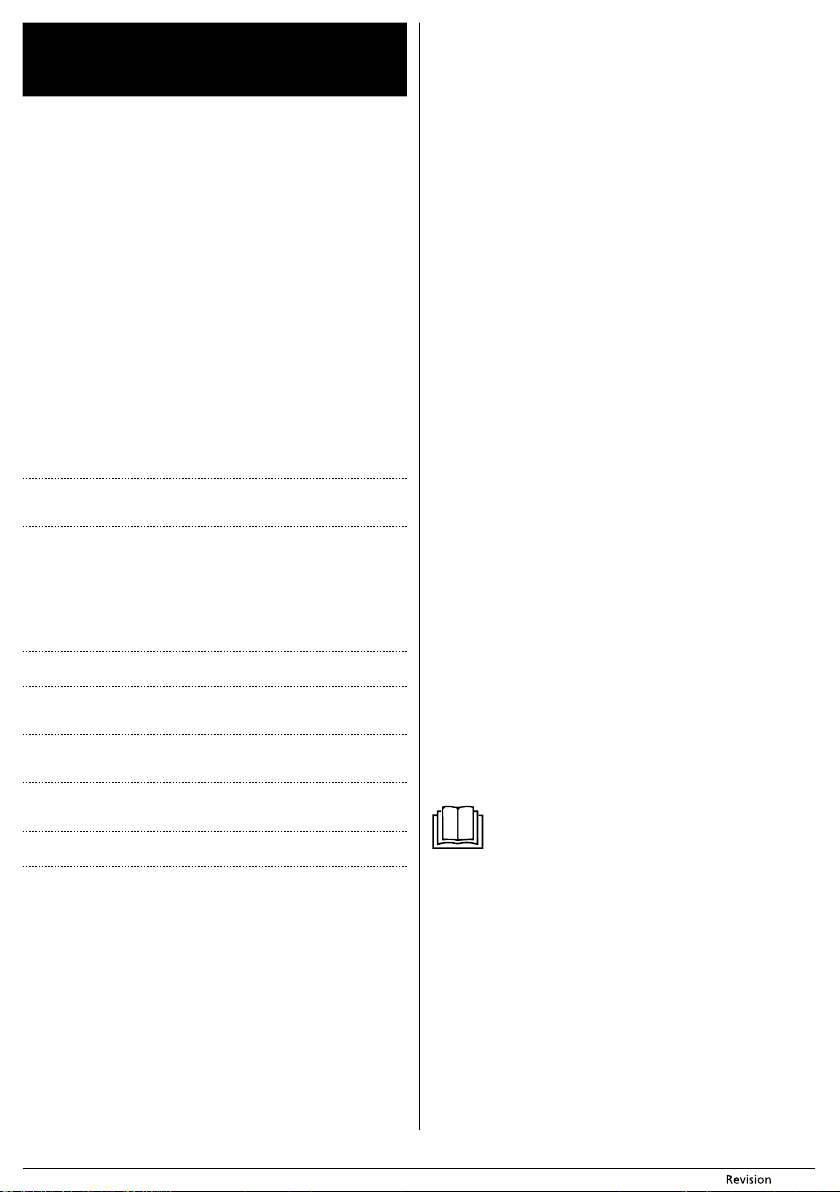- 9 - 11/2020
Copyright © 2020, F
EN Robotic vacuum cleaner
User'smanual
BEFORE FIRST USE
Prior to using this appliance, please read the user's
when one has already familiarised themselves with previous use of similar types of
appliances. Only use the appliance in the manner described in this user’
Keep this user'smanual in asaf
In the event that you hand this appliance over t
include this user'smanual.
We rec
receipt and responsibility statement of the vendor or warran
duration of the legal liability for unsatisfactory performance or quality. In the event
of transportation, we recommend that you pack the appliance in the original bo
from the manufacturer
Carefully unpack the appliance and take care not to thr
packaging before you find all the parts of the appliance.
DESCRIPTION OF
A1 Control panel
A2 Bumper bar with an anti-collision
sensor
A3 Main switch
A4 Power adapt
A5 Dust container
A6 2-in-1 mop unit
Consists of awater tank, dust
container and amop fabric
A7 Container release latch
A8 Charging contacts
A9 Front swiv
A10 Bottom anti-fall sensor
A11 Left rotary brush (L)
A12 Bottom anti-fall sensor
A13 Left motorised rubber wheel
A14 Bottom anti-fall sensor
A15 Right rotary brush (R)
A16 Right motorised rubber wheel
A17 Battery compartment cover
A18 Central rotary brush compartment
A19 Suction hole
A20 Central rotary brush cover
A21 Central rotary brush
B1 Power adapt
B2 Power adapt
B3 Power indicat
B4 Charging station
B5 Charging contacts
B6 Power adapt
C1 Remote control
C2 Display
C3 Scheduled cleaning setting mode
C4 Return to the charging station
button
C5 Forward button
C6 Left button
C7 Right button
C8 Reverse button
C9 Vacuum cleaner start / off button
C10 Cleaning mode selection button
C11 Time setting button
C12 Maximum cleaning mode in which
the vacuum cleaner cleans until the
battery is almost flat.
C13 Battery compartment cover
C14 Battery compartment
(2pcs AAA × 1.5V
D1 Power button
D2 Wi-Fi indicator
D3 Battery power indicator
D4 360° panoramic camera
E1 Dust container
E2 Water tank
E3 Mop fabric
E4 Duster fastening velcro strips
E5 Filling opening cap
E6 Container contacts
F1 HEP
F2 HEP
Highly effective air-borne particle
filter able to capture even the finest
dust particles.
F3 Cleaning brush
G1 HEP
G2 HEP
Highly effective air-borne particle
filter able to capture even the finest
dust particles.
H1 Latches
H2 Rotar
H3 Rotar
H4 Brush bearings
I1 Magnetic tape
PURPOSE OF USE AND FEA
CLEANER
The robotic vacuum cleaner is intended for cleaning v
such as wooden or laminate floating floors, tiles, vin
pile height. W
clean the entire floor area.
The suction hole effectively removes hair
brush dirt out of hard-to-reach places along walls and furniture and out of corners.
The motorised rubber wheels protect sensitive floors against scratching and can
travel over thr
The suspended bumper enables the vacuum cleaner to dampen the approach to an
obstacle and to efficiently clean around it.
prevent the robotic vacuum cleaner fr
rooms with stairs is made possible by the bottom anti-stair-fall sensors.
Another advantage the a robotic vacuum cleaner is the mop function, which
enables dry and wet wiping of smooth hard floor surfaces. While wiping, the vacuum
cleaner vacuums small bits of dirt and dust from the floor to prevent the mop fabric
from being excessively soiled
finishes cleaning, it will automatically shut off the supply of water and ther
it leaking on to the floor.
For easy identification of the opera
indicator light the colour of which indicates low batt
charging (flashing alternately red and blue), full charge and oper
Apart from the indicator lights, the vacuum cleaner also has audio signals and voic
messages that accompany certain functions or error states of the vacuum cleaner
see chapter VOICE MESSA
The remote control facilita
to be turned on and off, to be set t
operating mode, to send the robotic vacuum cleaner t
set scheduled cleaning.
The vacuum cleaner is equipped with a GYRO MAPPING function (orientation in
space) and a 360° panoramic camera with the help of which it is able to identify the
spacial geometry the room that it is cleaning. T
no spots and cleans the floor more effectively
be affected in any way
PREP
INST
The rotary brushes A11 and A15 are intended for smooth floor surfaces and ensure
effective cleaning in corners, along walls and furniture.
Turn the vacuum cleaner upside do
and with force on to the pins that ar
that the marks L and R both on the brushes and on the vacuum cleaner match.
the vacuum cleaner back over to the operating position.
When using the vacuum cleaner to clean rooms with carpets, remo
brushes.
INSERTING AND REMOVING THE B
The robotic vacuum cleaner is equipped with a
separately
the original battery type.
Make sure that the vacuum cleaner is turned off with the main switch A3 . T
vacuum cleaner upside down and screw off the cover A17 .
Remove the vacuum cleaner connector from the battery compartment. Connect the
battery connector to it. The batt
Screw the cover A17 back on and turn the vacuum cleaner back over t
operating position.
Remove the battery in reverse sequence. P
vacuum cleaner is turned off using the main switch.
the battery make battery removal easier.
When the vacuum cleaner will not be used for an extended period of time, take out
the battery and store it in adry, clean and cool place out of children'sr
LOCA
The charging station B4 serves to automatically rechar
vacuum cleaner must have good access to it.
Locate the charging station against awall on a
reach of a power socket. Make sure that there are no stairs or obstacles within
adistance of 1m on the left and right of the charging station and within adistance
of 2m in front of the charging station, that w
finding the charging station and docking successfully
Insert the power adapter plug B2 into socket B6 of the charging station, and insert
the power cord plug into apow
does not tangle into the cleaning brushes of the vacuum cleaner
In the event that the vacuum cleaner is not used for an extended period of time,
disconnect the charging station from the power socket and stor
and cool place.
CHARGING THE BA
Note:
Prior to charging the battery
using the main switch A3 .
Before using the vacuum cleaner for the first time
battery for at least 5 hours.
Check that the charging station is correctly positioned and connected to a
socket according to chapter L
switch A3 A3 of the vacuum cleaner, grasp the r
manually place it into the charging station so that the chargA16 on
the underside of the vacuum cleaner and the charging contacts B5 on the charging
station are connected.
start.
The vacuum cleaner can also be charged without using the charging station. Insert
the plug B2 of the power adapter B1 into socket A4 of the vacuum cleaner
insert the power cord plug into apower socket.
During the charging process, the indicator lighD1 will alternately flash
blue and red.
When the battery is fully charged, the indicator light of button D1 will remain
permanently lit blue and the process will end automatically
is now ready for use.