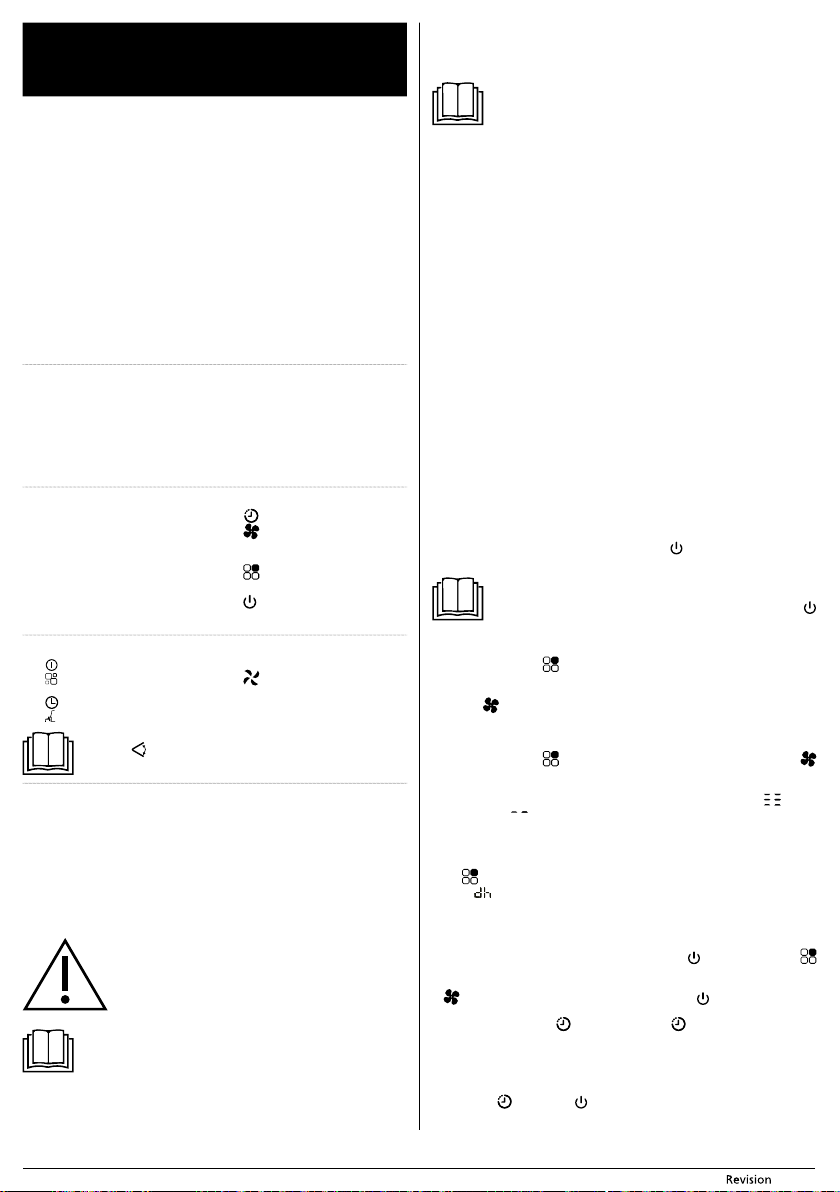- 12 - 04/2021
Copyright © 2021, F
EN P
User´smanual
P
when one has already familiarised themselves with previous use of similar types of
appliances. Only use the appliance in the manner described in this user’
Keep this user‘smanual in a
W
receipt and responsibility statement of the vendor or warran
duration of the legal liability for unsatisfactory performance or quality. In the event
of transportation, we recommend that you pack the appliance in the original bo
from the manufacturer
DESCRIPTION OF
A1 Control panel
A2 Air outlet
A3 Remote control storage slot
A4 Handles (located along both sides)
A5 Tr
A6 Universal power cord plug plat
A7 T
A8 Bottom drain outlet
A9 Removable grille with filter (top
evaporator air inlet is located under
the grille)
A10 Air outlet to connect the flexible
hose
A11 Bottom air inlet of the condensation
unit
A12 Power cable
DESCRIPTION OF
B1 Remote control (batteries included)
B2 Sealing kit for roof, sash, and tilt-
open windows:
- textile protection with azip
- tape of self-adhesive velcro
B3 Plastic window set for sliding and
roof windows (screws included)
B4 Wide flexible hot air exhaust hose
B5 Inlet hose adaptor
B6 Outlet hose adaptor
B7 Sealing
B8 Drain hose
DESCRIPTION OF
C1 Timer indicator
C2 Wi-Fi indicator (v
models)
C3 Low speed fan indicator
C4 High speed fan indicator
C5 Display
C6 Cooling mode indicator
C7 Dehumidification mode indicator
C8 Fan mode indicator
C9 button to set the timer
C10 button to set the fan speed
C11 + button
C12 – button
C13 button to select an operation
mode
C14 button to turn on / off
REMOTE C
D1 button to turn on / off
D2 to select an operation mode
D3 + button
D4 button to set the timer
D5 button to set the sleep mode
D6 – button
D7 button to set the fan speed
D8 °C / °F button t
temperature unit
Note:
The SWING function is available only for certain models.
INST
Location of the portable air conditioner
L
reach of agrounded power socket.
FA5 .
Do not use the travel wheels A5 when you need to mo
carpets or similar surfaces. Avoid riding over objects.
T
or other obstacles.
Warning:
Do not block the air inlet or air outlet.
Note:
Do not use the portable air conditioner to cool a
servers, etc. are located.
Installation, adjustment, maintenance, and repairs must only be
performed by aqualified person.
Installation of flexible hose on to the portable air conditioner
TB4 must be connected to the portable air conditioner and installed
into awindow in accordance with the operating modes that you wish t
the flexible hose B4 when you wish to select the operating modes: cooling and
dehumidification.
Extend the flexible hose B4 to the rB5 on
to the end of the flexible hose B4 . Place it over the air outlet A10 and fix it on the air
outlet A10 by moving it down.
FB6 on to the second end of the flexible hose B4 .
Note:
Avoid ex
operation of the portable air conditioner, it is important not to ov
the hose, or to bend it unnecessarily
damage the hose.
Installation of flexible hose into aslide window
T
windows (vertical and horizontal). Nevertheless, for certain types of slide windows it
may be necessary to modify the installation procedure described below
Open the sliding windo
the dimensions of the window insert to the width of the window (on a vertical
slide window) / height of the window (on ahor
cut away a
window sash to the window insert. Insert the flexible hose B4 with attached outlet
hose adaptor B6 into the hole in the window insert.
Installation of flexible hose using the sealing kit
TB2 is suitable for tilt-open, sash and roof windows. The t
protection is easy to install in the window using the
and into the created crevice install the tape of
thoroughly degrease the location where y
using an appropriate cleaning agent. Remove the prot
the tape on to the window frame.
TB4 , the textile protection is fitted with an
integrated zip
the flexible hose B4 .
It is not necessary to remove the sealing kit B2 from the window when not using the
portable air conditioner.
OPERA
A. CONTROL PANEL
Insert the power plug into a
itself to the stand-by mode.
T
T button C14 . Press it again to
switch the portable air conditioner to the stand-by mode.
Note:
Never turn off the portable air conditioner by pulling the power cord out
of the power socket.
button C14 , wait afew minutes and then pull out the power c
OPERA
1. Cooling mode
Repeat button C13 until the cooling indicator C6 is lit. Use the
+/- buttons to set the desired temperatur
from 18 to 32°C. C5 .
U button C10 to set the fan speed in the following order: High (high
speed) – Low (low speed). Each time the button is pressed
will be lit on the control panel A1 .
2. Fan mode
Repeat button C13 until the fan indicator C8 is lit. Use the
button C10 to set the fan speed in the f
speed). Each time the button in pressed, the respective indicator will be lit on the
control panel A1 and at the same time, the respective g symbol
for high speed; symbol for low speed) will be lit on the display C5 . In this mode,
it is not possible to set the temperature, nor it is nec
hose B4 to the portable air conditioner.
3. Dehumidification mode
EnsurB4 is connected to the air conditioner
the button C13 until the dehumidification indicator C7 is lit. The display C5
shows . In this mode, it is not possible to set the temperature or fan speed
fan speed is automatically set.
FUNCTIONS OF THE
1. Automatic turn-on function
T button C14 . Use the
button C13 to select the operation mode in which you wish to turn the portable
air conditioner on. Use the +/- buttons to set the desired tempera
button w to set the fan speed as required. Press the button C14 to turn the
portable air conditioner off.
No button C9 . P button C9 repeatedly to set
the time after which the portable air conditioner will turn on automatically.
set the time of the automatic turn-on function in the range from 1 up to 24 hours.
A
automatic turn-on indicator will be lit on the display C5 . Once the set time elapses,
the portable air conditioner will turn on automatically.
If you pr button C9 or button C14 after the automatic turn-on function is
set, the setting will be automatically cancelled.