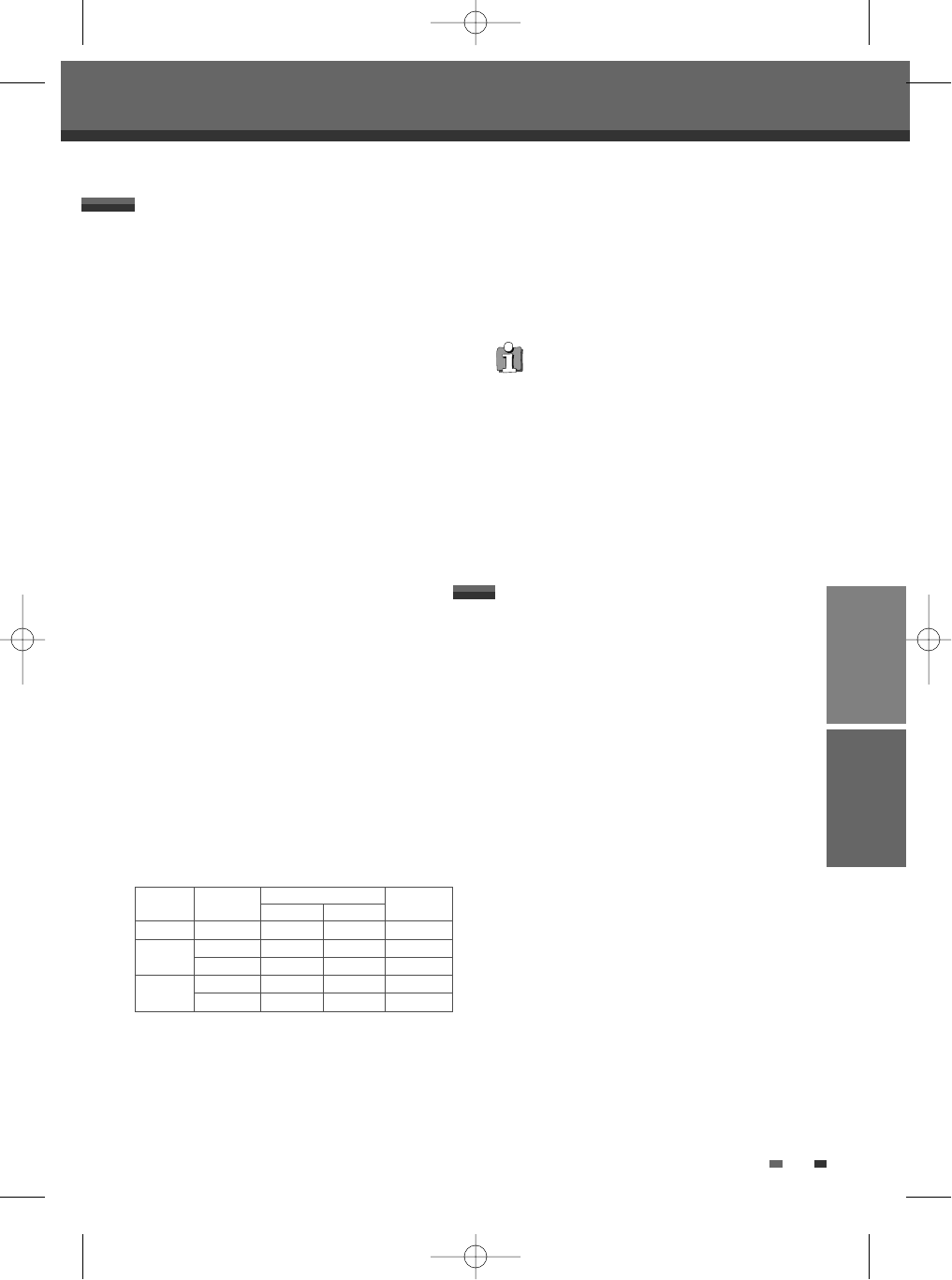WIEDERGABE
43
Aufnahme vom TV
Grundlegende Aufnahme
Grundlegende Aufnahme
Halten Sie sich an die folgenden Anweisungen um ein
TV Programm aufzunehmen.
1 Schalten Sie das Gerät an und legen Sie eine
bespielbare Disk oder Videokassette ein.
Gehen Sie sicher, dass Ihr TV Eingang eingestellt
ist Ihren DVD + VCR Kombirekorder anzuzeigen.
2 Stellen Sie den gewünschten Aufnahme
Modus durch mehrmaliges drücken von [REC
MODE] ein.
DVD: HQ (High Qualität - 1 Std/Disk), SP
(Standard Play - 2 Std/Disk), EP (Extended Play -
4 Std/Disk), oder SEP (Super Long Play - 8
Std/Disk).
VCR: SP (Standard Play), LP (Long Play – 2x SP)
3 Wenn Ihr DVD + VCR Kombirekorder kein TV
Programm anzeigt drücken Sie [INPUT] auf
der Fernbedienung. Verwenden Sie [PR+/–]
um den TV Kanal auszuwählen den Sie
aufnehmen möchten.
4 Drücken Sie [AUDIO] um den Audiokanal zu
Aufnahme zu wählen (Stereo, BIL, oder Mono).
Die folgende Tabelle zeigt welche Audiokanäle
mit verschiedenen Einstellungen und von
verschiedenen Sendeanstalten aufgenommen
werden.
Die letzte Spalte (Ton-Monitor) zeigt an was Sie
während der Aufnahme hören werden. Wird die
Fernsehübertragung beispielsweise in Stereo
übertragen, so wird die Übertragung in Stereo
aufgenommen wenn Sie Ihren DVD + VCR
Kombirekorder auf Stereo einstellen und auch der
hörbare Ton erklingt in Stereo.
5 Drücken Sie einmal [REC].
Die Aufnahme startet. Die REC Anzeige auf der
Frontanzeige leuchtet.
Die Aufnahme geht weiter bis Sie [STOP] drücken
oder die Disk voll ist.
Lesen Sie Sofortaufnahme(OTR) auf der
nächsten Seite, um einen bestimmten Zeitraum
aufzunehmen.
6 Drücken Sie [STOP] um die Aufnahme zu
stoppen.
Übertragungston hörbarer
L Ch R Ch Ton
MONO MONO MONO MONO MONO
STEREO L R STEREO
MONO MONO MONO MONO
BIL I BIL I BIL I BIL I
BIL II BIL II BIL II BIL II
TV
Übertragung
STEREO
BIL
ausgewählter
Ton
• Die maximale Titelanzahl auf einer DVD ist 49.
Wenn das Gerät während einer DVD
Aufnahme ausgeschaltet wird ist die Aufnahme
nicht gespeichert.
• Wenn eine DVD+RW oder nicht beendete
DVD+R Disk ins Laufwerk eingelegt ist wird
laden der Disk kein Titel automatisch
abgespielt.
• Wenn Sie auf eine leere DVD+R (+RW) Disk
aufnehmen kann es (abhängig von der Disk)
bis zu 7 Minuten dauern Nachbereitungen
nach der Aufnahme durchzuführen.
AUFNEHMEN
Sofortaufnahme ermöglicht es Ihnen eine
Aufnahmezeit mit festgelegter Zunahme durch
drücken nur einer Taste einzustellen.
1 Folgen Sie Schritt 1-4 unter Aufnahme vom
TV.
2 Drücken Sie mehrmals [REC] um die Länge
der Aufnahme zu bestimmen.
Die Aufnahme startet nach dem ersten Drücken
der Taste. Jeder weitere Tastendruck verlängert
die Aufnahmezeit um 30 Minuten (DVD) innerhalb
des verfügbaren Speicherplatzes oder 30 Minuten
(VCR, maximal 10 Stunden). Die Aufnahmezeit
wird auf der Frontanzeige eingeblendet.
Sofortaufnahme (OTR)
DF-H3F12D-SL-I(D) 2008.8.18 9:25 AM ˘ ` 43 mac001 1200DPI 100LPI