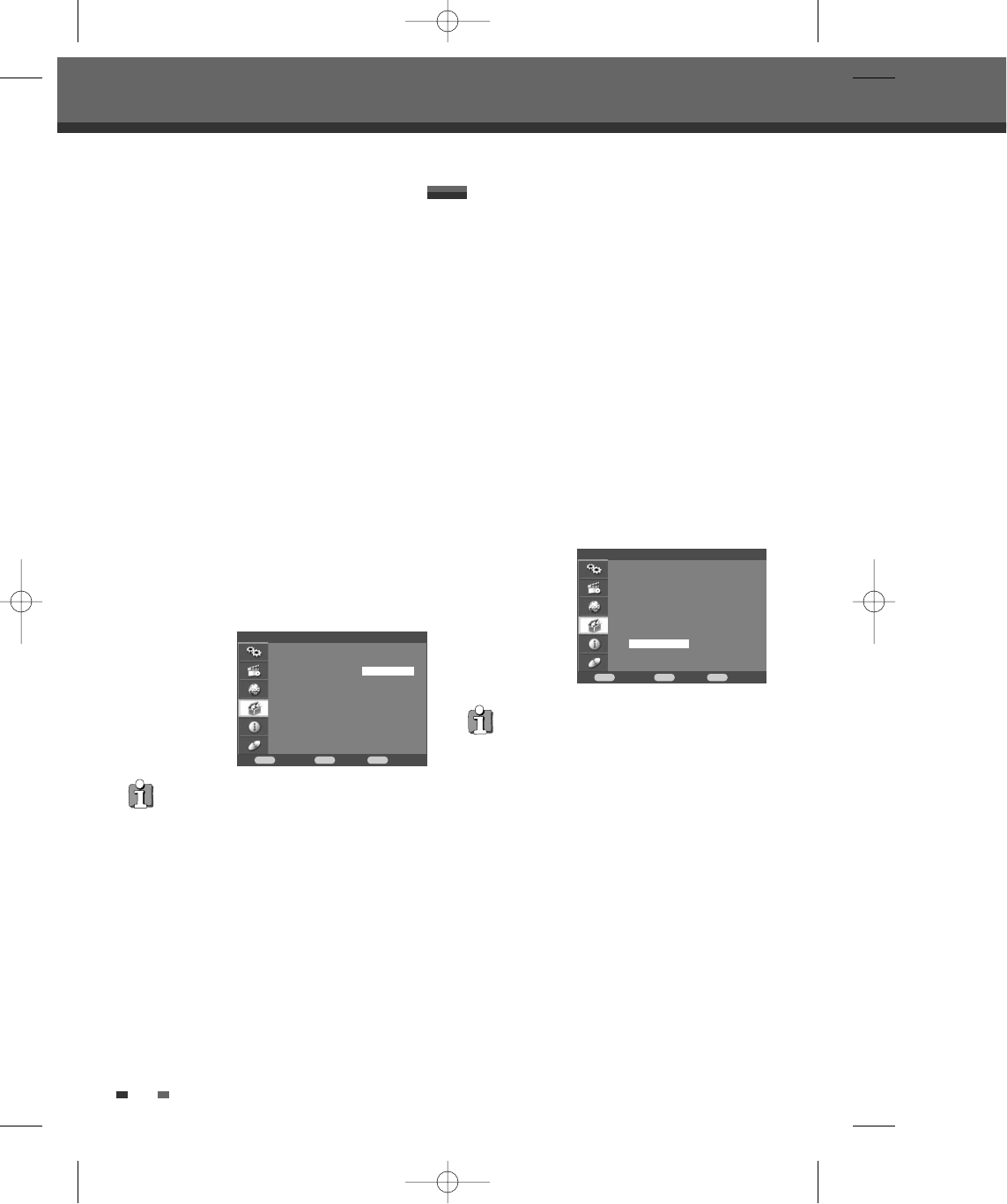28
Einstellungs-Menü
Dieses Feature ermöglichst es Ihnen nach
Indexmarkierungen oder bestimmten Zeitpunkten auf
Ihrem VHS Band zu suchen.
1 Wenn 'Voreinstellungen' ausgewählt ist, drücken
Sie bitte [
†], um ‘VCR’ auszuwählen.
2 Drücken Sie die Taste [ENTER].
3 Das Untermenü 'VCR’ wird angezeigt.
4 Wählen Sie ‘Index+’, ‘Index–’ oder ‘Null-Position
suchen’.
Wenn Sie ‘Index+’ (oder ‘Index–’) auswählen und
[ENTER] drücken wird das Gerät
Indexmarkierungen suchen und die Wiedergabe
starten.
Wenn Sie ‘Null-Position suchen’ auswählen und
[ENTER] drücken wird das Gerät zur Position
0:00:00 spulen und stoppen.
Voreinstellungen
bestätigen Zurück Ende
ENTER MENU SETUP
†
†
†
Video Index +
Ton Index -
Elterliche Kontrolle Null-Position suchen
Passwort Ändern
Autom. Einstellungen
VCR
Voreinstellungen > VCR
Das Menü des Videorekorders ist nur aktiv, wenn
eine Kassette eingelegt ist und der DVD-VCR-
Rekorder sich im VCR-Modus befindet.
VPS/PDC
Bei VPS/PDC handelt es sich um einen Service, der
von manchen Fernsehstationen zur Verfügung gestellt
wird und der es Ihnen ermöglicht, zeitgesteuerte
Aufzeichnungen selbst dann präzise vornehmen zu
können, wenn der Fernsehsender den Beginn der
betreffenden Übertragung leicht verspätet durchführt.
Bei der Zeitangabe, die Sie in das Gerät eingeben,
handelt es sich um die VPS/PDC –Zeit, die dann
richtig sein wird. Nicht alle Fernsehsender bieten
VPS/PDC an, so dass in einem solchen Fall das Gerät
zu dem von Ihnen angegebenen Zeitpunkt mit der
Aufzeichnung beginnt und nicht zum eigentlichen
Zeitpunkt des Beginns der Sendung.
Falls eine Aufnahme der Sendung mit Hilfe der
Zeitsteuerung über VPS/PDC zu einer vordefinierten
Zeit erfolgen soll, so müssen Sie die Funktionen
VPS/PDC einschalten(aktivieren).
Befolgen Sie für die Einstellung des Status von
‘VPS/PDC’ dieselben Schritte wie bei dem Punkt
‘Automatisches Einstellen der Uhr’.
"VPS/PDC" und "Automatische Einstellen der Uhr"
sind in einigen Ländern nicht verfügbar.
Voreinstellungen > Autom. Einstellungen
bestätigen Zurück Ende
ENTER MENU SETUP
†
†
√
†
Autom. Uhreinst. Ein
VPS/PDC Aus
DF-H3F12D-SL-I(D) 2008.8.18 9:25 AM ˘ ` 28 mac001 1200DPI 100LPI