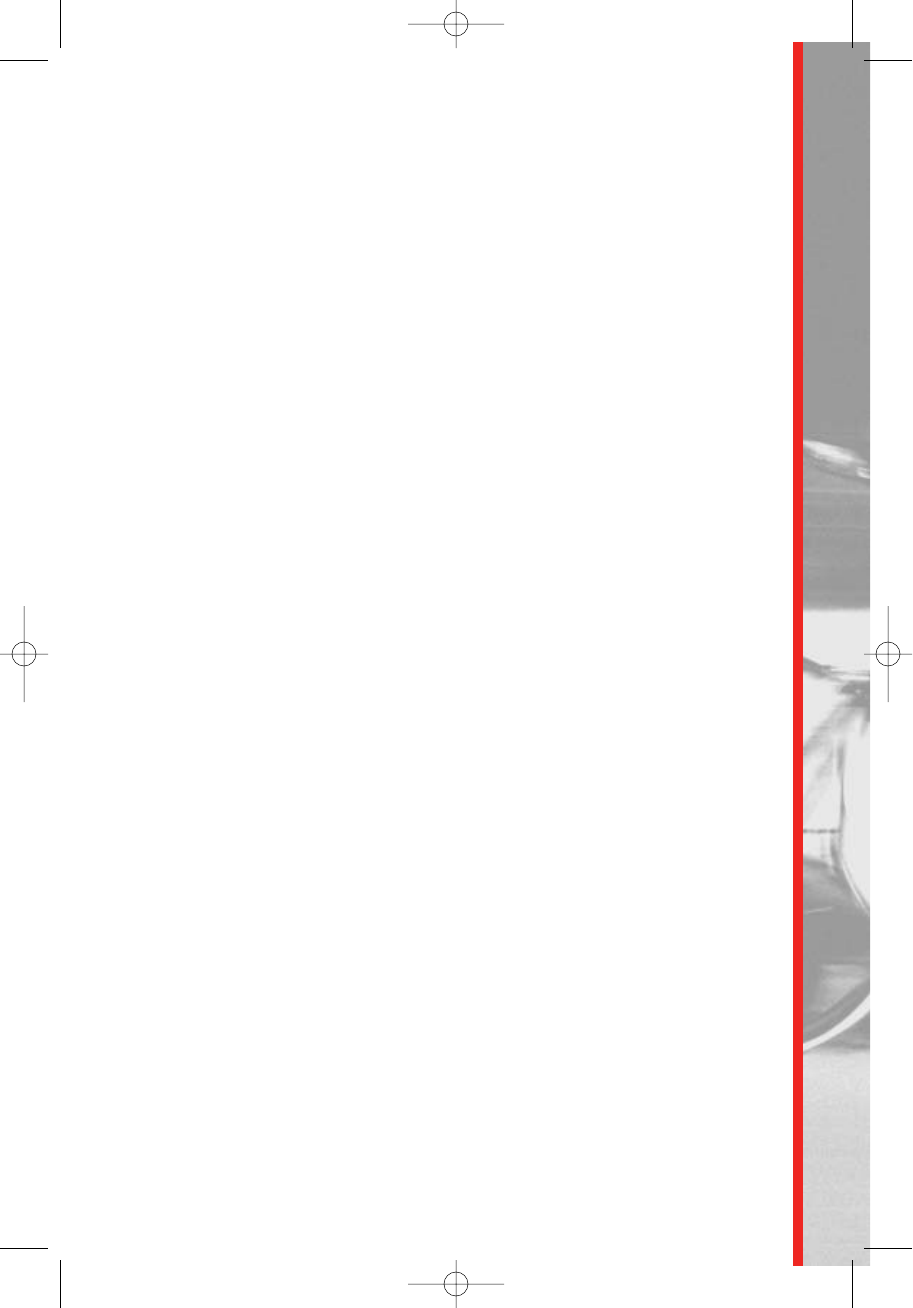GEBRUIK
DE 123 / 223 COMPUTER GEBRUIKEN
■ Automatisch afsluiten (slaapmodus)
De console sluit automatisch af wanneer u twee minuten de machine niet gebruikt
of geen gegevens invoert. Er is geen aan/uit-schakelaar.
■ Informatiemodus
U kunt omschakelen tussen Engelse en metrische eenheden door de knoppen UP
en DOWN drie seconden lang gelijk ingedrukt te houden. Met behulp van de
knoppen UP en DOWN selecteert u “ENGLISH” en “METRIC”, en drukt u op
ENTER om uw keuze te bevestigen. De computer gaat naar de informatiemodus.
Wanneer u het weergegeven menu en de prompts in de informatiemodus volgt, kunt
u het volgende doen.
Wanneer u voor de meeteenheden ENGLISH selecteert, werkt de computer met de
volgende eenheden.
• Mijlen
• Mijlen/uur
• Pounds
• Inches
Wanneer u voor de meeteenheden METRIC selecteert, werkt de computer met de
volgende eenheden.
• Kilometers
• Kilometers/uur
• Kilogrammen
• Centimeters
Zie Total Distance
Zie Total Hours
Druk op “ENTER” en de softwareversie verschijnt. Druk nogmaals op “ENTER” om
de informatiemodus te verlaten, en de computer gaat naar de modus “ENTER
PROGRAM”.
■ Hartslagmeting via handvaten
De Schwinn fiets heeft hartslagsensoren die zijn opgenomen in de handvaten. U
moet deze sensoren met beide handen beetpakken, opdat de computer uw hartslag
kan meten. De informatie die de hartslagsensoren in de handvaten meten, gebruikt
de computer voor veel van de softwarefucnties. Zorg ervoor dat u de handvaten
goed vasthoudt, en let op het flikkerende “hart”-pictogram en de hartslag rechtson-
der in het LCD-venster (links van het FIETSER-pictogram), dat aangeeft dat de com-
puter een hartslagsignaal ontvangt. Dat is bijzonder belangrijk voor de programma’s
Heart Rate Control en Fitness Test. Wanneer deze programma’s draaien, moet de
computer een constant en consistent signaal ontvangen om goed te kunnen wer-
ken. Wanneer er geen venster is, lees dan het gedeelte “BELANGRIJKE dingen die
u moet weten voordat u begint te oefenen” in deze handleiding voor meer infor-
matie.
26