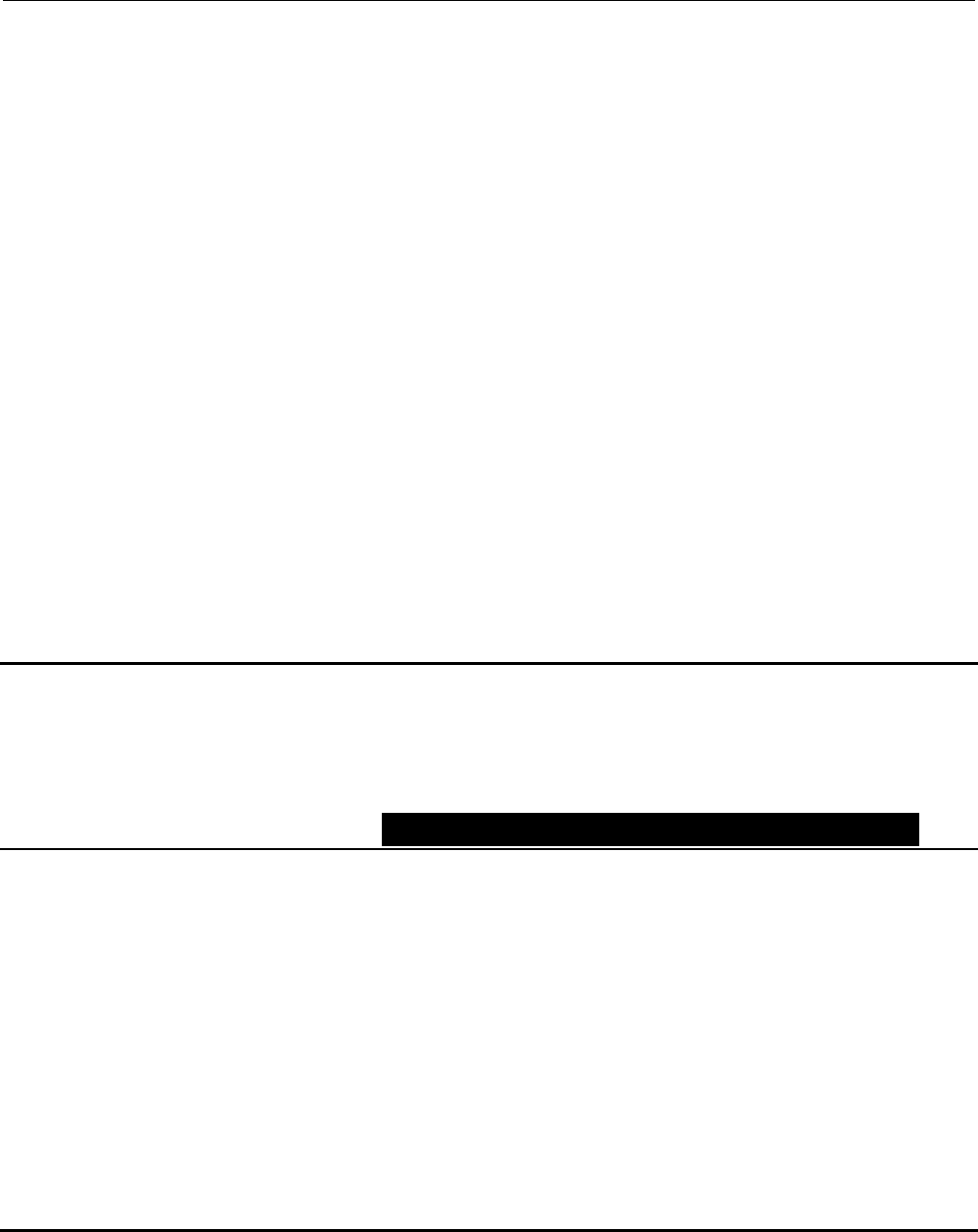SATEL PERFECTA 35
Pulserend [454.Pulserend] – indien de optie ingeschakeld is pulseert de uitgang indien deze
actief is. De optie is niet van toepassing op uitgangen 1. FLITSER, 2. SIRENE, 11. VOEDING
BRAND DETECTOREN en 20. IN/ALARM STATUS. De optie is niet van toepassing op draadloze
uitgangen.
IN/UIT/Herstel signalering [455.IN/UIT/hrst] – indien de optie ingeschakeld is signaleert de
uitgang:
– het starten van de inschakel procedure (of als de uitgangsvertraging 0 is, waarbij het
systeem direct worden ingeschakeld) – 1 puls,
– uitschakelen – 2 pulsen,
– alarm herstellen – 4 pulsen,
– niet kunnen inschakelen of de inschakel procedure is mislukt - 7 pulsen.
De signalering wordt geactiveerd als er een handzender of zone wordt gebruikt om het
systeem in/uit te schakelen en het alarm te herstellen. De puls tijd is ongeveer 0.3
seconden. Optie voor de 1. FLITSER, 2. SIRENE, 3. INBRAAK of 4. BRAND ALARM, 5. OVERVAL
ALARM, 6. PANIEK ALARM, 7. MEDISCH ALARM, 8. ALARM - NIET GEVERIFIEERD, 9. ALARM -
GEVERIFIEERD en 10. SABOTAGE ALARM uitgangen.
Schema's [44.Schema's] – tijdschema's waarop de uitgang gestuurd wordt (de uitgang wordt
geactiveerd bij het starten van het schema). De optie is bedoeld voor de 15. GESTUURD
uitgang.
7.3 Snelkeuze voor uitgangen
Indien de snelkeuze voor de uitgangen 15. GESTUURD geactiveerd dienen te worden vanaf
het bediendeel, dan dienden de uitgangen van dit type aan de desbetreffende toets
combinaties van het bediendeel toegewezen te worden. Slechts één uitgang kan aan elke
numerieke toets toegewezen worden.
7.4 Draadloze sirene/flitser PERFECTA 16-WRL / PERFECTA 32-WRL
Indien een draadloze sirene/flitser toegewezen is aan een uitgang zullen extra parameters en
opties beschikbaar komen (uitgangen 13-16).
Filter [1272.Filter] – de tijd geteld vanaf het moment dat een transmissie van de detector
ontvangen wordt. Na het verstrijken van deze tijd en indien er geen andere transmissie
ontvangen is, zal een storing worden gerapporteerd.
Signalering [1275.Alarm sign] – alarm signaleringsmode.
IN/UIT sign. [1276.IN/UIT sig] – signalering mode voor inschakelen / uitschakelen etc.
(IN/UIT/HERSTEL SIGNALERING optie).
Sab. in blok [1274. Sab > Blok] – het blok waarin een alarm gegenereerd wordt bij een
sabotage van de sirene/flitser.
8. Communicatie
PERFECTA ID [01.PERFECTA ID] – de identiteit van het alarmsysteem. U kunt maximaal
16 alfanumerieke karakters invoeren (cijfers, letters en speciale tekens). Spaties mogen
gebruikt worden maar één karakter dient te verschillen met de spatie. Programmeer nooit
dezelfde identiteit voor meerdere alarmsystemen. Communicatie tussen het
PERFECTA SOFT programma en het alarmsysteem is alleen mogelijk indien het
PERFECTA Soft programma ID en het PERFECTA ID identiek zijn.